438 sync – FORD 2013 F-550 v.3 User Manual
Page 439
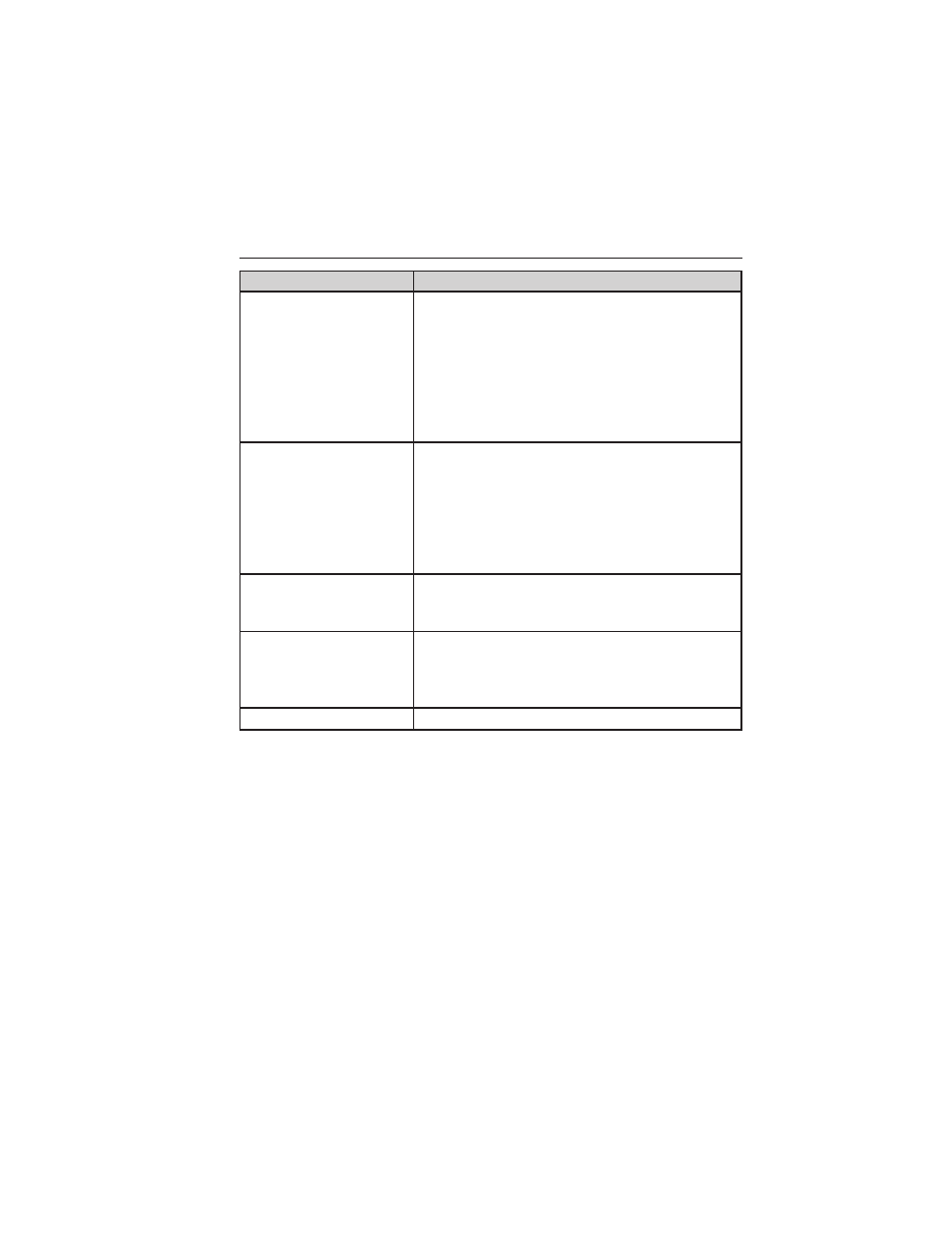
If you select:
You can:
Set Primary Phone
Set a previously paired phone as your primary
phone.
Press OK to select and scroll to select the
desired phone. Press OK to confirm.
Note: SYNC attempts to connect with the
primary phone at every ignition cycle. When a
phone is selected as primary, it appears first
in the list and is marked with an asterisk (*).
Set Bluetooth On/Off Turn the Bluetooth feature on and off.
Press OK and scroll to toggle between On and
Off. When the desired selection is chosen,
press OK.
Note: Turning Bluetooth off disconnects all
Bluetooth devices and deactivates all
Bluetooth features.
Delete Device
Delete a paired phone.
Press OK and scroll to select the device.
Press OK to confirm.
Delete All Devices
Delete all previously paired phones (and all
information originally saved with those
phones).
Press OK to select.
Return
Exit the current menu.
*
This is a speed-dependent feature.
438
SYNC®
2013 F-250/350/450/550 (f23)
Owners Guide gf, 3rd Printing, December 2012
USA (fus)
