Switching off dual play mode, Using dual play mode with headphones, Auxiliary input jack – FORD 2013 Expedition v.3 User Manual
Page 128: Audio system 127
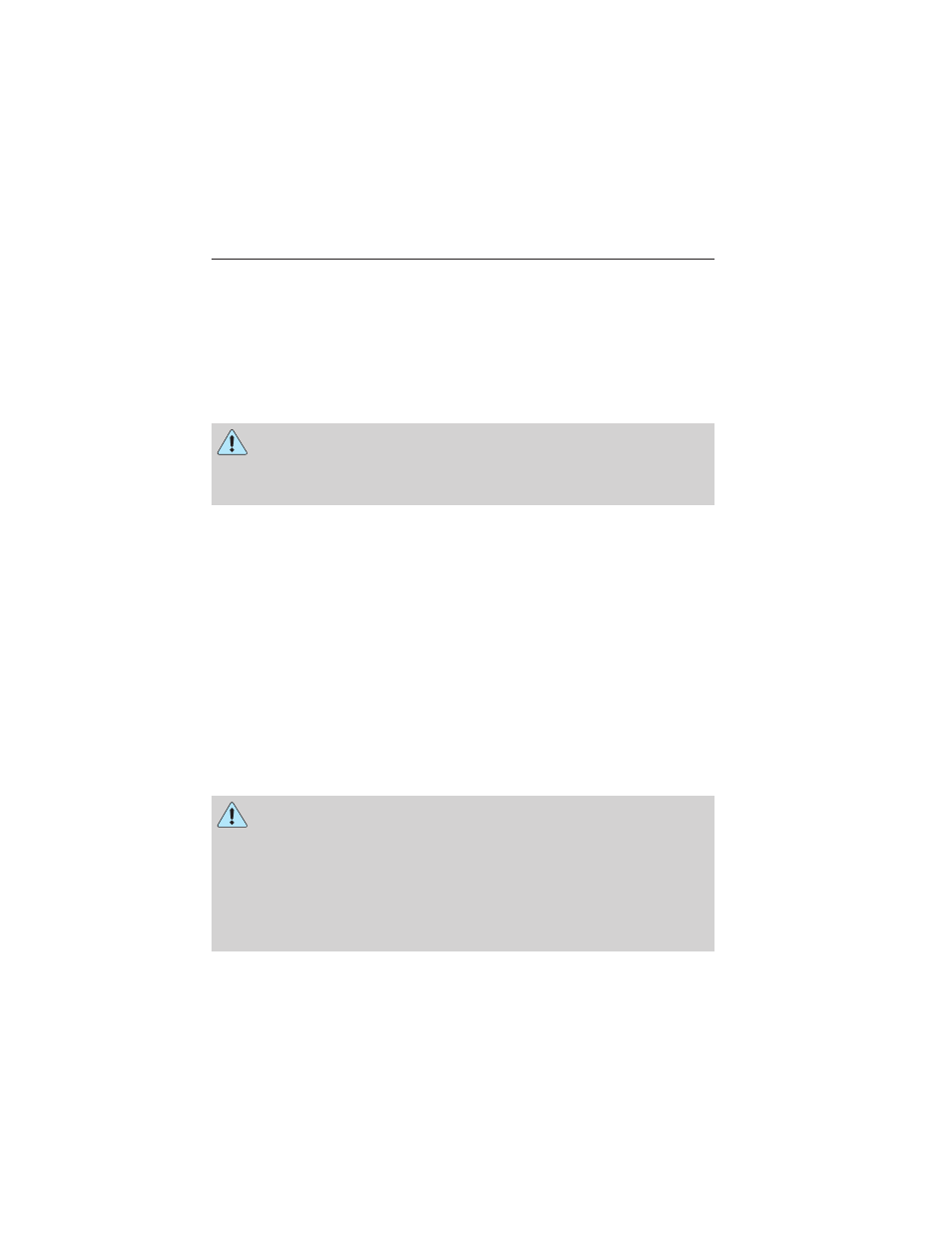
Switching Off Dual Play Mode
Use any one of the following to switch off Dual Play mode:
• Press the 2 and 4 memory preset buttons simultaneously again.
• Press the 3 and 5 memory preset buttons simultaneously to LOCK
the rear seat controls.
• Press the headphone/speaker button again.
Using Dual Play Mode with Headphones
WARNING: Do not leave children unattended in your vehicle
and do not let children operate the system while unsupervised. If
wired headphones or auxiliary systems are used, children may become
entangled in the cords and seriously injure themselves.
Plug a 1/8–inch (3.5 millimeter) headphone (not included) into the
headphone jack. Press the speaker button, or the 2 and 4 memory preset
buttons simultaneously on the radio to switch on the headphones. DUAL
PLAY illuminates in the audio display, there is no sound from the rear
speakers and the fade control is inactive, signaling that Dual Play is on.
The front speakers remain on for the front passengers. Press the speaker
button, or the 2 and 4 memory preset buttons simultaneously on the
radio again to switch off the headphones and Dual Play mode. SINGLE
PLAY illuminates in the audio display; fade control is active and there is
sound from rear speakers, signaling that Single Play is on.
You need to switch the rear seat controls on to use any rear controls
(whether in Single Play or Dual Play mode). To use Dual Play, switch on
the rear seat controls; the headphone icon illuminates in the audio
display. See Switching the rear audio controls on previously.
AUXILIARY INPUT JACK
WARNING: Driving while distracted can result in loss of vehicle
control, crash and injury. We strongly recommend that you use
extreme caution when using any device that may take your focus off
the road. Your primary responsibility is the safe operation of your
vehicle. We recommend against the use of any hand-held device while
driving and encourage the use of voice-operated systems when possible.
Make sure you are aware of all applicable local laws that may affect the
use of electronic devices while driving.
Audio System
127
2013 Expedition (exd)
Owners Guide gf, 3rd Printing, April 2013
USA (fus)
