Connecting an mp3 device, Using a usb cable, Charging the mp3 player battery – FORD 2013 Expedition v.2 User Manual
Page 146: Using an a/v cable, Troubleshooting, Audio system 145
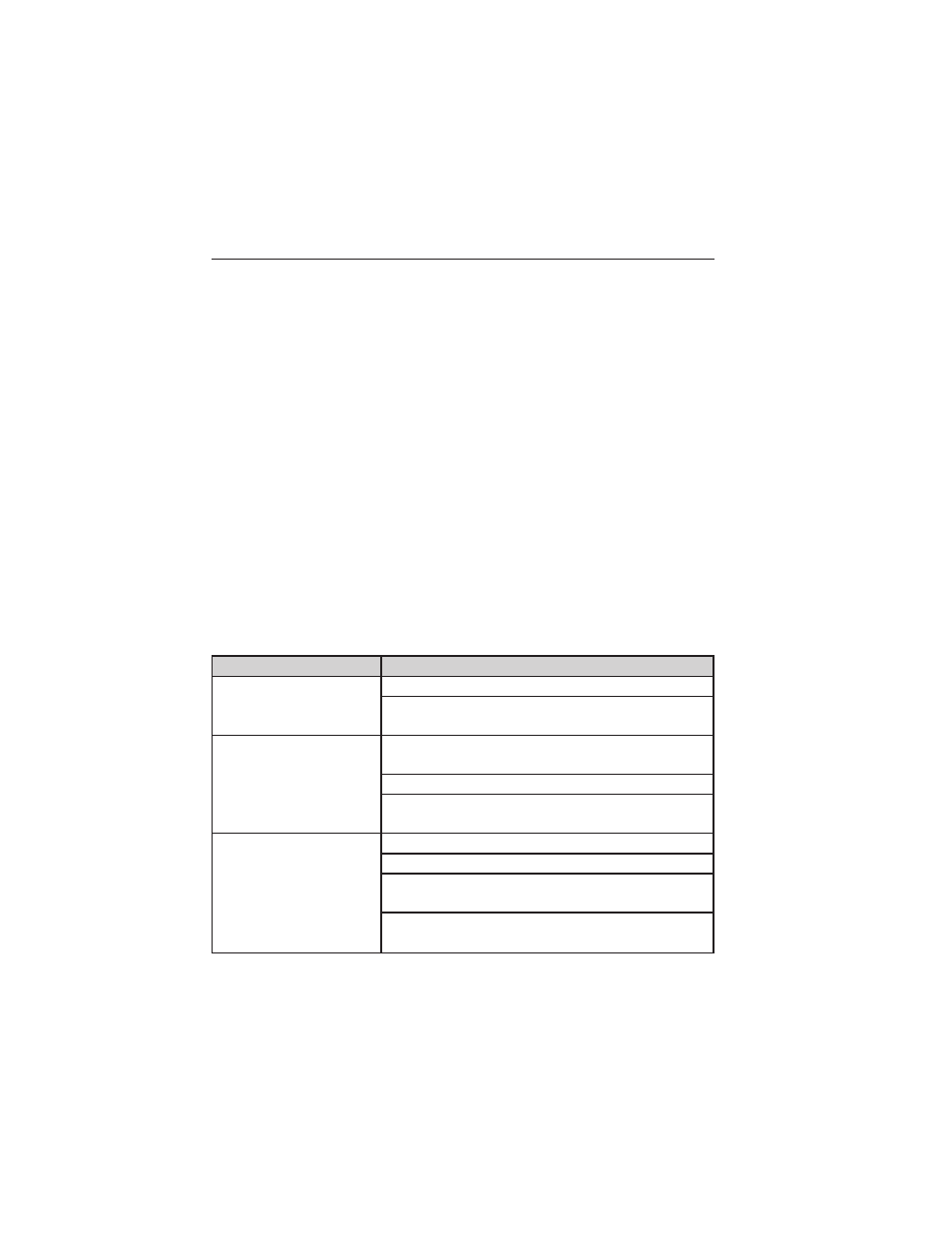
Connecting an MP3 Device
Using a USB Cable
Plug the MP3 Dock Connector to USB cable into a high-power USB port
on your DVD-headrest module, and then connect the other end to the
player.
See the documentation that came with your device for more information.
Charging the MP3 Player Battery
After you turn the DVD-headrest module on, connect the device to the
USB port on your DVD-headrest module
Note: Not all devices are able to charge when connected to the USB
port.
Using an A/V Cable
1. Connect the device to the headphone port using an A/V cable. Note:
Use the A/V cable made specifically for the device. Other similar
RCA-type cables might not work.
2. Connect the video and audio connectors to the AV-IN ports on your
DVD-headrest module, matching the yellow, red and white
connectors to the appropriate jacks.
Troubleshooting
Symptom
Possible cause
The device does not
power on.
Your vehicle ignition is not on.
The remote control does not have batteries
installed.
The infrared sensor is
inoperative.
The batteries in the remote control are not
working.
The remote sensor eye is blocked.
The infrared transmitter is blocking the sensor
eye of the component to be controlled
The disc does not play. You inserted the disc backward.
The disc is defective. Try another disc.
The disc is not compatible with the
entertainment system.
The device code and disc region code do not
match. This device is set to Region 1.
Audio System
145
2013 Expedition (exd)
Owners Guide gf, 2nd Printing, October 2012
USA (fus)
