374 navigation system (if equipped) – FORD 2013 E-450 v.1 User Manual
Page 374
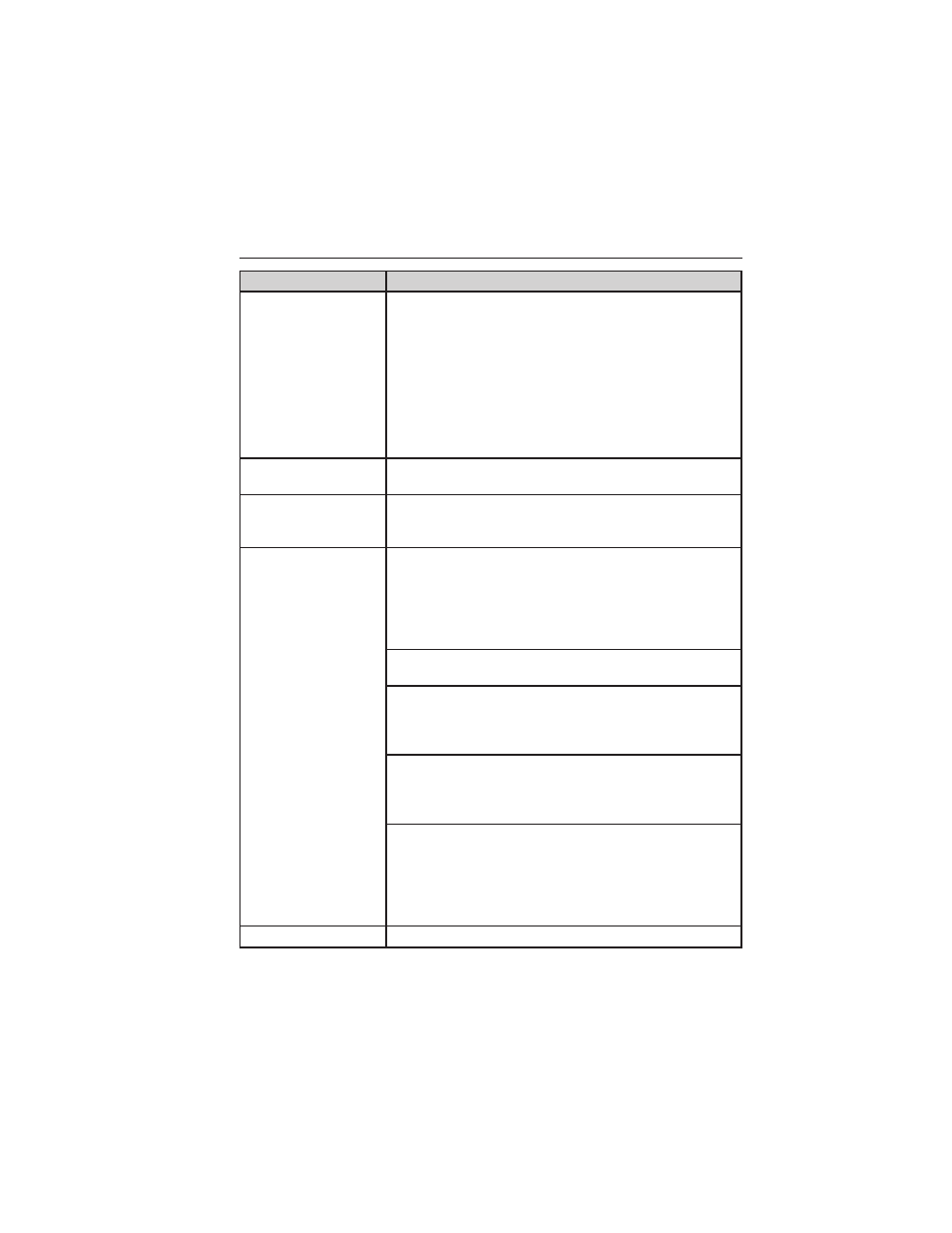
When you select:
You can:
Channel Guide
See a list of channels sorted by genre and also skip
or lock out certain channels. Select the desired
genre and choose a channel by pressing the channel
name button. You can then choose to Skip or Lock a
certain channel. A skipped channel is not accessible
using the tune knob, scan or seek functions. (To
access the skipped channel, select Direct Tune and
enter the channel number.) A locked channel can
only be accessed by entering the Channel Guide and
then entering the system’s PIN.
Direct Tune
Enter the desired satellite channel number using the
on-screen keypad.
Set Genre
Allows you to choose from a list of genres. Once a
genre is chosen and you press SEEK, it only looks
for channels in that genre.
Memo
Allows you to save a song title and artist to the
system. When the saved song is playing on any
satellite radio channel, the system alerts you with a
pop-up in the lower status bar. You can either tune
to the station or ignore the pop-up. When you are in
the Memo screen, the following options are available:
Refresh allows you to refresh the current artist and
title information.
Song Alert allows you to store the song information
displayed in the Title Field. When the stored song is
played in the future, an audio and visual notification
is initiated.
Artist Alert allows you to store the artist
information currently displayed in the Artist Field.
When that artist is played again, the system alerts
you with a pop-up.
Alert On/Off allows you to select Artists and Titles
that you would like the system to alert you to when
they are playing on other channels.
Note: SIRIUS
does not support the Alert feature
on all channels. Ford Motor Company shall not be
responsible for Alert feature variation.
Show Presets
Display presets at the bottom of the screen.
374
Navigation System (If Equipped)
2013 Econoline (eco)
Owners Guide gf, 1st Printing
USA (fus)
