Audio system – FORD 2014 Transit Connect v.2 User Manual
Page 247
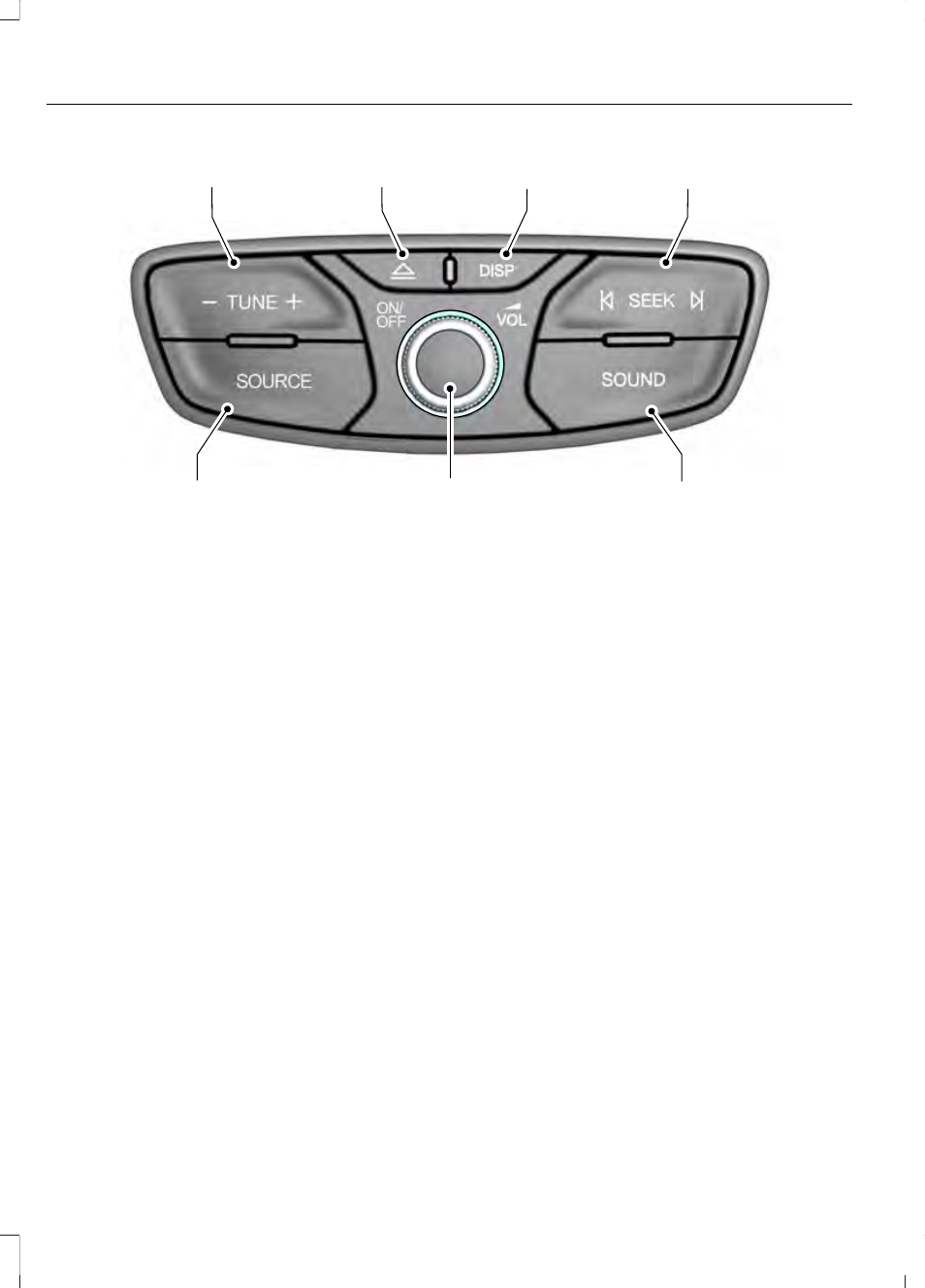
E156662
C
D
G
E
F
B
A
- TUNE +: Press this button to manually search through the radio frequency
band.
A
Eject: Press this button to eject a CD.
B
DISP: Press this button to switch the display screen off.
C
SEEK: Press this button to go to the next station up or down the radio frequency
band or the next or previous track on a CD.
D
SOUND: Press this button to adjust the sound settings for Bass, Treble, Balance
and Fade.
E
ON/OFF and VOL: Press this button to switch the audio system off and on.
Turn to adjust the volume.
F
SOURCE: Press this button to access different audio modes, such as AM, FM
and A/V input.
G
244
Tourneo Connect/Transit Connect (CHC) Canada/United States of America, enUSA, Edition date: 07/2013
Audio System
See also other documents in the category FORD Cars:
- SUPER DUTY F-SERIES 6C34-19A268-BA (32 pages)
- 1999 Explorer (20 pages)
- 1999 Explorer (264 pages)
- 1998 Ranger (160 pages)
- 1999 F-150 (232 pages)
- 2001 F-150 v.2 (296 pages)
- 1999 Mustang (216 pages)
- 2004 Freestar (2 pages)
- 09 F-Series (23 pages)
- 2008 Explorer Sport Trac v.3 (360 pages)
- 2000 Crown Victoria (224 pages)
- WESTFALIA 307 313 (24 pages)
- 2002 Thunderbird v.3 (232 pages)
- 2000 E-250 (232 pages)
- 2003 Ranger v.3 (256 pages)
- 2003 Ranger (2 pages)
- Vehicle (232 pages)
- Vehicle (401 pages)
- 2004 Expedition (2 pages)
- 2002 Explorer v.4 (336 pages)
- 2004 Ranger (24 pages)
- 2004 Ranger (2 pages)
- 2004 Excursion v.2 (264 pages)
- 2003 Windstar (2 pages)
- 2005 E-150 v.2 (248 pages)
- 2000 Expedition (20 pages)
- 2000 Expedition (256 pages)
- Ranger (369 pages)
- 2002 Excursion (40 pages)
- 1998 Contour (200 pages)
- 2005 Freestar v.3 (312 pages)
- 2004 F-150 (2 pages)
- 2006 E-Series (12 pages)
- 2005 Freestyle (12 pages)
- 2005 F-150 v.5 (312 pages)
- MILAN 2010 (6 pages)
- 2005 E-Series (12 pages)
- 2006 E-150 v.2 (248 pages)
- 2002 F-250 v.4 (264 pages)
- 2000 Explorer (296 pages)
- 2000 Escort (200 pages)
- 1999 Contour (244 pages)
- 2003 Explorer (2 pages)
- 2005 Crown Victoria v.2 (256 pages)
- 2003 Expedition (2 pages)
