Clock, Trip computer, Personalized settings – FORD 2014 Transit Connect v.1 User Manual
Page 83: Clock trip computer personalized settings, Information displays
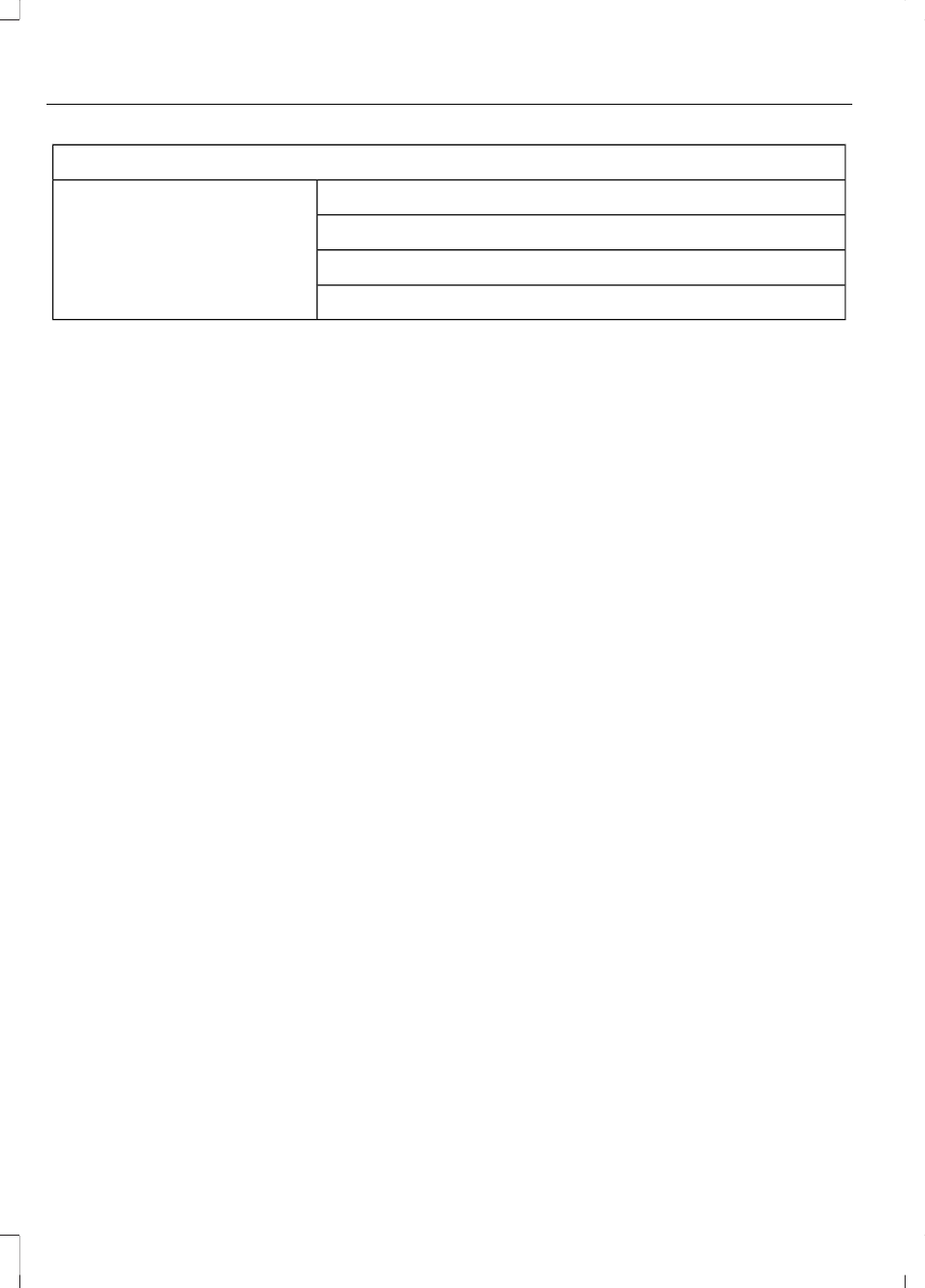
Menu
Set date
Set time zone
Summer time
24-hour mode
CLOCK
Type 1
To adjust the clock, switch the ignition on
and press buttons H or M on the
information and entertainment display as
necessary.
Type 2
Note: Use the information display to adjust
the clock. See General Information (page
76).
TRIP COMPUTER
Resetting the Trip Computer
Press and hold OK on the current screen
to reset the respective trip, distance, time
and average fuel information.
Trip Odometer
Registers the distance traveled of
individual journeys.
Distance to Empty
Indicates the approximate distance your
vehicle will travel on the fuel remaining in
the tank. Changes in driving pattern may
cause the value to vary.
Average Fuel
Indicates the average fuel consumption
since the function was last reset.
PERSONALIZED SETTINGS
Measure Units
To swap between imperial and metric
units, scroll to this display and press the
OK button.
Swapping between imperial and metric
units will affect the following displays:
•
Distance to empty.
•
Average fuel consumption.
•
Instantaneous fuel consumption.
•
Average speed.
Switching Chimes Off
The following chimes can be switched off:
•
Warning messages.
•
Information messages.
80
Tourneo Connect/Transit Connect (CHC) Canada/United States of America
Information Displays
