116 information displays – FORD 2014 Focus v.3 User Manual
Page 117
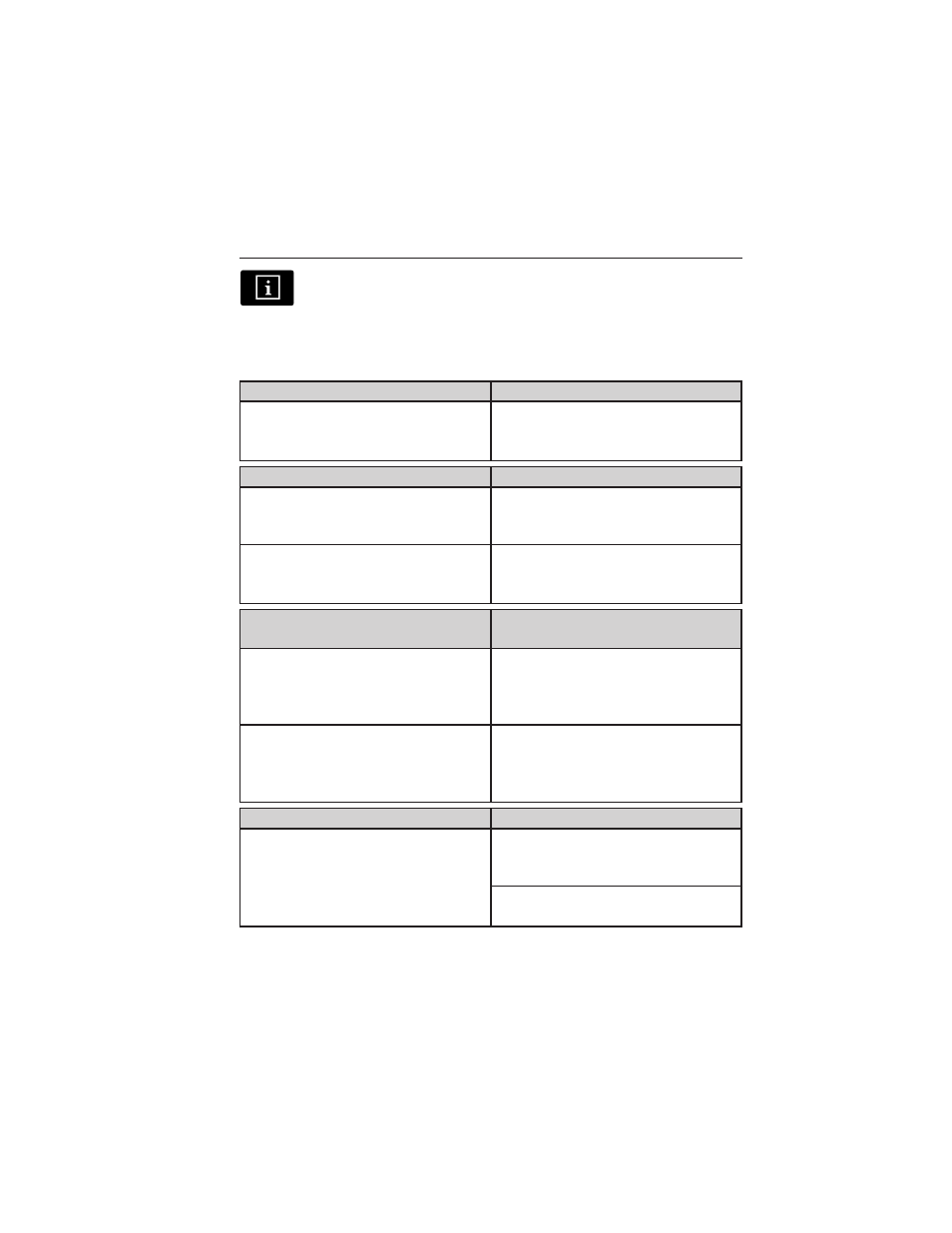
Message indicator (if equipped): The message indicator
illuminates to supplement some messages. It will be red or
amber depending on the severity of the message and will
remain on until the cause of the message has been rectified.
Some messages will be supplemented by a system specific symbol with a
message indicator.
Airbag Message
Action / Description
Airbag malfunction Service now
Displays when the system requires
service due to a malfunction.
Contact your authorized dealer.
Alarm Message
Action / Description
Alarm triggered Check Vehicle
Displays when the alarm has been
triggered due to unauthorized
entry.
Alarm malfunction Service req’d
Displays when the system requires
service due to a malfunction.
Contact your authorized dealer.
Battery and Charging System
Message
Action / Description
Elec system overvoltage Stop
safely
Stop your vehicle as soon as it is
safe to do so and switch off the
ignition. Contact your authorized
dealer.
Battery low Check handbook
Displays to warn of a low battery
condition. Turn off all unneeded
electrical accessories. Contact your
authorized dealer.
Doors Message
Action / Description
X door open
Displays when the door(s) listed is
not completely closed and the
vehicle is moving.
Displays when the door(s) listed is
not completely closed.
116
Information Displays
2014 Focus (foc)
Owners Guide gf, 3rd Printing, February 2014
USA (fus)
