112 information displays – FORD 2014 Focus v.3 User Manual
Page 113
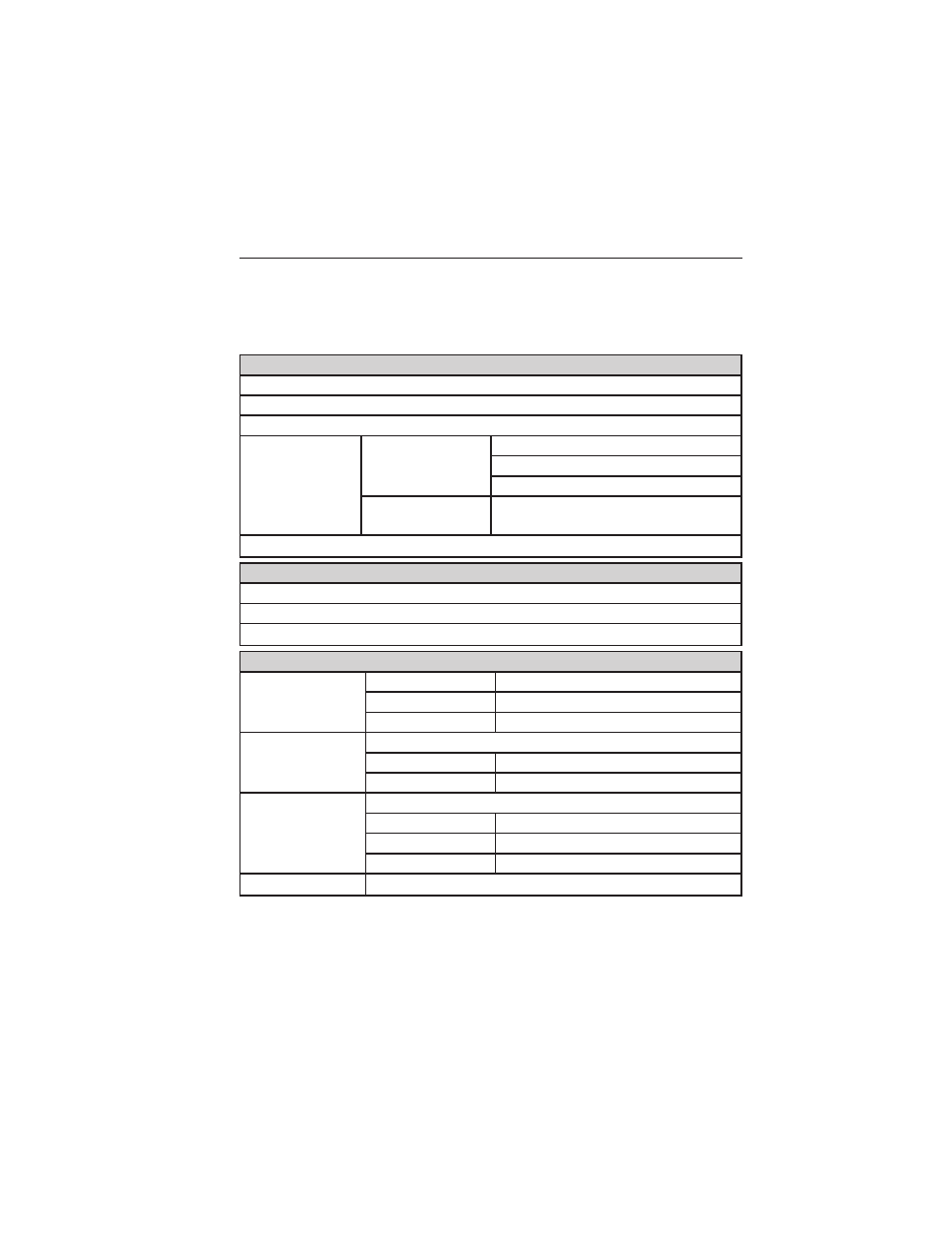
Menu structure - information display (All vehicles)
You can access the menu using the information display control.
Note: Some options may appear slightly different or not at all if the
items are optional.
† Trip 1 / 2
ToE / Distance to E
Trip Odometer
Trip Timer
AVG / Average
Fuel
Ford EcoMode
Gear Shifting
Anticipation
Speed
OK = More Info
Provides additional EcoMode
information
†See Trip computer later in this section for more information.
Information
MyKey (Distance driven if MyKey is programmed)
MyKey Info (Number of MyKeys and Admin Keys programmed)
System Check
Settings
Driver Assist
Traction Ctrl
On or Off
Hill Start
On or Off
Rear Park Aid
On or Off
Lighting
Rain Light
Dimming
Auto or Manual
Hdlamp Delay
Manual or xx Seconds
Display
Navigation info
Language
Choose your applicable setting
Distance
Choose your applicable setting
Temperature
Choose your applicable setting
Chimes
Park Slot (park aid)
112
Information Displays
2014 Focus (foc)
Owners Guide gf, 3rd Printing, February 2014
USA (fus)
- SUPER DUTY F-SERIES 6C34-19A268-BA (32 pages)
- 1999 Explorer (20 pages)
- 1999 Explorer (264 pages)
- 1998 Ranger (160 pages)
- 1999 F-150 (232 pages)
- 2001 F-150 v.2 (296 pages)
- 1999 Mustang (216 pages)
- 2004 Freestar (2 pages)
- 09 F-Series (23 pages)
- 2008 Explorer Sport Trac v.3 (360 pages)
- 2000 Crown Victoria (224 pages)
- WESTFALIA 307 313 (24 pages)
- 2002 Thunderbird v.3 (232 pages)
- 2000 E-250 (232 pages)
- 2003 Ranger v.3 (256 pages)
- 2003 Ranger (2 pages)
- Vehicle (232 pages)
- Vehicle (401 pages)
- 2004 Expedition (2 pages)
- 2002 Explorer v.4 (336 pages)
- 2004 Ranger (24 pages)
- 2004 Ranger (2 pages)
- 2004 Excursion v.2 (264 pages)
- 2003 Windstar (2 pages)
- 2005 E-150 v.2 (248 pages)
- 2000 Expedition (256 pages)
- 2000 Expedition (20 pages)
- Ranger (369 pages)
- 2002 Excursion (40 pages)
- 1998 Contour (200 pages)
- 2005 Freestar v.3 (312 pages)
- 2004 F-150 (2 pages)
- 2006 E-Series (12 pages)
- 2005 Freestyle (12 pages)
- 2005 F-150 v.5 (312 pages)
- MILAN 2010 (6 pages)
- 2005 E-Series (12 pages)
- 2006 E-150 v.2 (248 pages)
- 2002 F-250 v.4 (264 pages)
- 2000 Explorer (296 pages)
- 2000 Escort (200 pages)
- 1999 Contour (244 pages)
- 2003 Explorer (2 pages)
- 2005 Crown Victoria v.2 (256 pages)
- 2003 Expedition (2 pages)
