Information messages, Information displays – FORD 2015 Transit v.2 User Manual
Page 86
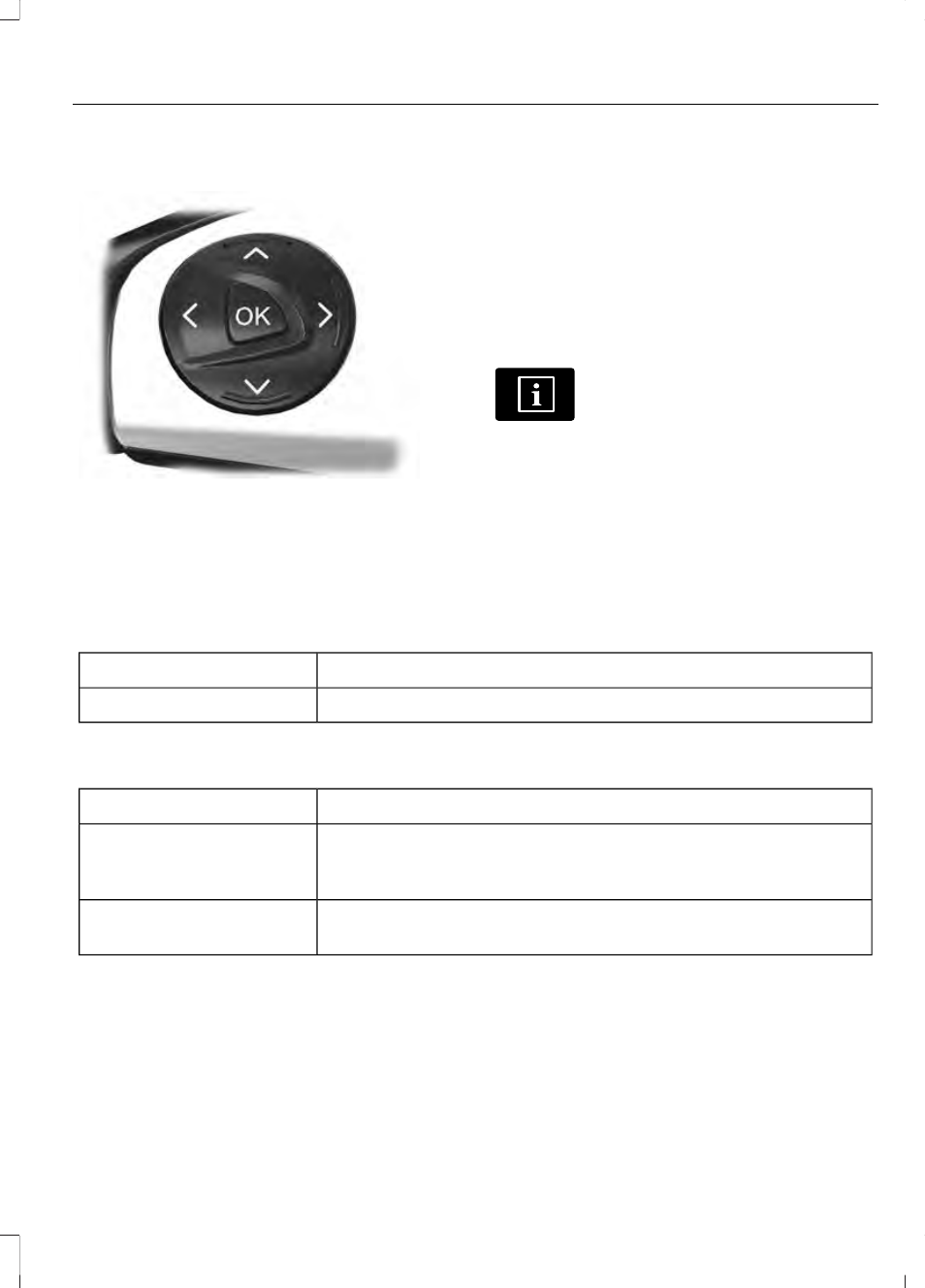
INFORMATION MESSAGES
E130248
Press the OK button to acknowledge and
remove some messages from the
information display.
You need to confirm certain messages
before you can access the menus. The
information display will automatically
remove other messages after a short
period of time.
Note: Depending on your vehicle options
and instrument cluster type, not all of the
messages will display or be available. The
information display may abbreviate or
shorten certain messages.
The message indicator
illuminates to supplement some
messages. The message
indicator will be red or amber depending
on the severity of the relevant system
condition. The message indicator will
remain on until a system repair is
completed.
A system-specific symbol with a message
indicator may supplement some
messages.
Airbag
Description and Action
Message
The system has detected a fault that requires service.
Airbag fault Service now
Battery and Charging System
Description and Action
Message
Stop your vehicle as soon as it is safe to do so and switch the
ignition off. The system has detected a fault that requires
service.
Electrical system over-
voltage Stop safely
Switch off all unnecessary electrical systems and devices.
The system has detected a fault that requires service.
Battery low See manual
83
Transit (TTH) Canada/United States of America, enUSA, Edition date: 03/2014, Third Printing
Information Displays
