Sync – FORD 2015 Transit v.2 User Manual
Page 313
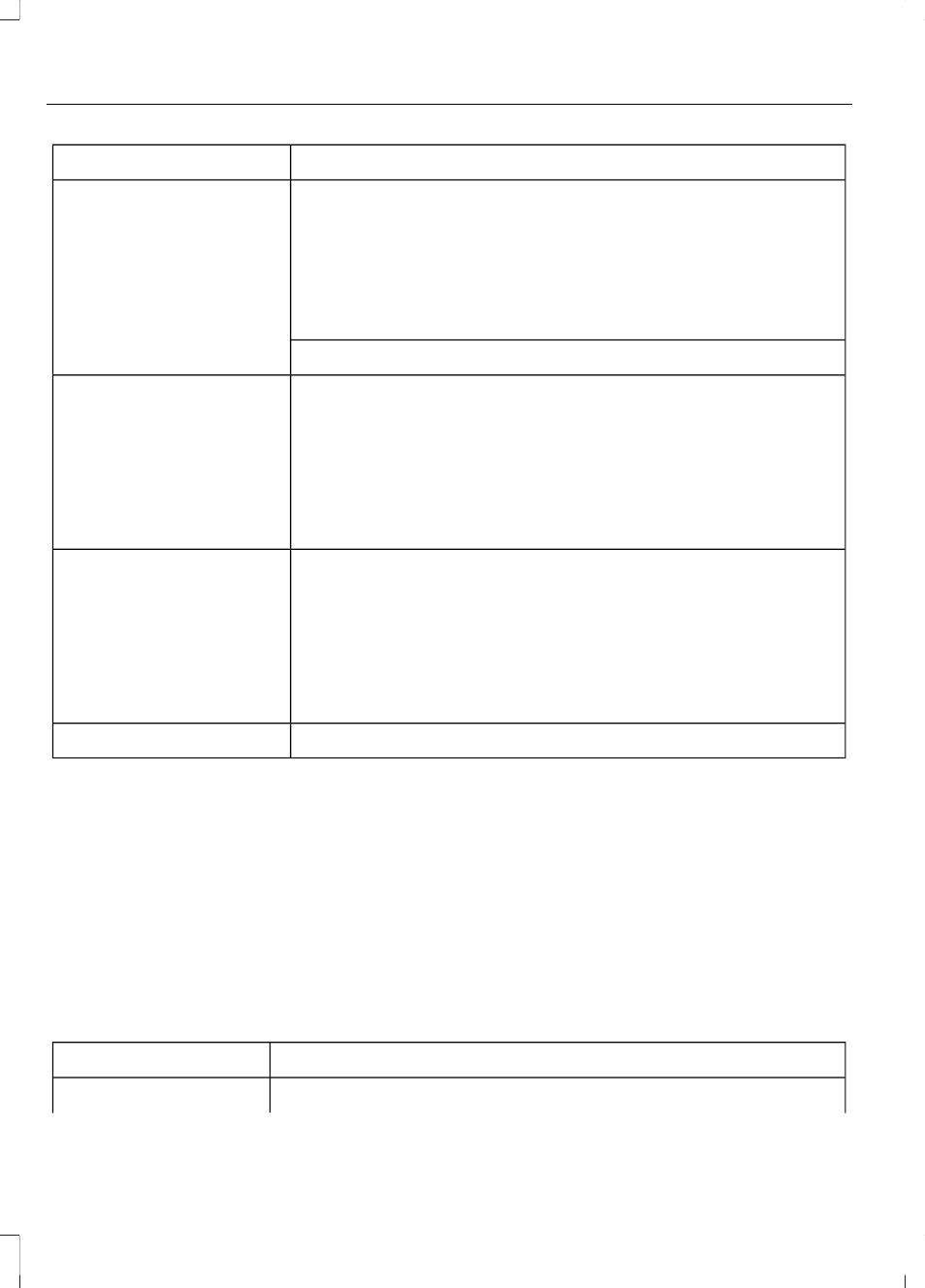
Action and Description
Message
1.
Press the phone button.
2. Access the desired contact through SYNC or use voice
commands to place the second call. Once actively in the
second call, press MENU.
3. Scroll to Join Calls, and press the OK button. Wait until
the following message appears.
Press the OK button.
Join calls
To access your phonebook contacts.
Phonebook
1.
Press the OK button to select, and then scroll through
your phonebook contacts.
2. Press the OK button again when the desired selection
appears in the display.
3. Press the phone button to call the contact.
To access your call history log.
Call History
1.
Press the OK button to select, then scroll through your
call history options (incoming, outgoing or missed).
2. Press the OK button when the desired selection appears
in the display.
3. Press the phone button to call the selection.
Exit the current menu.
Return
Accessing Features Through the
Phone Menu
The phone menu allows you to redial a
number, access your call history and
phonebook and sends text messages as
well as access cell phone and system
settings. You can also access advanced
features, for example 911 Assist, Vehicle
Health Report and SYNC Services.
Press the phone button, then scroll to:
Action and Description
Message
Press the OK button to redial the last number called.
Phone Redial
310
Transit (TTH) Canada/United States of America, enUSA, Edition date: 03/2014, Third Printing
SYNC™
