Myford touch – FORD 2015 Transit v.1 User Manual
Page 386
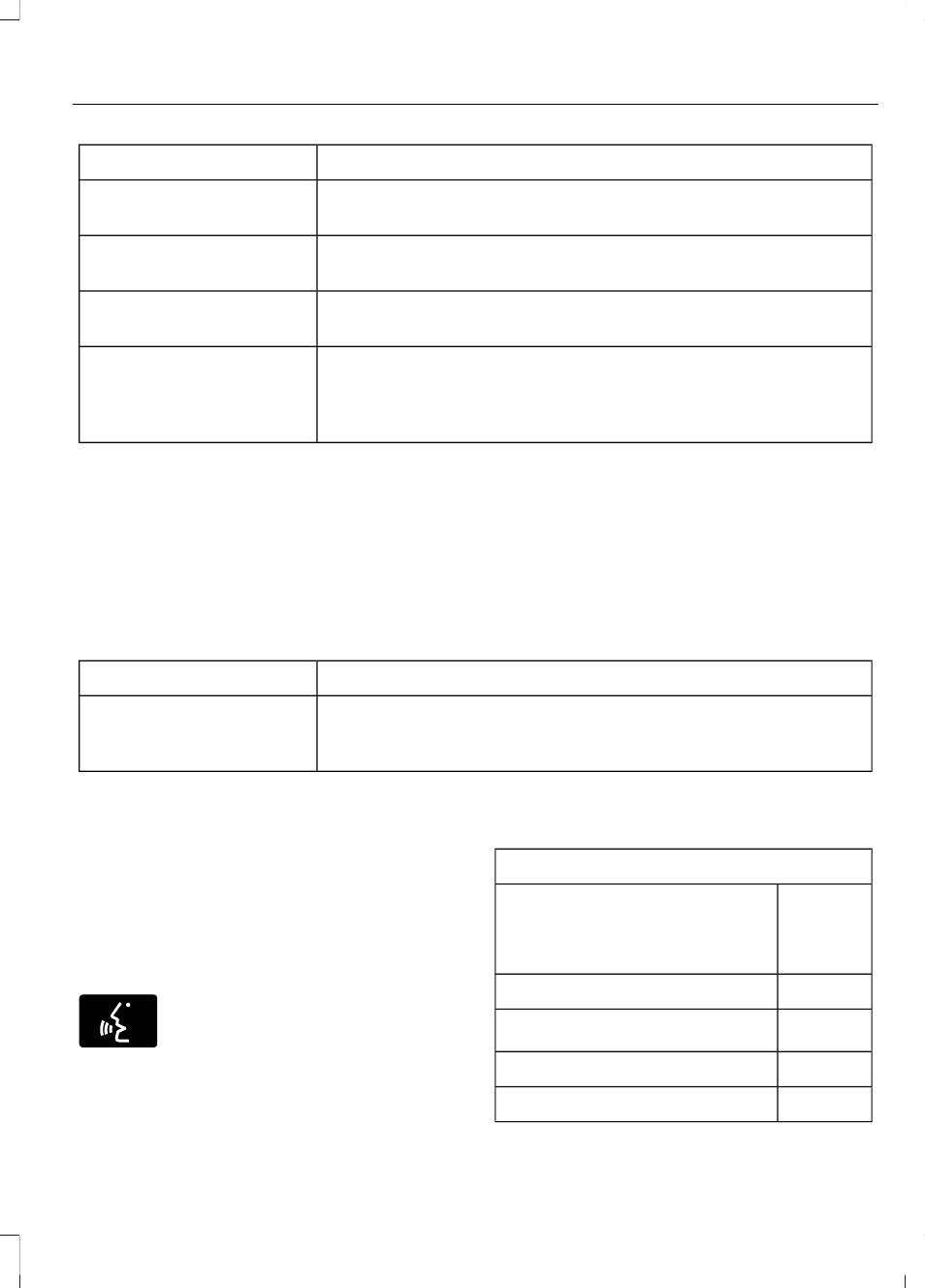
Action and Description
Message
Speed Compensated
Volume
Allows you to select more settings, which is under Media
Player. See Settings (page 357).
Media Player Settings
Displays software and firmware information about the
currently connected media device.
Device Information
Indexes your device when you connect it for the first time and
each time the content changes (for example adding or
removing tracks) to make sure you have the latest voice
commands available for all media on the device.
Update Media Index
Note: Your vehicle may not have all these sound settings.
Browse
This feature allows you to view the
contents of the device. It also allows you
to search by categories, for example genre,
artist or album.
If you want to view song information, for
example Title, Artist, File, Folder, Album,
and Genre, touch the on-screen album art.
You can also select:
Action and Description
Message
To hear how the system pronounces the current band and
song. This can be helpful when using voice commands to
make sure the system correctly plays your request.
What’s Playing
Playing Video from Your Device
To access and play video from your device,
your vehicle's transmission must be in park
(P) with the ignition in accessory mode.
See Starting and Stopping the Engine
(page 106).
USB and SD Card Voice Commands
E142599
Press the voice button and when
prompted say:
Voice command
(USB [stick] | iPod | MP3
[player])
SD card
Then any of the following:
*
Browse
[play] next track
pause
383
Transit (TTH) Canada/United States of America, enUSA, Edition date: 03/2014
MyFord Touch™
