Satellite radio information (if equipped), Satellite radio channels, Satellite radio information – FORD 2015 E-450 User Manual
Page 270: Audio system 269
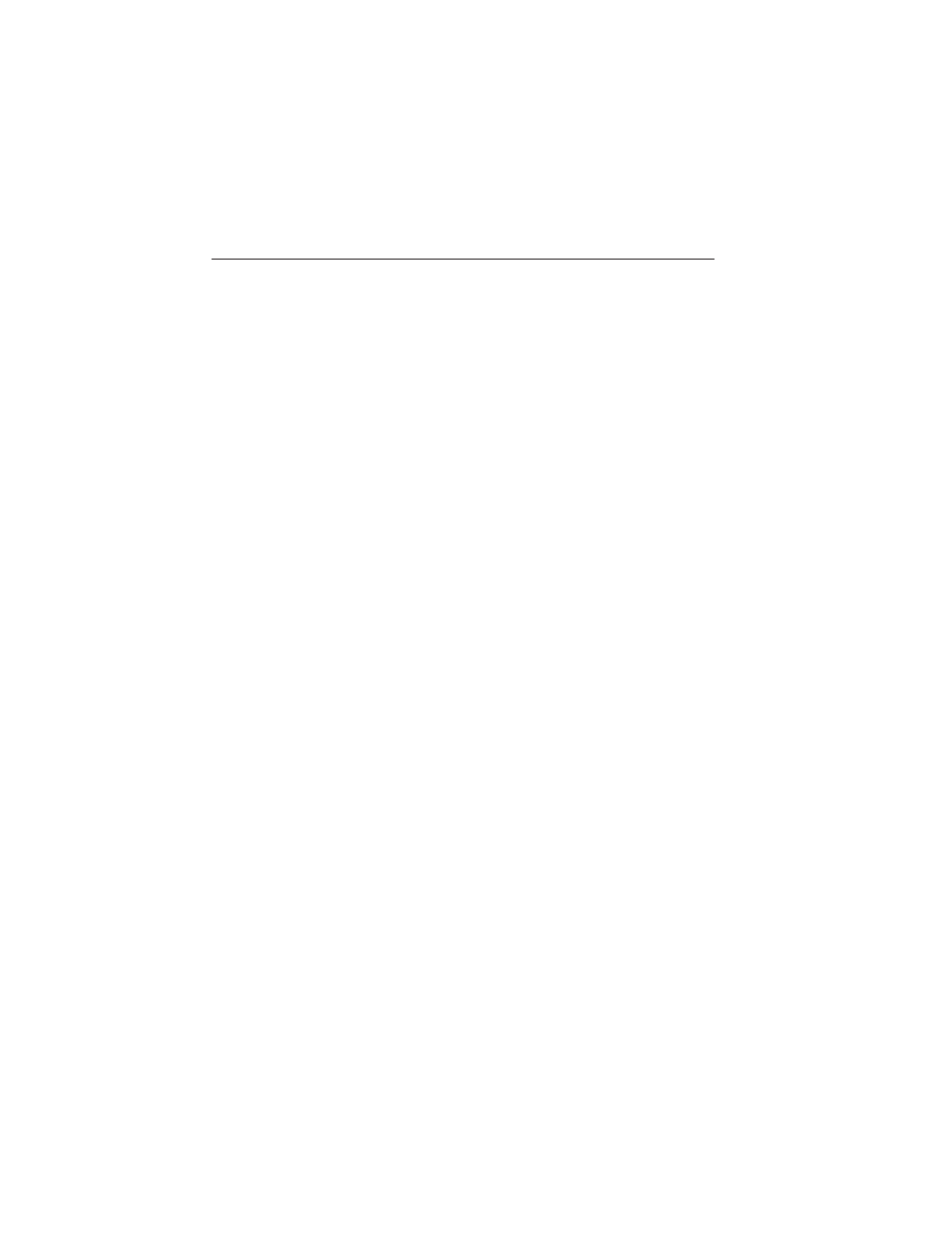
L. FF: Press this button to manually fast forward in a CD track or MP3
file.
M. REW: Press this button to manually rewind in a CD track or MP3 file.
N. Memory presets: Store your favorite radio stations. To store a radio
station, tune to the station, then press and hold a preset button until
sound returns.
O. TEXT/SCAN:
• In radio, CD and MP3 modes, press and hold to hear a brief sampling
of radio stations, CD tracks or MP3 files.
• In CD and MP3 modes, press and release to display track title, artist
name and disc title.
Note: In text mode, sometimes the display requires additional text to
show. When the < / > indicator is on, press TEXT and then use the
SEEK buttons to view the additional display text.
P. AM/FM: Press this button to select a frequency band.
Q. VOL-PUSH:
• Press this button to switch the system off and on.
• Turn it to adjust the volume.
R. CD: Press this button to enter CD or MP3 mode.
SATELLITE RADIO INFORMATION (IF EQUIPPED)
Satellite Radio Channels
Sirius broadcasts a variety of music, news, sports, weather, traffic and
entertainment satellite radio channels. For more information and a
complete list of Sirius satellite radio channels, visit www.siriusxm.com in
the United States, www.sirius.ca in Canada, or call Sirius at
1–888–539–7474.
Note: This receiver includes the eCos real-time operating system. eCos
is published under the eCos License.
Audio System
269
2015 Econoline (eco)
Owners Guide gf, 1st Printing, June 2014
USA (fus)
