Computer – BMW M3 Convertible 2004 User Manual
Page 83
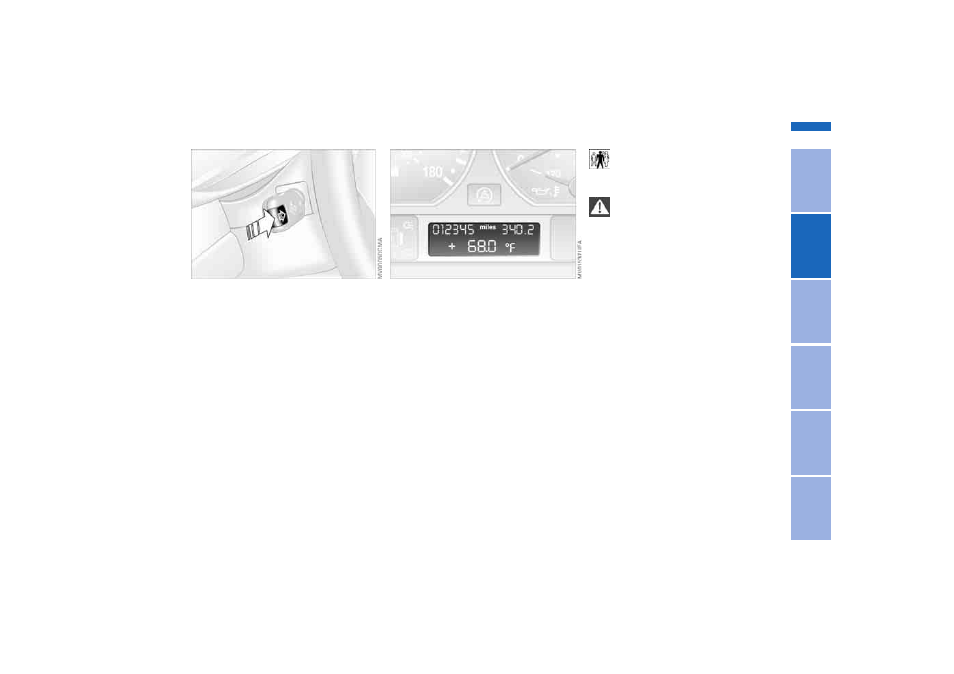
83
Computer
Mode selection
With the ignition key in position 1 and
higher, you can use the button in the
turn signal lever to retrieve information
from the computer for display in the
instrument cluster. Each time you press
the button briefly in the direction of the
steering column, a new function is
called up in the display.
The displays appear in the following
order:
Time of day, outside temperature, aver-
age fuel consumption, cruising range,
average vehicle speed.
When the ignition key is in position 1 or
higher, the last active setting is dis-
played.
Outside temperature
You can change the units of measure –
6/7 – for the outside temperature dis-
play by pressing the right-hand reset
button in the instrument cluster while
the temperature display is active. The
units of measure –
6/7 – in the tem-
perature display of the automatic cli-
mate control change automatically,
refer to page
.
Ice warning
If the outside temperature drops to
about 37.5
7/+36, then the computer
will automatically switch to a display of
the outside temperature. In addition, a
signal sounds as a warning and the dis-
play flashes for a brief period.
After giving an ice warning, the
display returns to the previous
setting.
<
The ice warning does not alter the
fact that surface ice can form at
temperatures above 37.5
7/+36, on
bridges or shaded road surfaces, for
instance.
<
Overview
Controls
Maintenance
Repairs
Data
Index
Online Edition for Part-No. 01 41 0 157 596 - © 09/03 BMW AG
