Adjusting the picture, Selecting standard – BMW 745i Sedan 2004 User Manual
Page 166
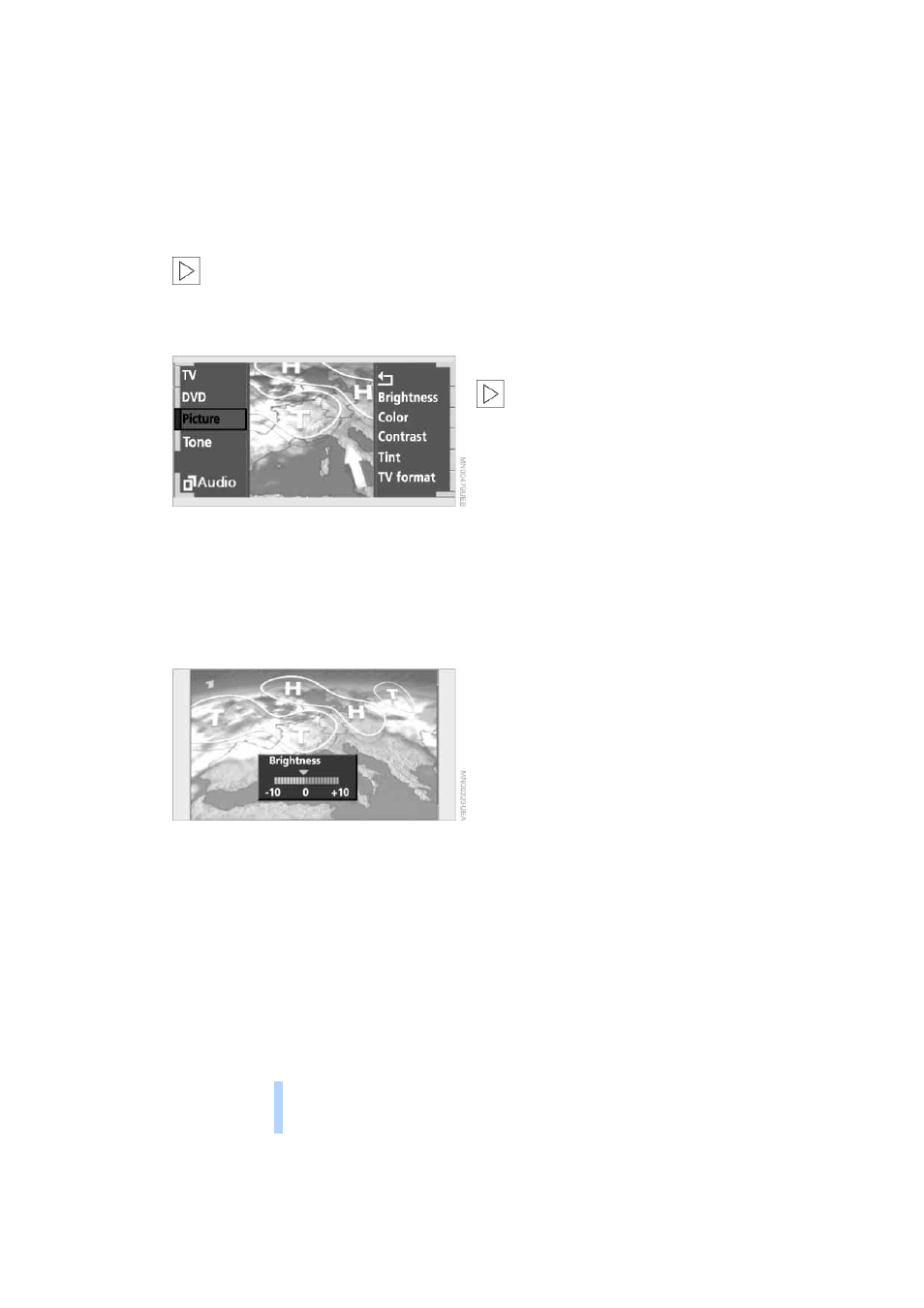
TV
164
Adjusting the picture*
During reception, the menu items are
displayed by pressing the control-
ler.
<
1.
Select "TV" and confirm
2.
Select "Picture" and confirm.
Additional menu items are displayed on
the right side.
Selecting brightness, color, contrast
and tint
Select "Brightness", "Color", "Contrast" or
"Tint". Press and turn the controller to
make the adjustment.
Selecting standard
Television programs can be received
worldwide with the multi-standard receiver
for PAL, SECAM, NTSC.
The TV standard used is not the same in all
countries. However, you can change over
your TV receiver to all common TV stan-
dards.
During reception, the menu items are
displayed by pressing the control-
ler.
<
1.
Select "TV" and confirm
2.
Select "Picture" and confirm
3.
Select "TV format" and confirm
4.
Select the country you are currently in
from the list displayed and confirm.
Online Edition for Part No. 01 41 0 157 670 - © 08/03 BMW AG
