Brake force display, Flat tire monitor, Technology for safety and driving convenience – BMW Z4 Roadster 2.5i 2005 User Manual
Page 54
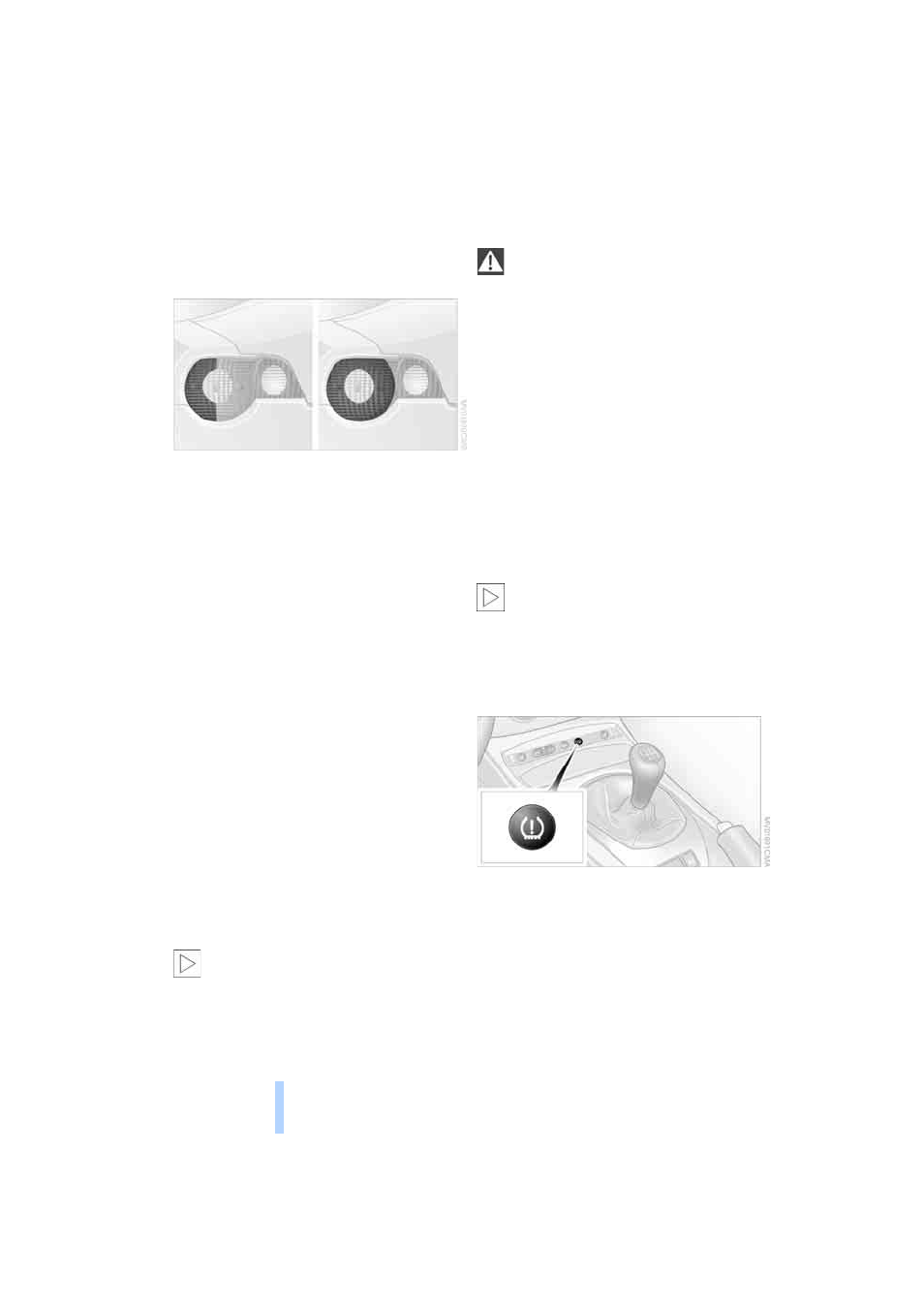
Technology for safety and driving convenience
52
Brake force display
The Brake force display lights up in two stages
depending on how strongly you are braking.
>
Normal braking:
The brake lamps and the center brake lamp
light up
>
Hard braking or braking with ABS:
In addition, the illuminated surface of the
brake lamps is extended, refer to the pic-
ture.
Flat Tire Monitor
The concept
As you drive, the Flat Tire Monitor keeps track
of pressure levels in all four tires. The system
alerts you whenever the inflation pressure of a
tire falls significantly below the pressure of
another tire.
In the event of tire pressure loss, the rolling
radius of the tire changes, thereby affecting the
rotational speed of the wheels. This change is
detected, and a flat tire warning is issued to the
driver.
System requirements
To ensure a reliable flat tire warning, the system
must be initialized with the correct tire inflation
pressures.
Each time you correct the pressure in a
tire, or change a wheel or tire, the system
must be re-initialized.
<
System limitations
The Flat Tire Monitor cannot provide you
with advance warning of sudden and
severe tire damage caused by external factors
and does not detect the balanced and very
gradual pressure loss that takes place in all four
tires over an extended period of time.
<
The system could issue a false warning or func-
tion in a delayed manner in the following situa-
tions:
>
System was not initialized
>
You are driving on a snow-covered or slip-
pery road surface
>
Performance-oriented driving: slip at the
drive wheels, high levels of lateral accelera-
tion
>
You are driving with snow chains.
Initializing the system
The initialization is completed while you
are driving, and can be interrupted at any
time. Initialization is automatically continued
when you continue driving.
When driving with snow chains, do not initialize
the system.
<
1.
Start the engine, but do not drive off
2.
Press the button as long as you need to until
the yellow indicator lamp in the instrument
cluster lights up for a few seconds
3.
Drive off.
Initialization is completed during the drive,
without any feedback issued.
Online Edition for Part-No. 01 41 0 158 704 - © 10/04 BMW AG
