BMW 530xi Sports Wagon 2007 User Manual
Page 85
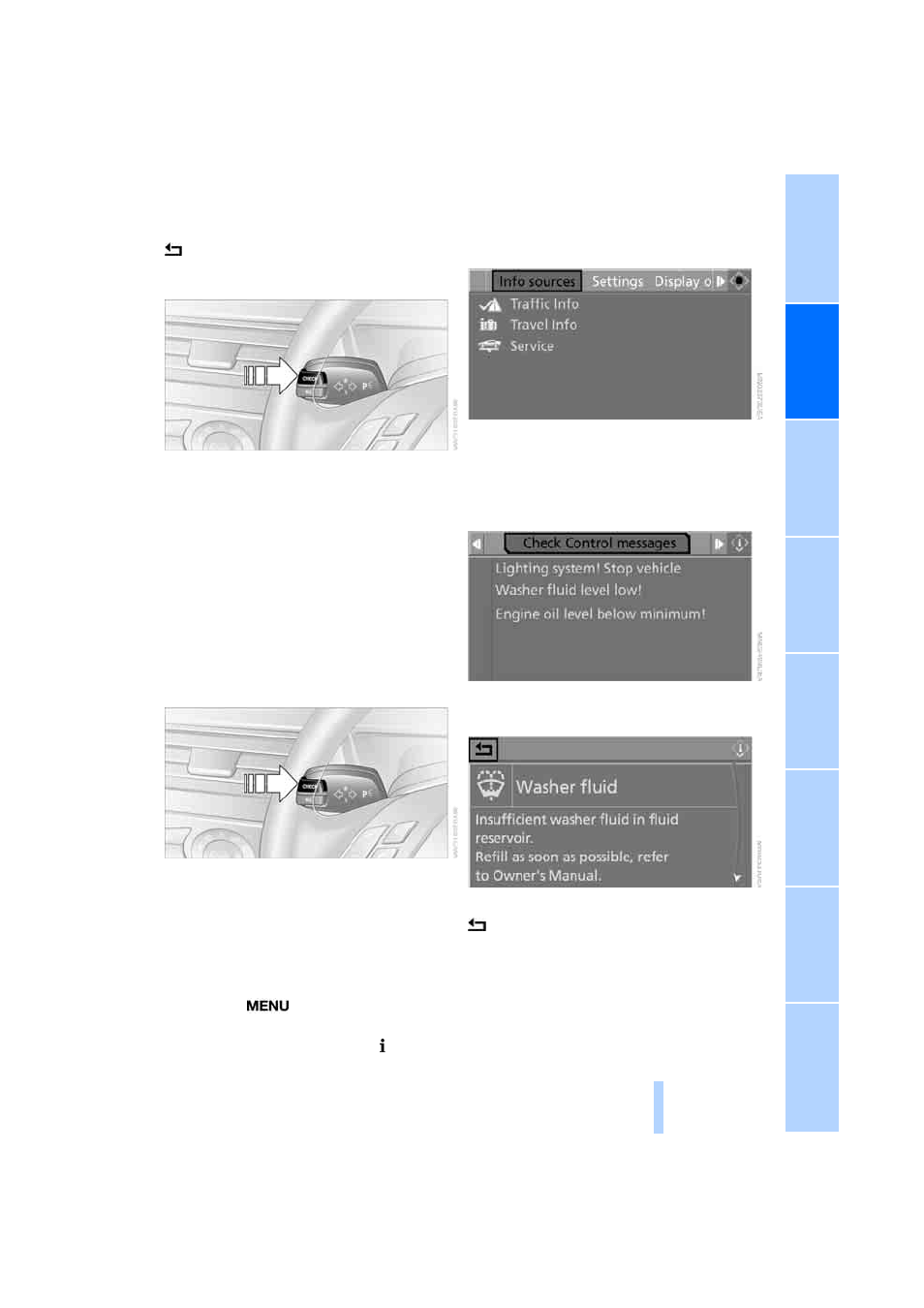
83
Exit the displayed information:
Select the arrow and press the controller.
Hiding Check Control messages
Press the CHECK button on turn signal lever.
Some Check Control messages are displayed
until the malfunctions have been rectified. They
cannot be hidden. If a number of malfunctions
occur simultaneously, they are displayed in
succession.
Other messages are automatically hidden after
approx. 20 seconds, but remain stored.
Displaying stored Check Control
messages
1.
Press the button longer:
The first stored message is displayed.
2.
Press the button:
When the button is pressed again, a differ-
ent message is displayed.
Displaying additional information later
iDrive, for explanation of principle, refer to
page
1.
Press the
button.
This opens the start menu.
2.
Press the controller to open the menu.
3.
Turn the controller until "Info sources" is
selected and press the controller.
4.
Turn the controller until "Service" is
selected and press the controller.
5.
Change to upper field if necessary. Turn the
controller until "Check Control messages"
is selected and press the controller.
6.
Select a text message and press the con-
troller.
To exit the display:
Select the arrow and press the controller.
Online Edition for Part no. 01 41 0 013 308 02/07 BMW AG
