Usb/audio interface, Connecting, Starting audio playback – BMW 530xi Sports Wagon 2007 User Manual
Page 188: Us b/audio interf ace
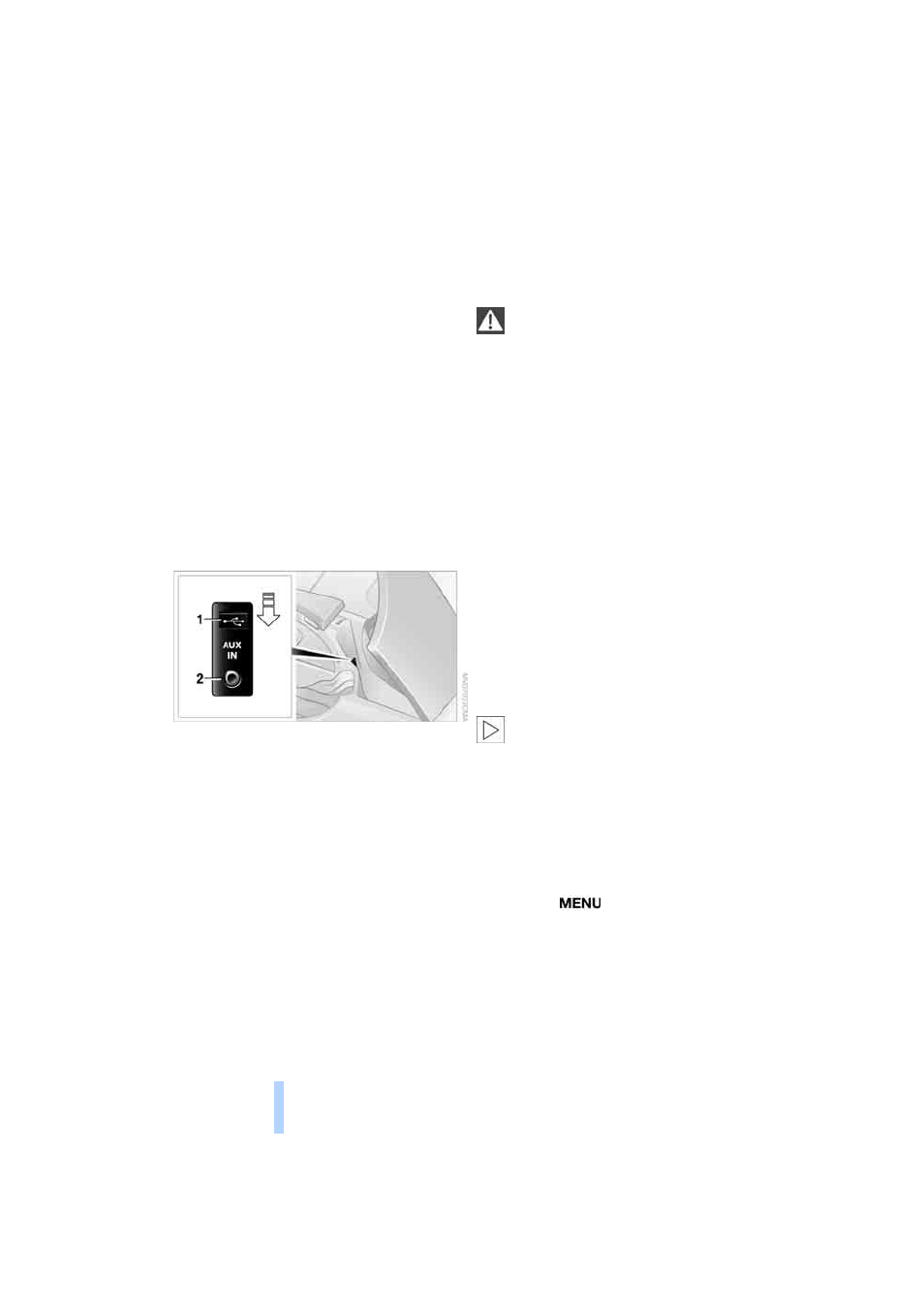
US
B/audio interf
ace
186
USB/audio interface
You can connect audio devices to the USB/
audio interface, e.g. an iPod or a USB device
(MP3 player, USB memory stick). You can then
operate these with iDrive.
The common audio files, e.g. MP3, WMA, WAV
(PCM) and AAC, as well as playback lists in the
M3U format can be played back.
Due to the large number of audio devices avail-
able on the market, operation via the vehicle
cannot be ensured for every audio device.
Ask your BMW center which audio devices are
suitable.
Connecting
1 USB interface
2 Connection for audio playback:
1/8 in/3.5 mm jack plug
iPod
For audio playback via the vehicle loudspeak-
ers, connect the iPod to the connections
1
and
2.
Use an iPod adapter cable to connect the iPod.
The menu structure of the iPod is supported by
the USB/audio interface.
USB storage medium
Use a flexible adapter cable for connec-
tion to protect the USB interface and your
USB device against mechanical damage.
<
For audio playback via the vehicle loudspeak-
ers, connect the USB device to the connec-
tion
1.
After connecting for the first time, the informa-
tion of all tracks (e.g. artist, music genre) and
the playback lists of the USB device are trans-
ferred to the vehicle. This process can take
some time. The time required is dependent on
the USB device and on the number of tracks.
During the transfer you can select the tracks via
the directories and file names.
Following the transfer you can call up the tracks
via the information and playback lists.
The information of up to four USB devices can
be stored in the vehicle, for a total of approx.
20,000 tracks.
If a fifth USB device is connected, the informa-
tion of the tracks of the first USB device stored
in the vehicle is deleted.
Music tracks with integrated Digital
Rights Management (DRM) cannot be
played.
<
Starting audio playback
Via iDrive
If the audio device has a device name, this will
be displayed if possible.
1.
Press the
button.
This opens the start menu.
2.
Move the controller backwards to open
"Entertainment".
3.
Change to upper field if necessary. Turn the
controller until "AUX" is selected and press
the controller.
*
Online Edition for Part no. 01 41 0 013 308 02/07 BMW AG
