Random play sequence, Fast forward/reverse, Notes – BMW 530xi Sports Wagon 2007 User Manual
Page 190: Us b/audio interf ace
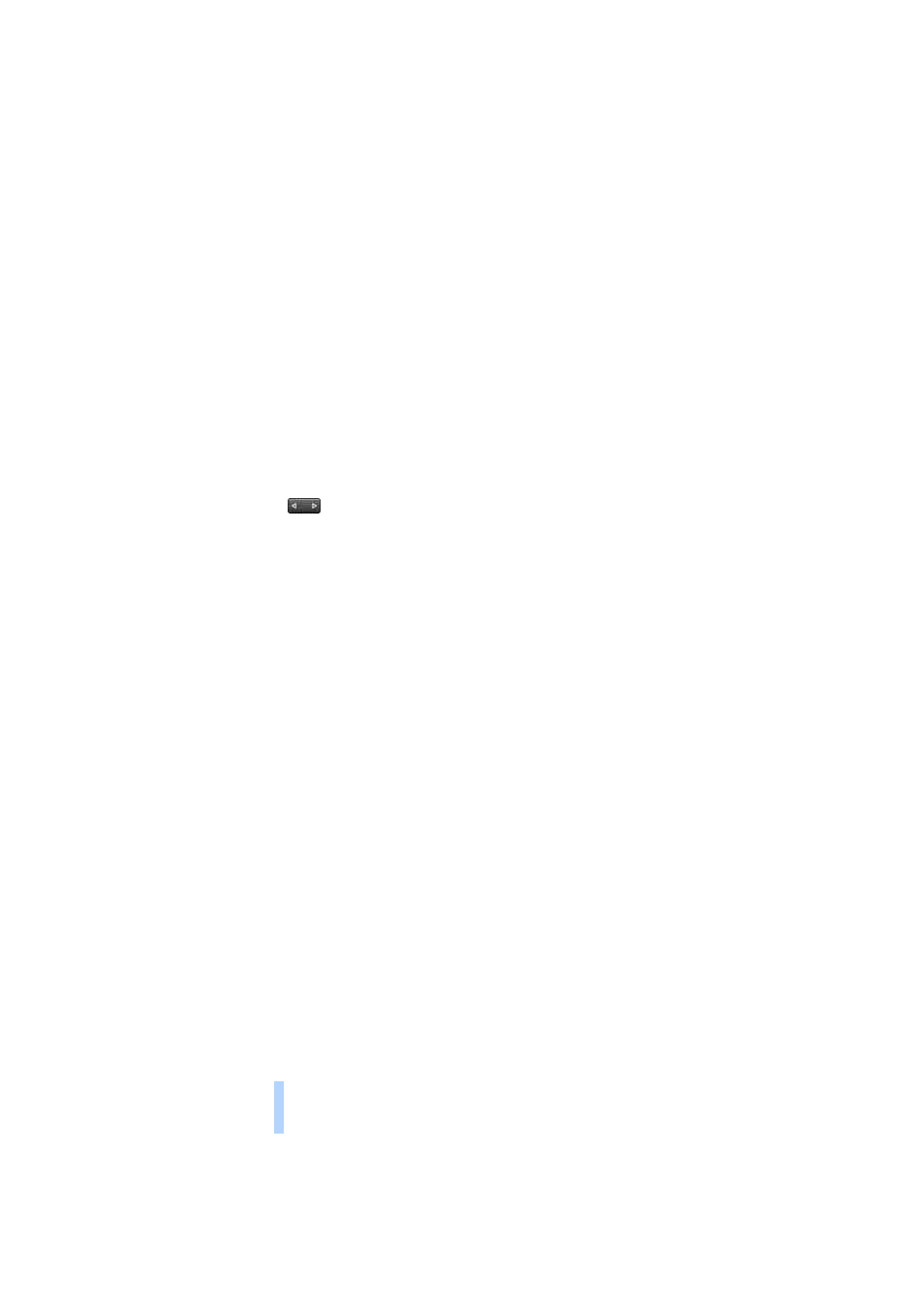
US
B/audio interf
ace
188
Random play sequence
You can play back the tracks of the selected list
in random order, e.g. all tracks of an artist.
1.
Select the current track and press the con-
troller.
2.
Select "Random" and press the controller.
End random playback:
1.
Press the controller.
2.
Select "Random" and press the controller.
Fast forward/reverse
Buttons next to CD player:
Press and hold the
button for the corre-
sponding direction.
Notes
>
The USB/audio interface supplies the con-
nected audio device with power, provided
the audio device supports this function.
Therefore, do not connect the audio device
to a socket in the vehicle during operation.
>
Do not subject the audio devices to extreme
environmental conditions, e.g. extremely
high temperatures, refer to the operating
instructions of the audio device.
>
Do not connect any devices, e.g. fans or
lamps, to the USB/audio interface.
>
Do not connect USB hard disks.
>
Depending on the configuration of the
audio files, e.g. bit rates greater than
256 Kbit/s, proper playback cannot always
be ensured.
Online Edition for Part no. 01 41 0 013 308 02/07 BMW AG
