Stopwatch, Altering settings, Brightness of the control display – BMW 335i Convertible 2007 User Manual
Page 88: Language on the control display, Eve ryth ing un de r co nt rol
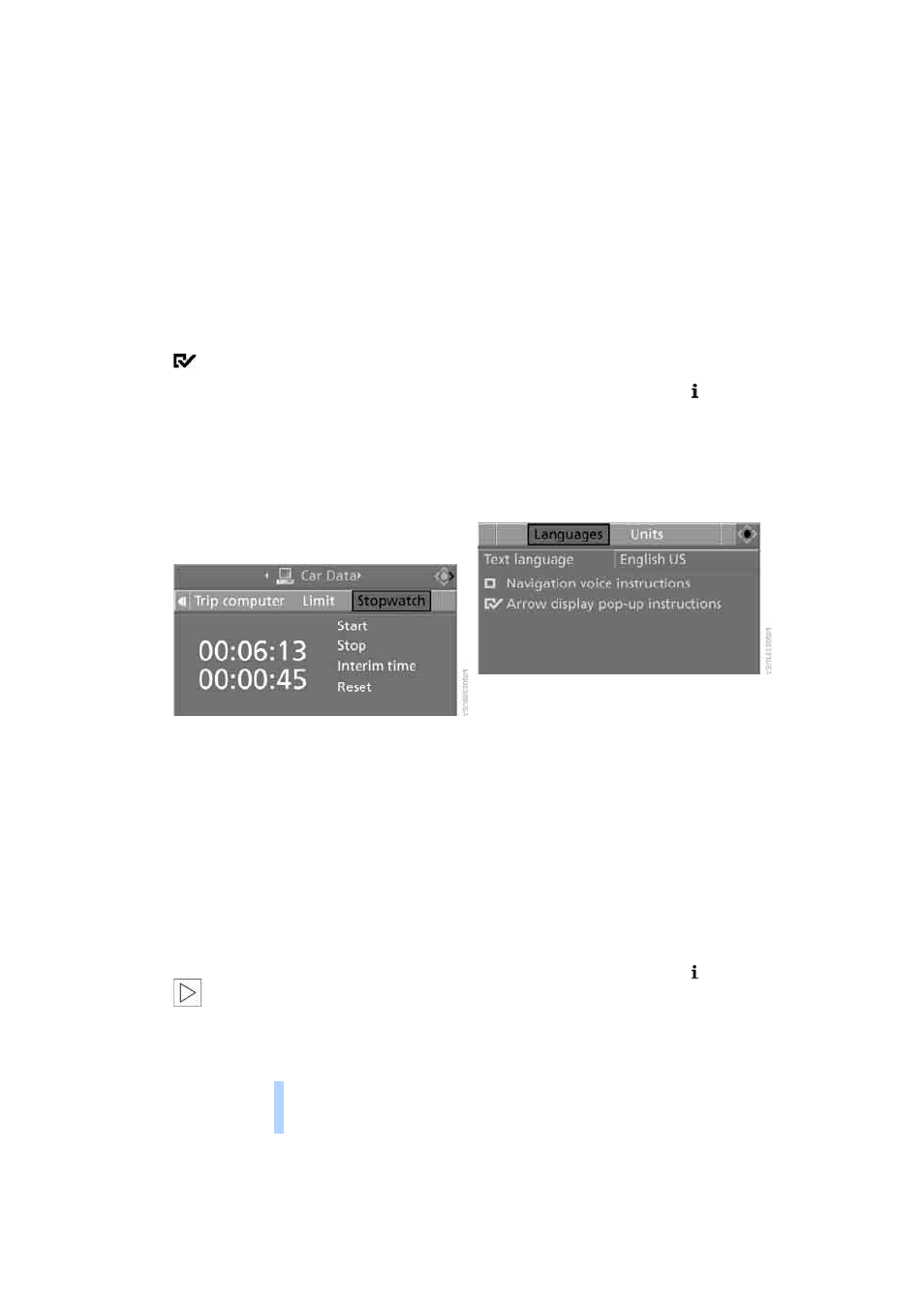
E
ve
ryth
ing un
de
r co
nt
rol
86
Applying your current speed as limit
Select "Select current speed" and press the
controller. The system adopts your current
speed as the limit.
Activating the limit
Select "On" and press the controller.
Limit is activated.
Stopwatch
iDrive, for operating principle refer to page
.
1.
Open the start menu.
2.
Call up "Navigation".
3.
Select "Car Data" and press the controller.
4.
Select "Stopwatch" and press the control-
ler.
Starting, stopping or resetting
>
Select "Start" and press the controller.
The stopwatch starts at the displayed time.
>
Select "Reset" and press the controller.
The stopwatch is reset and restarts if it was
running beforehand.
>
Select "Stop" and press the controller.
This stops the timer.
Taking an interim time reading
Select "Interim time" and press the controller.
The interim time appears below the ongoing
primary stopwatch count.
All of the remaining functions remain
available at all times while the stopwatch
is running. The stopwatch continues operation
in the background.
<
Altering settings
Language on the Control Display
The language of the Control Display can be set.
The setting is stored for the remote control cur-
rently in use.
iDrive, for operating principle refer to page
1.
Open the start menu.
2.
Press the controller to open the menu.
3.
Turn the controller until "Settings" is
selected and press the controller.
4.
If necessary, move the highlight marker to
the uppermost field. Turn the controller
until "Languages" is selected and press the
controller.
5.
Select "Text language" and press the con-
troller. You can switch to another language
for the display texts and navigation mes-
sages.
6.
Select and activate the desired language by
pressing the controller.
Brightness of the Control Display
The brightness is automatically adapted to the
ambient lighting conditions. Note, however,
that you can change the basic setting while the
low beams are switched on. The setting is
stored for the remote control currently in use.
iDrive, for operating principle refer to page
1.
Open the start menu.
2.
Press the controller to open the menu.
3.
Turn the controller until "Settings" is
selected and press the controller.
4.
If necessary, move the highlight marker to
the uppermost field. Turn the controller
Online Edition for Part no. 01 41 0 013 670 - © 02/07 BMW AG
