Clock, Setting the time, r – BMW 335i Convertible 2007 User Manual
Page 83
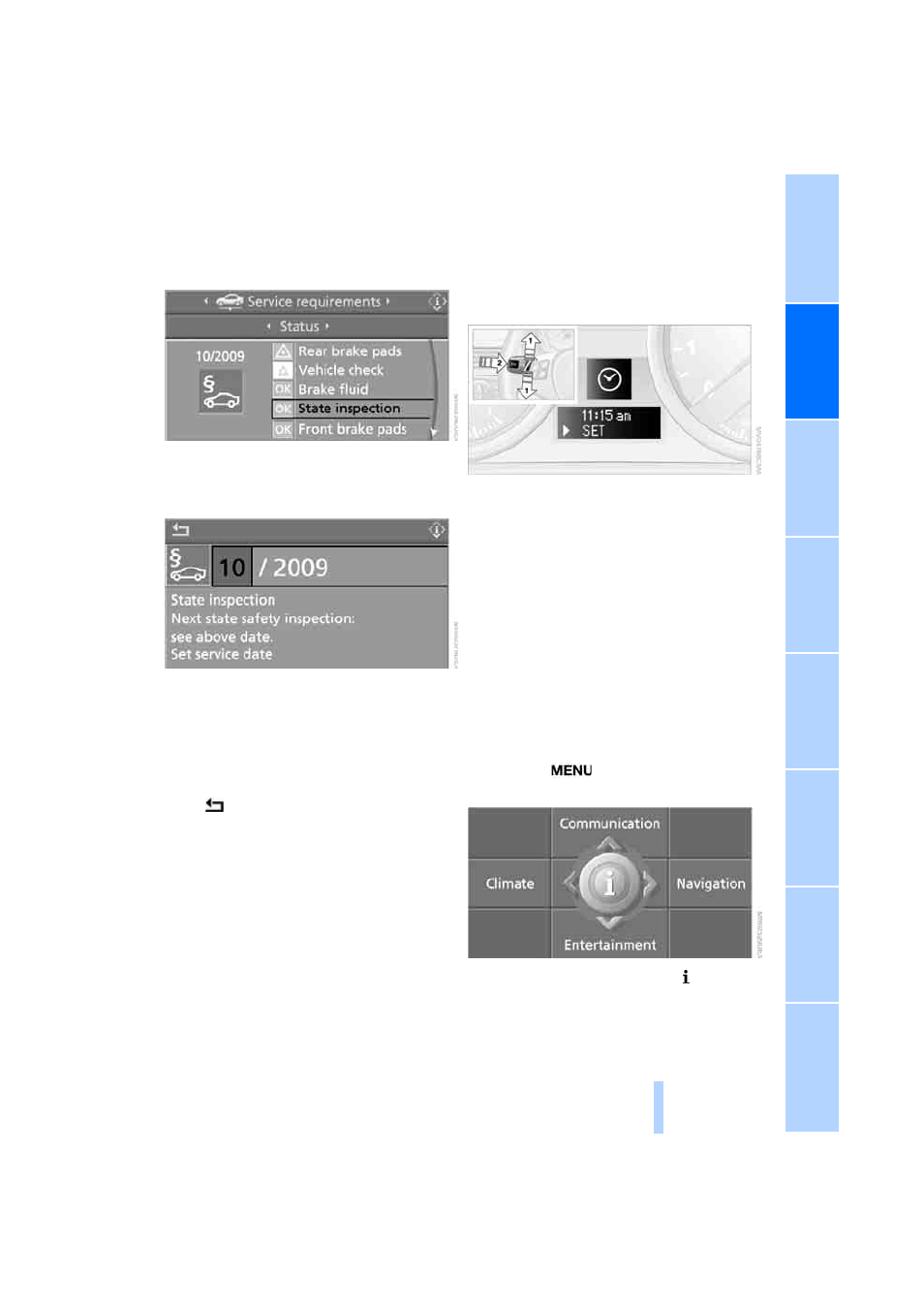
81
6.
Select "Status" and press the controller.
7.
Select "State inspection" and press the
controller.
8.
Select "Set service date" and press the
controller. The month is highlighted.
9.
Turn the controller to make the adjustment.
10.
Press the controller to apply the setting.
The year is highlighted.
11.
Turn the controller to make the adjustment.
12.
Press the controller to apply the setting.
The date entry is stored.
To exit from the menu:
Select
and press the controller.
More information on the BMW Maintenance
System can be found on page
Clock
The settings are stored for the remote control
currently in use, refer also to Personal Profile on
page
Setting the time
In the instrument cluster
To set the 12h/24h mode, refer to Setting the
time format below.
1.
Push button
1 in the turn indicator lever up
or down repeatedly until the appropriate
symbol appears in the display, accompa-
nied by the time and the word "SET".
2.
Press button
2.
3.
Use button
1 to set the hours.
4.
Press button
2 to confirm the entry.
5.
Use button
1 to set the minutes.
6.
Press button
2 to confirm the entry.
7.
Press button
2.
The system accepts the new time.
Via iDrive
iDrive, for operating principle refer to page
1.
Press the
button once or twice until
the start menu appears.
2.
Press the controller to open the menu.
Online Edition for Part no. 01 41 0 013 670 - © 02/07 BMW AG
