Giving and receiving assistance, Receiving assistance – BMW Z4 Roadster 3.0si 2008 User Manual
Page 105
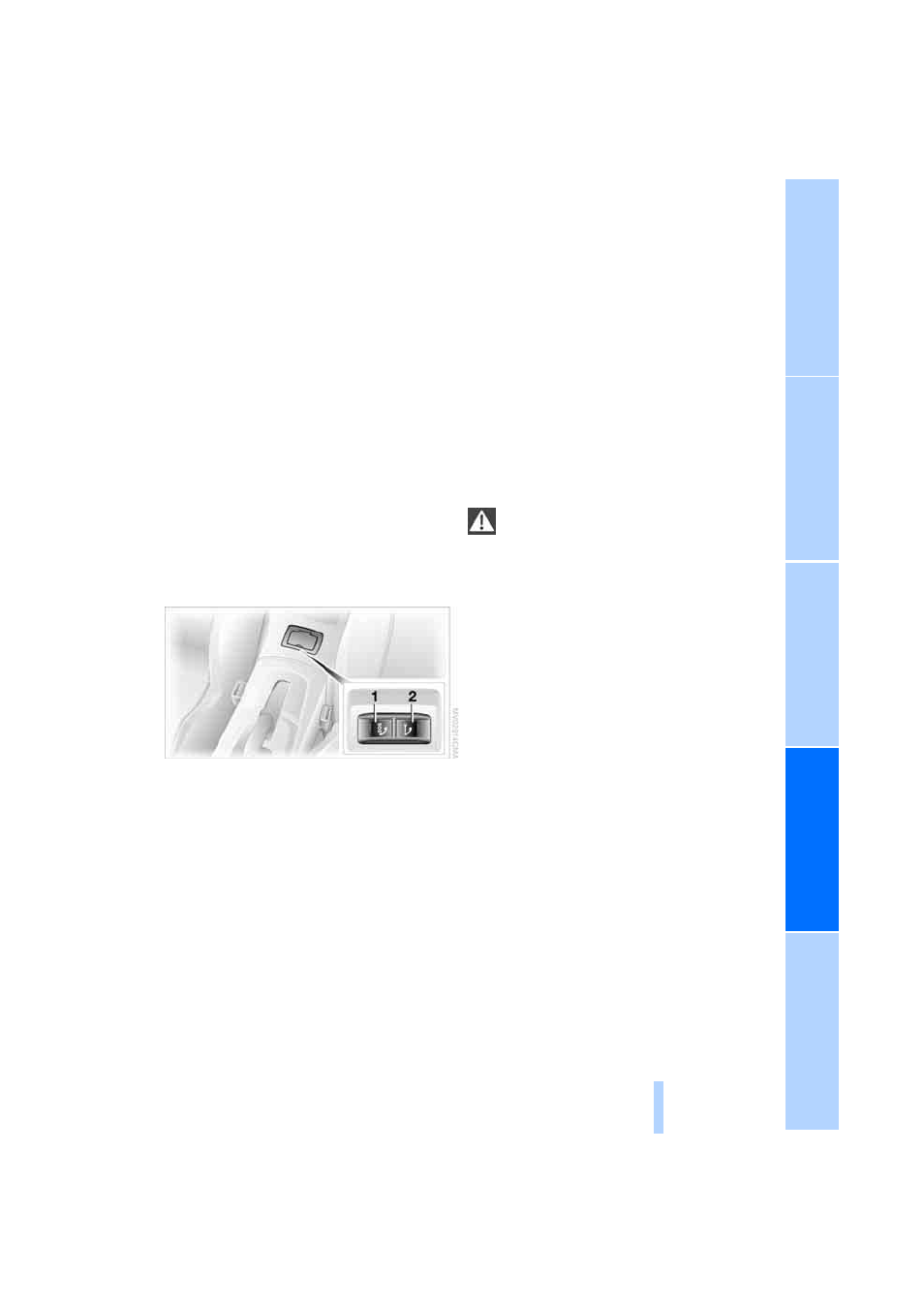
103
Giving and receiving assistance
Receiving assistance
If your vehicle has the necessary equipment,
you can use buttons in the center console to
contact Roadside Assistance or issue an emer-
gency call.
Requirements for initiating an emergency call or
contacting Roadside Assistance:
>
The key must be in position 1 or higher.
>
The car phone must be logged on to a
mobile phone network.
>
The emergency calling system must be
operable.
Access to the buttons
The buttons are in the center console, under a
cover flap in front of the parking brake.
1 Emergency call
*
2 Roadside Assistance
*
Initiating an emergency call*
1.
Fold the cover flap upward to open it.
2.
Press button
1 for at least 2 seconds.
The LED in the button lights up. As soon as a
telephone connection to the BMW Assist
Response Center has been established, the
LED flashes.
If the circumstances allow this, remain in the
vehicle until the connection has been estab-
lished. You will then be able to provide a
detailed description of the situation.
If BMW Assist has been activated for your vehi-
cle and the current location of the vehicle can
be determined, this location is transmitted to
the BMW Assist Response Center.
If the LED is flashing but you cannot hear the
emergency response center, you may still be
heard by the emergency response center.
If certain requirements are met, an emergency
call is automatically initiated immediately after a
serious accident. This Automatic Collision Noti-
fication will not be hindered by pressing the
button.
For technical reasons, the emergency
calling services cannot be guaranteed for
the most unfavorable conditions.
<
Roadside Assistance
The BMW Group's Roadside Assistance ser-
vice is there to assist you around the clock in
the event of a breakdown, including on week-
ends and public holidays.
The phone numbers of the Roadside Assis-
tance in your home country can be found in the
Contact brochure.
Contacting Roadside Assistance*
1.
Fold the cover flap upward to open it.
2.
Press button
2 for at least 2 seconds.
The LED in the button lights up. As soon as a
telephone connection to the Roadside Assis-
tance has been established, the LED flashes.
Depending on the country you are in, your vehi-
cle's current location will be transmitted if BMW
Assist has been activated for your vehicle.
Online Edition for Part no. 01 41 0 014 500 - © 08/07 BMW AG
