BMW 328xi Sports Wagon 2008 User Manual
Page 79
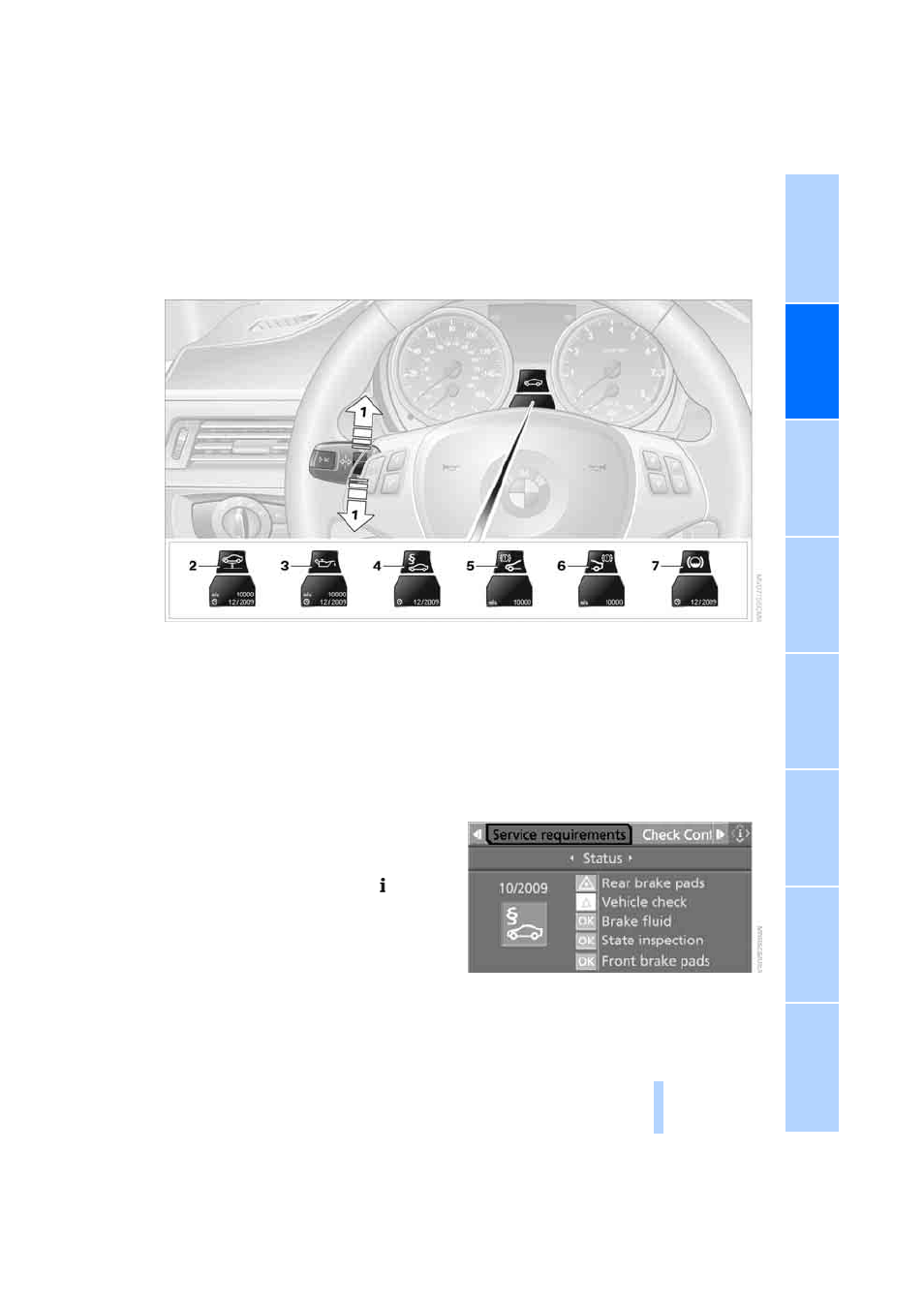
77
4.
Use button
1 to scroll through the individual
service items.
Possible displays
1 Button for selecting functions
2 Service requirements
3 Engine oil
4 Roadworthiness test
*
5 Front brake pads
6 Rear brake pads
7 Brake fluid
The sequence of displayed service items may
vary. The data for the next service appointment
is shown first.
Supplementary information
You can have further information on the scope
of maintenance displayed on the Control Dis-
play, refer to page
.
1.
Open the start menu.
2.
Press the controller to open the menu.
3.
Select "Info sources" and press the control-
ler.
4.
Select "Service Info" and press the control-
ler.
5.
If necessary, move the highlight marker to
the uppermost field. Turn the controller
until "Service requirements" is selected and
press the controller.
6.
If necessary, move the highlight marker to
the second field from the top. Turn the con-
Online Edition for Part no. 01 41 0 014 254 - © 08/07 BMW AG
