BMW 328xi Sports Wagon 2008 User Manual
Page 53
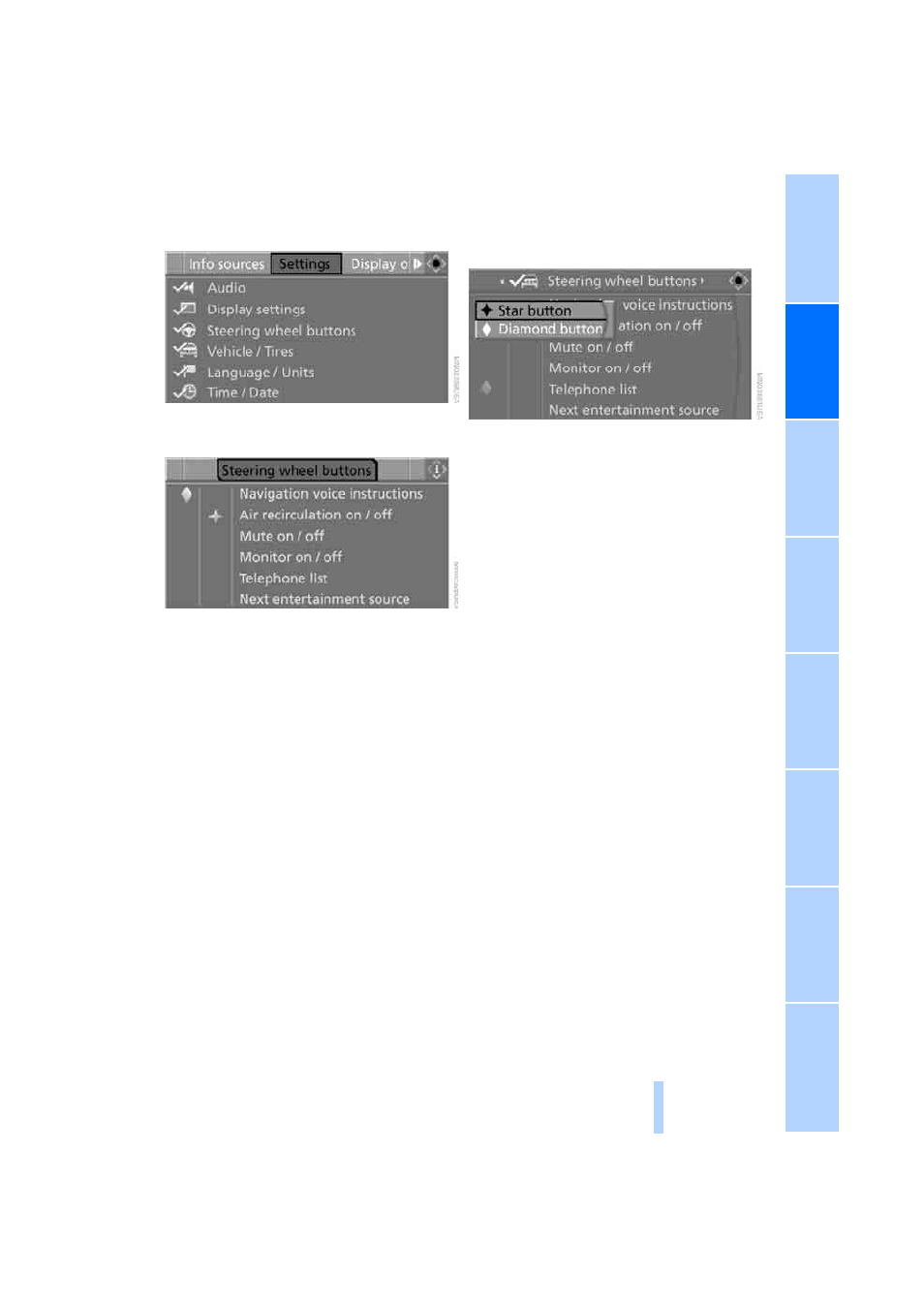
51
3.
Select "Settings" and press the controller.
4.
Select "Steering wheel buttons" and press
the controller.
A list showing various functions is dis-
played:
>
"Navigation voice instructions"
Voice messages from the navigation
system
*
>
"Air recirculation on / off"
Permanent shut-off of outside air, refer
to AUC Automatic recirculated-air con-
trol on page
>
"Mute on / off"
To mute the audio sources
>
"Monitor on / off"
To switch the Control Display on/off
>
"Telephone list"
*
To show/hide the phone book or last dis-
played list of stored phone numbers
>
"Next entertainment source"
To change the audio source
5.
Select the desired function and press the
controller.
6.
Select a button, if appropriate, and press
the controller.
You can operate the selected function using the
corresponding button.
Operating a function
Briefly press the appropriate button on the
steering wheel.
If you have programmed "Navigation voice
instructions" for one of the buttons:
>
Switch voice instructions on/off:
Press the button for a longer period.
>
To repeat the last voice instruction:
Press the button briefly.
>
To cancel a voice instruction during an
announcement:
Press the button briefly.
Online Edition for Part no. 01 41 0 014 254 - © 08/07 BMW AG
