Map-guided destination selection – BMW 328xi Sports Wagon 2008 User Manual
Page 137
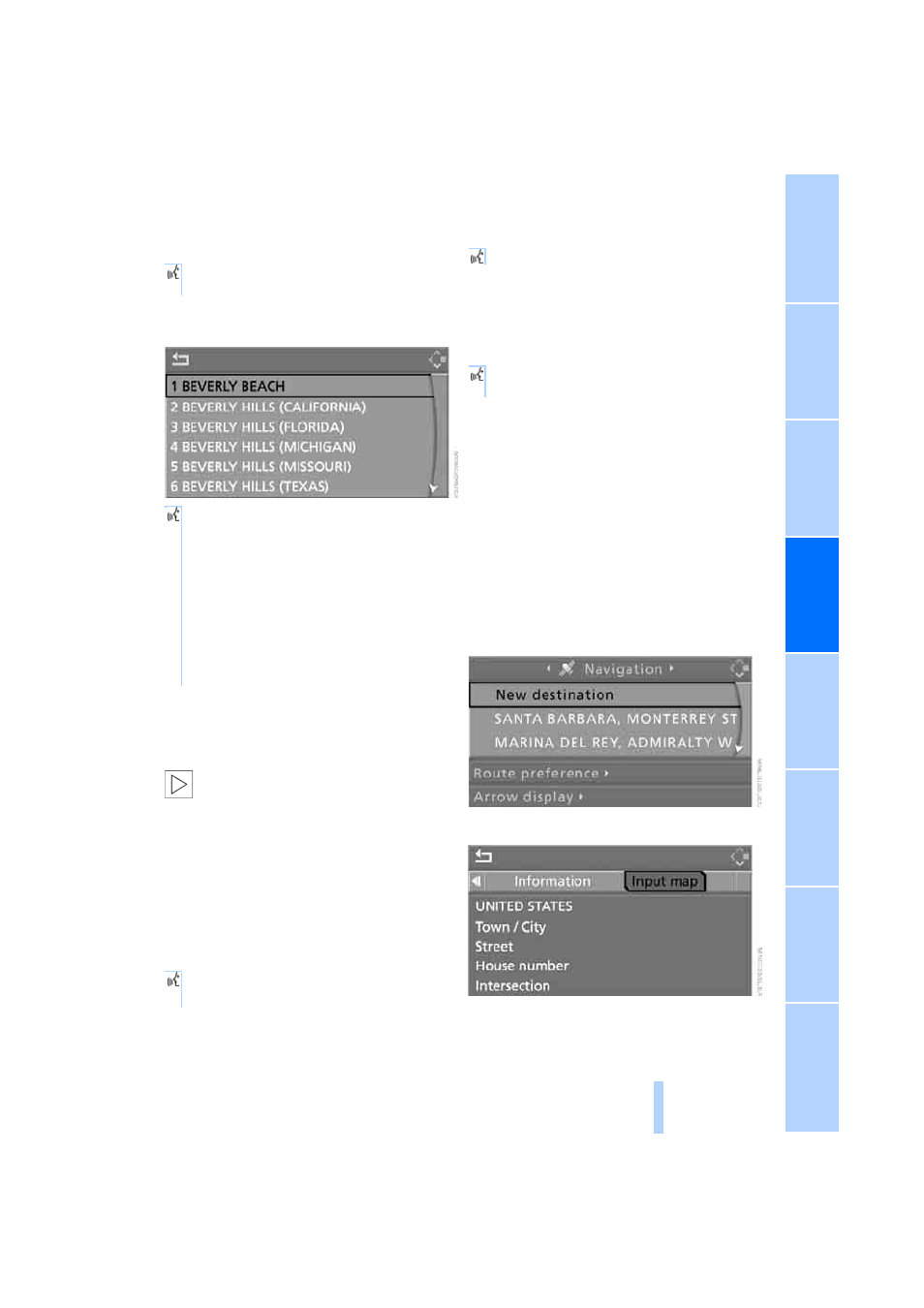
135
1.
Wait for the system to ask for the town/city
of destination.
The system can suggest up to 6 destina-
tions that fit your entries.
The town/city can also be selected from the list
via iDrive:
Turn the controller until the destination is
selected and press the controller.
Identical-sounding towns/cities that can-
not be distinguished by the system are
compiled in a separate list and shown as a des-
tination followed by three dots.
If applicable, select this entry with
{Yes}. Then
select the desired town/city from that list.
<
Entering street and house number
The street is entered in the same way as the
destination town/city.
To enter the house number:
House numbers of up to 4 digits can be entered.
Say the house number as individual digits.
Starting destination guidance
Destination guidance starts immediately.
Storing destinations
Destinations are added to the destination list or
can be stored in the address book.
Map-guided destination
selection
If you only know the location of the town or
street of destination, you can enter the destina-
tion using a map. You can use the cross-hairs to
select the destination on the map and then
transfer it for destination guidance.
1.
Select "Navigation" and press the control-
ler.
"New destination" is selected.
2.
Press the controller.
3.
Select "Input map" and press the controller.
2.
Say the name of the destination town/
city.
The system suggests a location.
3.
Select location:
>
To select highlighted town/city:
{Yes}
>
To select other town/city:
{No}
>
To select an entry, e.g.
{Entry 3}
>
To re-enter the town/city:
{Repeat}
>
To enter the town/city by spelling:
{Spell}
1.
{House number}
2.
Say the house number.
{Start guidance}
{Add to destination list} or
{Add to address book}
Online Edition for Part no. 01 41 0 014 254 - © 08/07 BMW AG
