Programmable memory keys – BMW 135i Coupe 2008 User Manual
Page 23
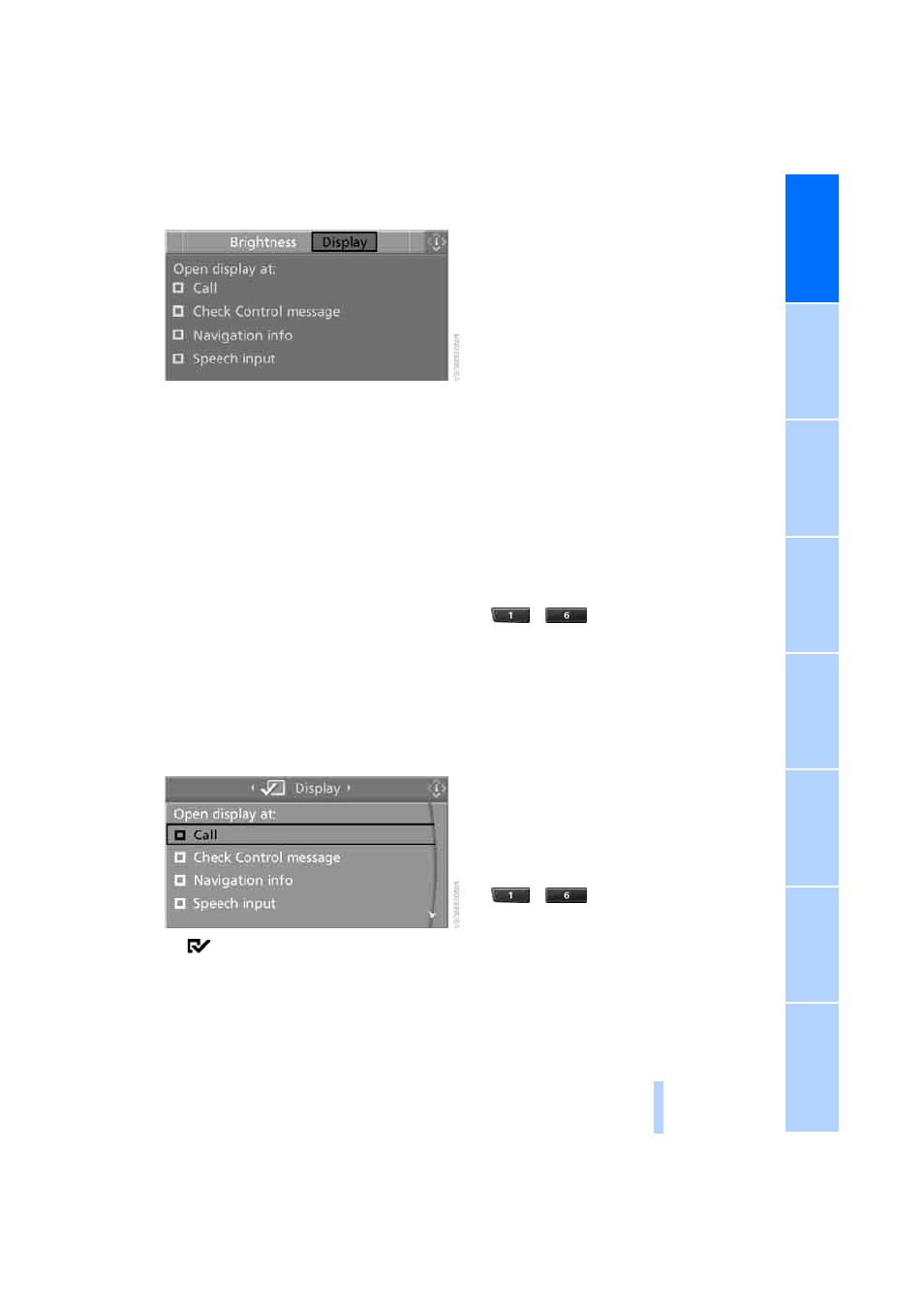
21
The various conditions are shown on the
Control Display.
6.
Select the desired conditions and press the
controller:
>
When there is an incoming call:
"Call"
>
When an important Check Control mes-
sage is displayed:
"Check Control message"
>
When there is a navigation system mes-
sage:
"Navigation info"
>
When the voice command system is
started:
"Speech input"
>
When the ignition is switched on:
"Ignition on"
>
When the Park Distance Control is dis-
played:
"PDC Display on"
The condition is selected.
The setting is stored for the remote control cur-
rently in use.
Programmable memory keys
Using the programmable memory keys, you can
store and execute certain iDrive functions:
>
Navigation
*
destinations
>
Entertainment:
>
Radio stations
>
CD
>
CD compartment of CD changer
>
AUX
>
Telephone: phone numbers
The assignment of the programmable memory
keys is stored for the remote control currently in
use.
Storing functions
Navigation* destinations
1.
Select the navigation destination, e.g. in the
destination list or address book.
2.
...
Press the key longer than
2 seconds.
Special features of the Professional navigation
system:
>
If destination guidance and the map view
have been started, the current destination is
stored.
>
If the destination is entered via map, the
coordinates in the cross-hairs are stored,
not the current destination.
Telephone, phone numbers
1.
Enter the phone number or select the num-
ber from a list of stored phone numbers, e.g.
the A-Z list.
2.
...
Press the key longer than
2 seconds.
If the phone number is associated with a name,
the name is also stored.
Entertainment
The item stored in the Entertainment menu is
the source that is playing at the time of storage,
Online Edition for Part no. 01 41 0 014 691 - © 11/07 BMW AG
