Controls overview – BMW M3 Coupe 2010 User Manual
Page 76
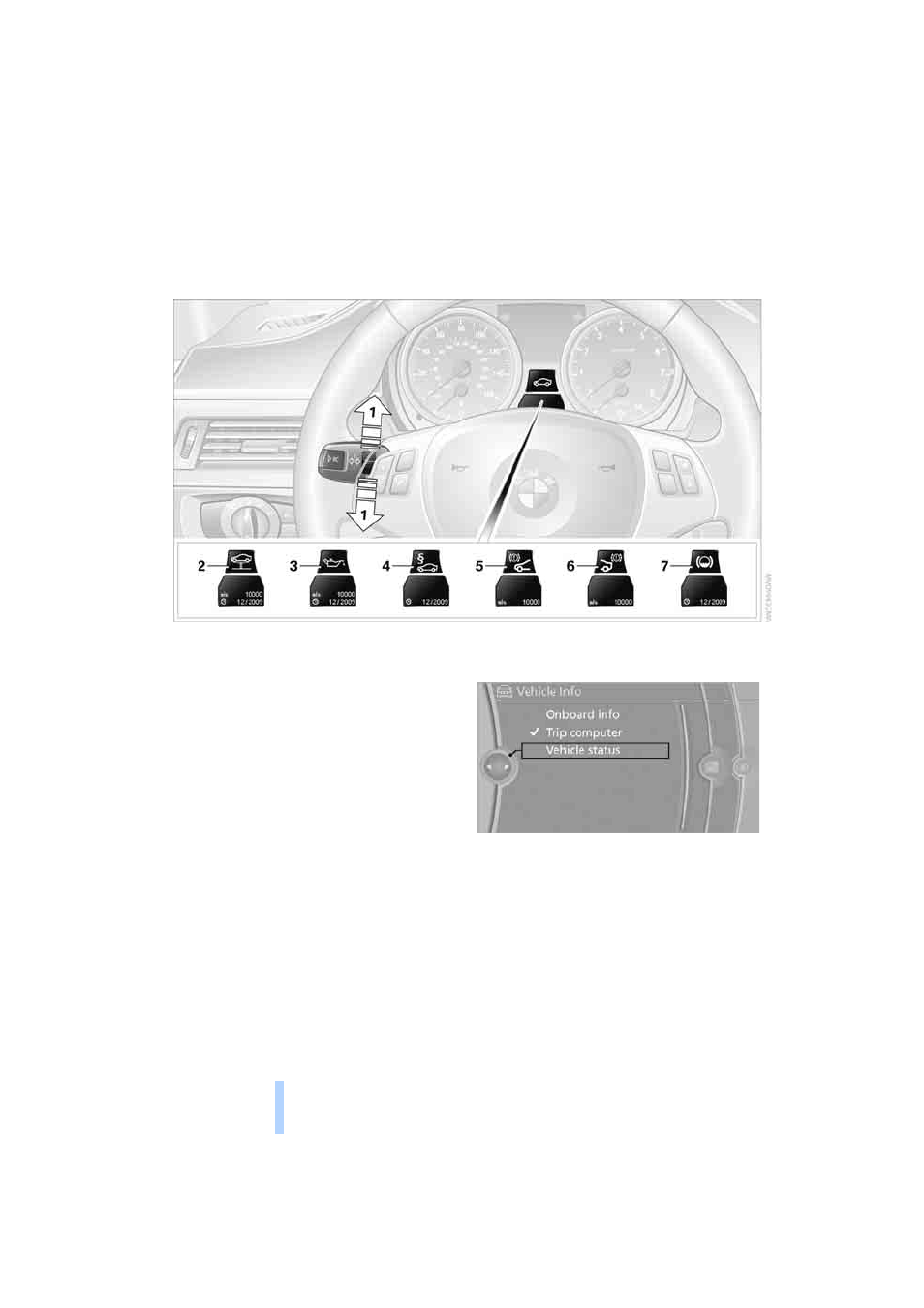
Controls overview
74
4.
Use button
1 to scroll through the individual
service items.
Possible displays
1 Button for selecting functions
2 Service requirements
3 Engine oil
4 Roadworthiness test
*
5 Front brake pads
6 Rear brake pads
7 Brake fluid
The sequence of displayed service items may
vary. The data for the next service appointment
is shown first.
More information
Detailed information on service
requirements
You can call up additional information on the
maintenance regimen on the Control Display.
1.
"Vehicle Info"
2.
"Vehicle status"
3.
"Service required"
Required maintenance procedures and legally
mandated inspections are displayed.
You can request more detailed information on
every entry:
Select the entry and press the controller.
To exit from the menu:
Move the controller to the left.
Online Edition for Part no. 01 41 2 603 066 - © 08/09 BMW AG
Online Edition for Part no. 01 41 2 603 066 - © 08/09 BMW AG
- 2010 5 Series (271 pages)
- 530D (248 pages)
- 535xi Sports Wagon 2008 (292 pages)
- AG (186 pages)
- 135i (22 pages)
- 325i Sports Wagon 2005 (178 pages)
- 01 41 0 155 307 (203 pages)
- 2004 Mini Convertible Cooper (165 pages)
- X5 (11 pages)
- X5 sDrive35i 2014 (265 pages)
- 2004 X5 4.4I (193 pages)
- Z4 Roadster 2.0i SE (15 pages)
- 330Ci Convertible 2004 (186 pages)
- K 1300 R (85 pages)
- 745LI (229 pages)
- 5 (80 pages)
- 330XI (166 pages)
- 325Ci Coupe 2006 (174 pages)
- 2006 bmw 325i (211 pages)
- 2007 bmw 328i (268 pages)
- 2007 3 Series Sedan (268 pages)
- 2012 328I Sedan (325 pages)
- 320i Sedan 2014 (242 pages)
- 328i xDrive Sports Wagon 2014 (244 pages)
- 528i Sedan 2014 (267 pages)
- 640i Convertible 2012 (282 pages)
- 740i Sedan 2011 (299 pages)
- 128i Coupe 2011 (176 pages)
- 128i Convertible 2011 (256 pages)
- 328i Coupe 2011 (200 pages)
- 328i xDrive Coupe 2011 (278 pages)
- 2011 3 Series Sedan (286 pages)
- 2011 5 Series (304 pages)
- 535i Gran Turismo 2011 (297 pages)
- ActiveHybrid 750i 2011 (280 pages)
- X3 xDrive28i 2011 (262 pages)
- 2011 X5 (312 pages)
- Z4 sDrive30i 2011 (247 pages)
- 1 Series M Coupe 2011 (48 pages)
- M3 Coupe 2011 (278 pages)
- X5 M 2011 (312 pages)
- 128i Coupe 2010 (166 pages)
- 328i Coupe 2010 (266 pages)
- 335i Convertible 2010 (188 pages)
- 2010 3 Series Sedan (274 pages)
