Drive-off assistant – BMW 1 Series M Coupe 2011 User Manual
Page 21
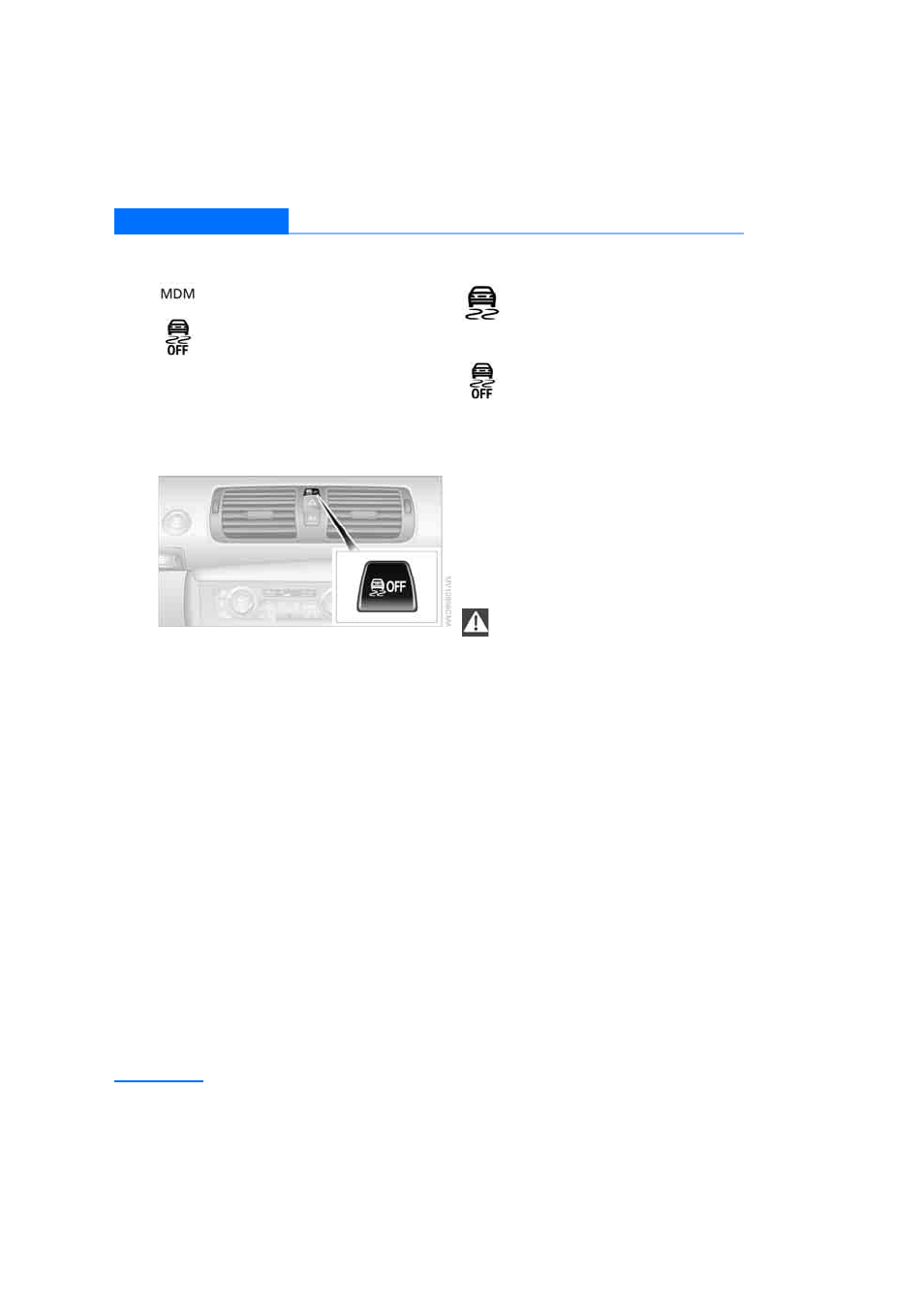
20
Controls
Technology for driving comfort and safety
Deactivating MDM
Press the button again; the indicator lamps in
the instrument cluster go out.
Deactivating DSC
Press the button for at least 3 seconds until the
indicator lamp for DSC OFF lights up and DSC
OFF is displayed in the instrument cluster. DSC
and M Dynamic Mode are both deactivated.
Stabilizing and drive-output promoting actions
are no longer executed.
You may find it useful to briefly deactivate DSC
under the following exceptional circumstances:
>
When driving uphill on snow-covered roads,
in slush or on unplowed, snow-covered
roads
>
When rocking a stuck vehicle free or start-
ing off in deep snow or on loose ground
>
When driving with snow chains
To increase vehicle stability, activate DSC again
as soon as possible.
Activating DSC
Press the button again; the indicator lamp in the
instrument cluster goes out.
For better control
If the indicator lamp flashes: The DSC
controls the driving and braking forces.
If the indicator lamp lights up: DSC and
MDM have failed.
The indicator lamp lights up and
DSC OFF is displayed in the instrument
cluster: DSC is deactivated.
Drive-off assistant
The drive-off assistant enables you to drive off
smoothly on uphill gradients. It is not necessary
to use the parking brake for this.
1.
Hold the car in place by depressing the
brake.
2.
Release the brake and drive off without
delay.
The drive-off assistant holds the car in
place for approx. 2 seconds after the
brake is released. Drive off without delay after
releasing the brake. Otherwise, the drive-off
assistant will no longer hold the car in place
after approx. 2 seconds and the car will start to
roll backwards.
<
The indicator lamps MDM and
DSC OFF light up:
M Dynamic Mode is activated.
Online Edition for Part no. 01 40 2 609 935 - © 08/11 BMW AG
