Telephone – BMW 550i xDrive Gran Turismo 2011 User Manual
Page 216
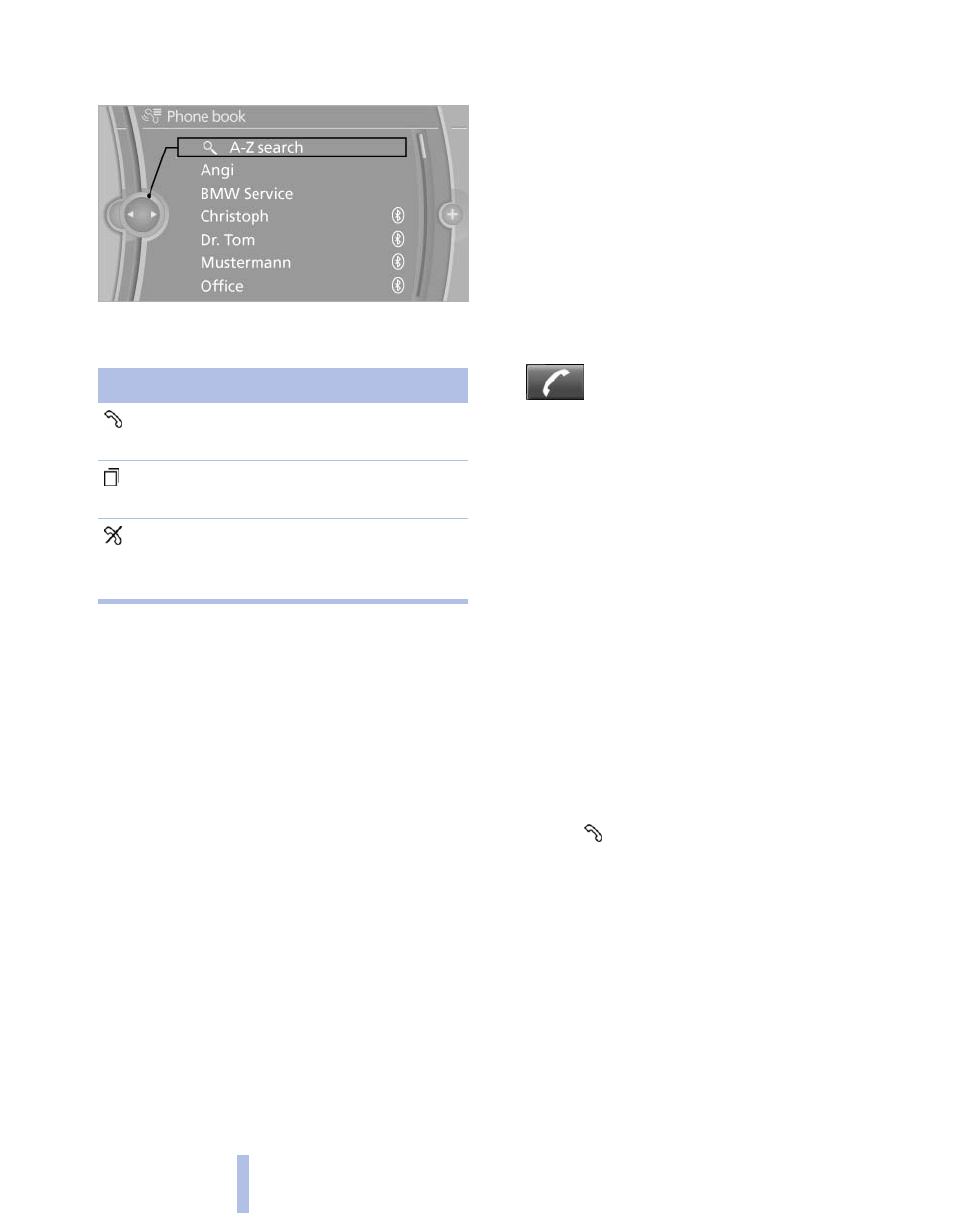
A symbol indicates the storage location of the
contacts.
Calling a contact
Symbol Meaning
Contact with one stored phone num‐
ber.
Contact with more than one stored
phone number.
Call not possible; mobile phone with‐
out reception or network, or Service
Request* is active.
For contacts with one stored phone number: se‐
lect the required contact. The connection is be‐
ing established.
For contacts with more than one stored phone
number: select the required contact and the
phone number. The connection is being estab‐
lished.
Editing a contact
Changing the entries in "Contacts". When a
contact is changed, the changes are not stored
on the mobile phone. A copy of the entry is
stored in the vehicle.
1.
Highlight the contact.
2.
Open "Options".
3.
"Edit entry"
The contact can be edited.
Redialing
General information
The list of dialed numbers in the mobile phone
is transmitted to the vehicle depending on the
mobile phone. The 20 phone numbers dialed
last are displayed. The sorting order of the
phone numbers depends on the particular mo‐
bile phone.
Dialing the number via the instrument
cluster
This is possible when there is no active call.
1.
Press the button on the steering
wheel.
2.
Select the desired phone number.
The connection is established.
Dialing a number via iDrive
1.
"Telephone"
2.
"Redial"
3.
Select the desired entry and the phone num‐
ber if necessary.
The connection is established.
Saving an entry in the contacts
1.
Highlight the entry.
2.
Open "Options".
3.
"Store as new contact" or "Add to existing
contact"
4.
Select "New phone number" or contact.
5.
Select the type of number: "Home",
"Business", "Mobile" or "Other"
6.
Complete the entries if necessary.
7.
If necessary, "Store contact in vehicle".
Received calls
Displaying calls
The 20 calls that were last received are dis‐
played.
1.
"Telephone"
Seite 216
216
Online Edition for Part no. 01 40 2 606 445 - 03 11 490
Telephone
