Surround view, Top view – BMW 550i xDrive Gran Turismo 2011 User Manual
Page 117
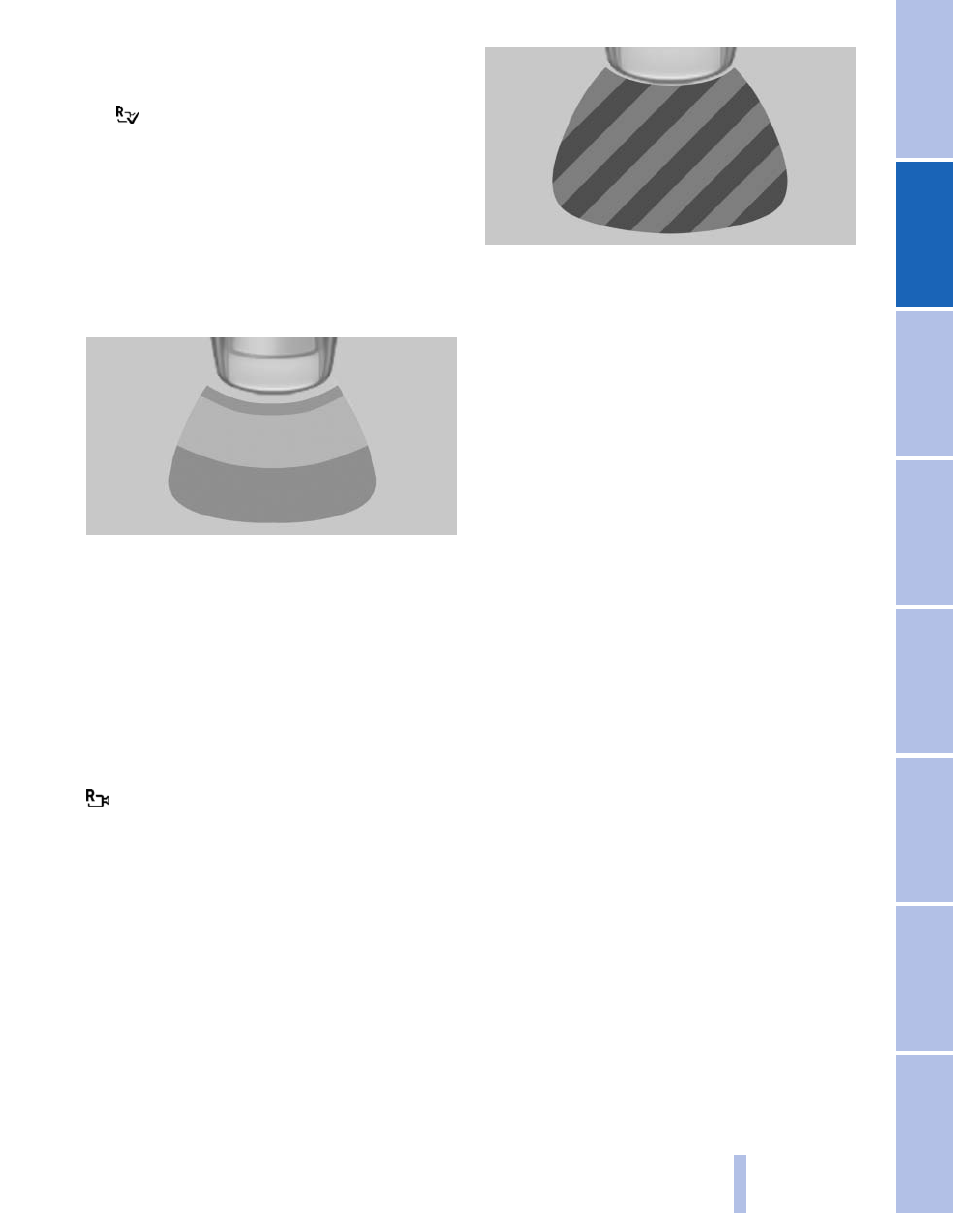
If the backup camera image was selected last, it
again appears on the display. To switch to PDC:
1.
"Rear view camera" Select the symbol
on the Control Display.
2.
Press the controller.
The setting is stored for the remote control cur‐
rently in use.
Zoom view*
On the left part of the display screen, the vehicle
is shown enlarged.
▷
Transmission position D engaged: front
area of the vehicle.
▷
Transmission position R engaged: rear area
of the vehicle.
Display on the Control Display
Switching on the backup camera via the
iDrive
With PDC activated:
"Rear view camera"
The backup camera image is displayed. The set‐
ting is stored for the remote control currently in
use.
Malfunction
A Check Control message is displayed.
On the Control Display, the areas in front of and
behind the vehicle are shaded. PDC has failed.
Have the system checked.
To ensure full operability:
▷
Keep the sensors clean and free of ice.
▷
When using a pressure washer, keep the
sprayer moving and maintain a distance of
at least 12 in/30 cm from the sensors.
Surround View*
The concept
Surround View includes the following systems:
▷
Backup camera, refer to page
.
▷
Side View, refer to page
▷
.
It assists the driver when parking, maneuvering
and on blind driveways and intersections.
Top View*
The concept
Top View assists you in parking and maneuver‐
ing. The area around the doors and the road area
around the vehicle are shown on the Control
Display for this purpose.
Capturing the image
The image is captured by two cameras
integrated in the exterior mirrors and by the
backup camera.
The range equals:
▷
approx. 10 ft/3 m to the side.
Seite 117
117
Online Edition for Part no. 01 40 2 606 445 - 03 11 490
