Driving comfort – BMW 550i xDrive Gran Turismo 2011 User Manual
Page 124
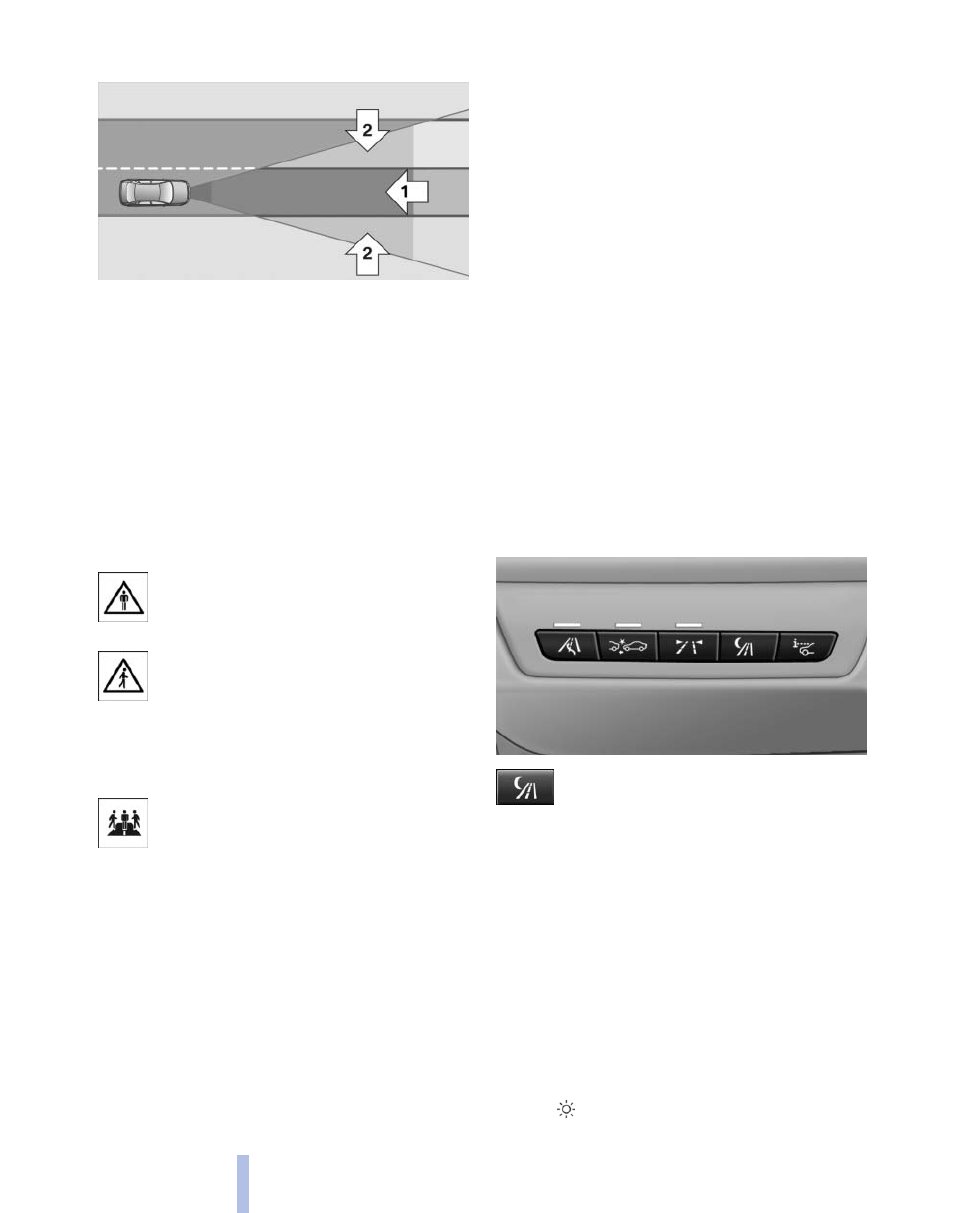
Warning area in front of the vehicle
The warning area in front of the vehicle is divided
into two areas.
▷
Central area 1 directly in front of the vehicle.
▷
Expanded area 2 to the right and left.
The entire area moves along with the vehicle in
the direction of the steering angle and changes
with the vehicle speed. As the vehicle speed in‐
creases, the area becomes longer and wider, for
example.
Symbols
This symbol is displayed when a person
is detected in the central area, arrow 1,
immediately in front of the vehicle.
This symbol is displayed when a person
detected in the extended area, arrow 2,
is moving from the right or left to the
central area.
Display in the Head-up Display*
The warning is simultaneously dis‐
played in the Head-up Display and in the
Control Display. The displayed symbol
can vary with the people detected. For people
located in the central area, the distance to the
person is indicated by the size of the symbol.
System limits
Basic limits
System operation is limited in situations such as
the following:
▷
On steep hills, in steep depressions or in
tight curves.
▷
When the camera is dirty or the protective
glass is damaged.
▷
In heavy fog, rain or snowfall.
▷
At very high external temperatures.
Limits of pedestrian detection
Animals are not detected by the pedestrian de‐
tection function, even if they are clearly visible in
the image.
Limited pedestrian detection:
▷
When people are fully or partially covered,
especially when their heads are covered.
▷
When people are not in an upright position,
e.g., when lying down.
▷
Cyclists on unconventional bicycles (e.g.,
recumbent bicycles).
▷
After physical damage to the system, e.g.,
after an accident.
Activation/deactivation
Press the button.
Display
Night Vision with pedestrian detection is not
available on the rear screen*.
Settings via iDrive
With Night Vision switched on:
1.
Activate Night Vision with pedestrian detec‐
tion.
2.
Press the controller.
3.
Open the desired menu item.
▷
"Brightness"
Seite 124
124
Online Edition for Part no. 01 40 2 606 445 - 03 11 490
Driving comfort
