Faucet electronics troubleshooting the system, Battery change faucet timer – EcoPure ECOP20 User Manual
Page 8
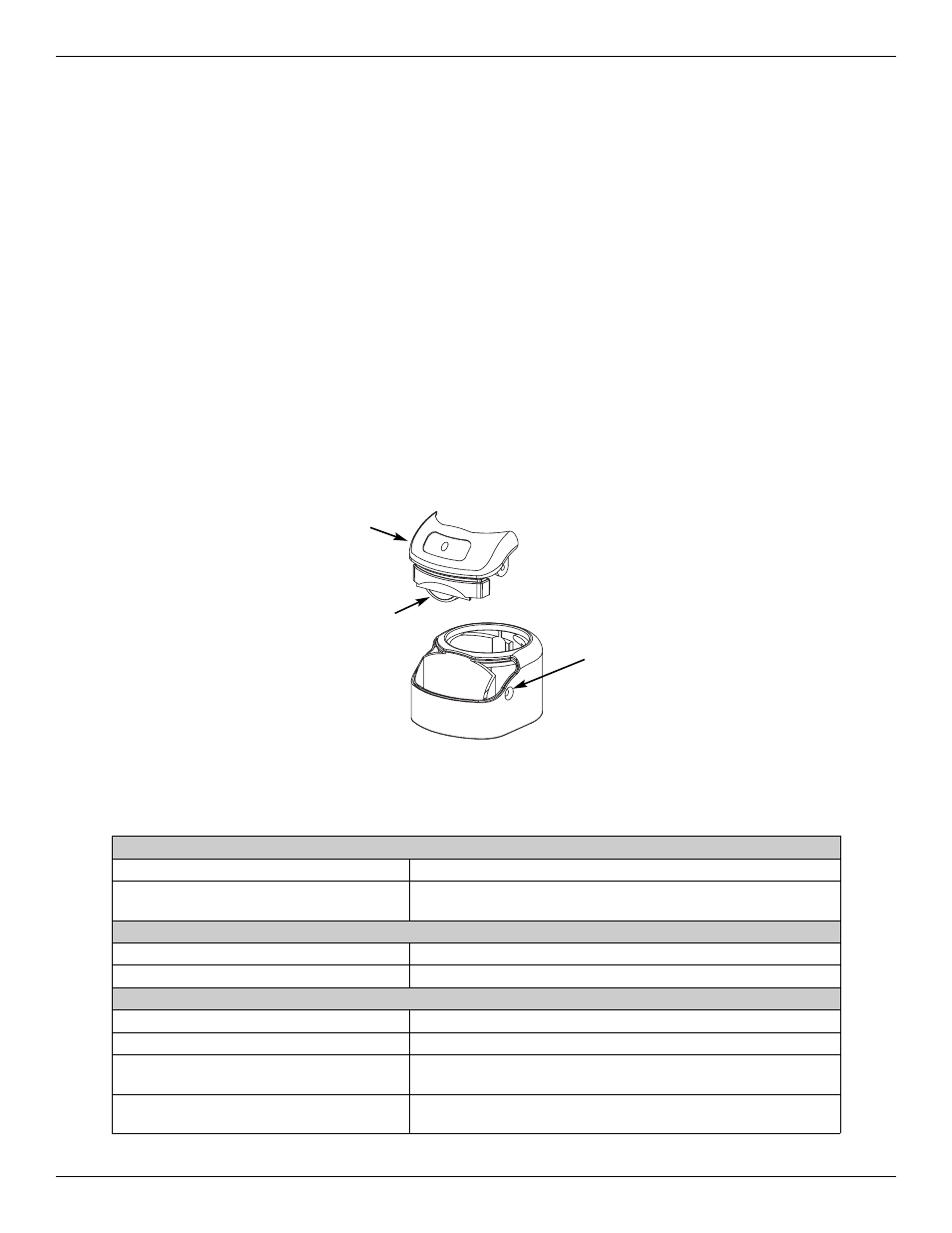
8
Questions? Call toll free: 1-800-693-1138
Faucet Electronics
Troubleshooting the System
Battery Change
Faucet Timer
To change the battery, complete the following steps.
1. Loosen the screw on the right side of the faucet base.
2. Press the battery housing upwards from faucet base until it releases from the base.
3. Replace the battery (CR 2032 or equivalent). Place battery into the holder with the positive (+) side
facing the back of the holder.
4. When the battery is first replaced the light in the base will flash six times and turn off. This indicates
the battery is fully charged. After the six flashes the timer enters the 6 month time cycle. If it repeatedly
flashes two times, the battery is weak and needs to be replaced.
5. Re-install the battery housing and firmly tighten the mounting screw.
Inside the faucet base is a battery operated 6 month timer.
An amber LED indicator is also located in the front of the faucet base. This LED will flash continuously
after 6 months have passed. This indicates that it is time to replace the battery and filters.
Problem: Taste and/or Odor.
Cause: Filter 1 and 2 expended.
Correction: Replace the filter cartridges.
Cause: System contaminated.
Correction: Sanitize system. Call 1-800-693-1138 for
instructions.
Problem: Faucet LED indicator light does not function after battery change.
Cause: Battery dead.
Correction: Replace with new battery.
Cause: Battery installed incorrectly.
Correction: Install battery correctly.
Problem: Water leaks at push connect fittings.
Cause: Tubing not pushed in all the way. Correction: Push tubing in all the way into fittings.
Cause: Tubing not cut square.
Correction: Cut tubing square.
Cause: Tubing nicked.
Correction: Remove nicked portion, reinsert tubing into fit-
ting.
Cause: Outer tubing surface not smooth. Correction: Remove rough portion, reinsert tubing into fit-
ting.
battery housing
battery,
negative (-) side
facing the front
screw
Fig. 7
