Dynalco MTH-103D Tachometer / Hourmeter / Overspeed Trip User Manual
Page 8
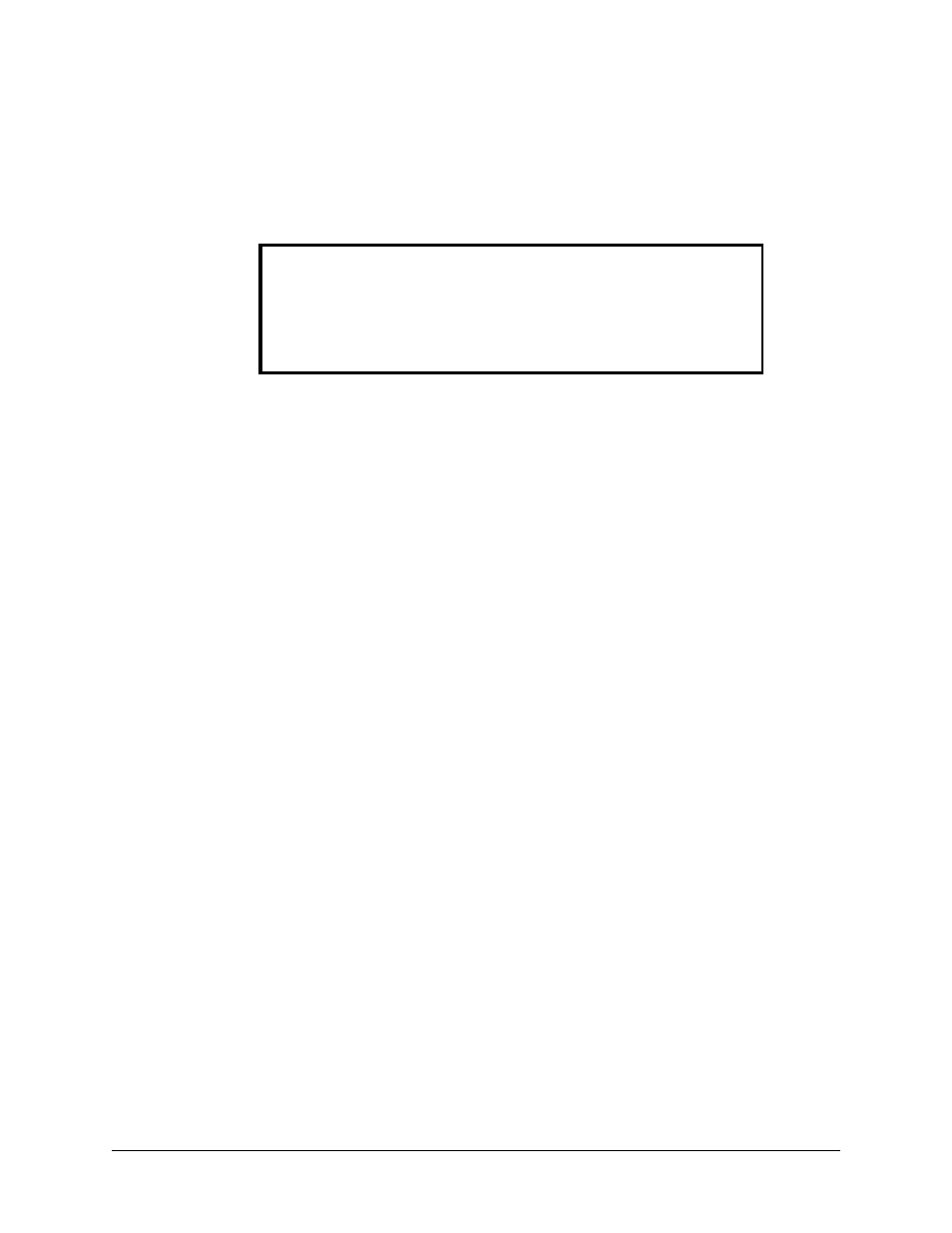
8
MTH-103D Installation and Operation Manual
To select the desired option, press and hold the select push button for at least
one (1) second. The digit will increment and roll over from 9 back to 0. When
the desired value is obtained, release the push button. If the correct value was
not obtained, again press and hold for at least one (1) second; the digit will
increment until the correct value is obtained.
WARNING
Use only digits 1, 2, or 3 in this step. Any other digit may
cause the unit to malfunction.
To proceed to the next parameter, momentarily press and release the push
button within ½ second.
1.5.1
Exxx (Events) Screen
The next screen is the “Exxx“ parameter, where “xxx” represents the number of
events per revolution of a gear, wheel, tach tape, etc. being sensed. Any number
of events per revolution from 1 to 999 can be programmed. The digit that is blinking
is the first digit to program. To change the value of the blinking digit, press and hold
the select push button at least one (1) second. The digits’ value will increment and
roll over to 0. When the desired value has been obtained, release the push button.
To move to the next digit, again momentarily press and release (within ½ second)
the push button. The next digit will be begin to blink. Once again, press and hold
the push button for at least one (1) second to increment the value of the blinking
light. Once the desired value has been obtained, release the push button.
Continue this until the desired values of all the digits within this parameter have
been selected. Once all the digits have been programmed, momentarily press and
release the push button to move to the next screen.
1.5.2
HSEL (Hour Function) Screen
The next screen is the “HSEL x” parameter where “x” will be a blinking digit
corresponding to one of the following options:
HSEL 0 = Hourmeter is disabled.
HSEL 1 = Hourmeter is enabled and counts UP.
HSEL 2 = Hourmeter is enabled and counts DOWN.
HSEL 3 = Hourmeter is enabled, counts UP with user
programmable trip.
HSEL 4 = Hourmeter is enabled, counts DOWN with user
programmable trip.
