Dynalco MTH-103D Tachometer / Hourmeter / Overspeed Trip User Manual
Page 7
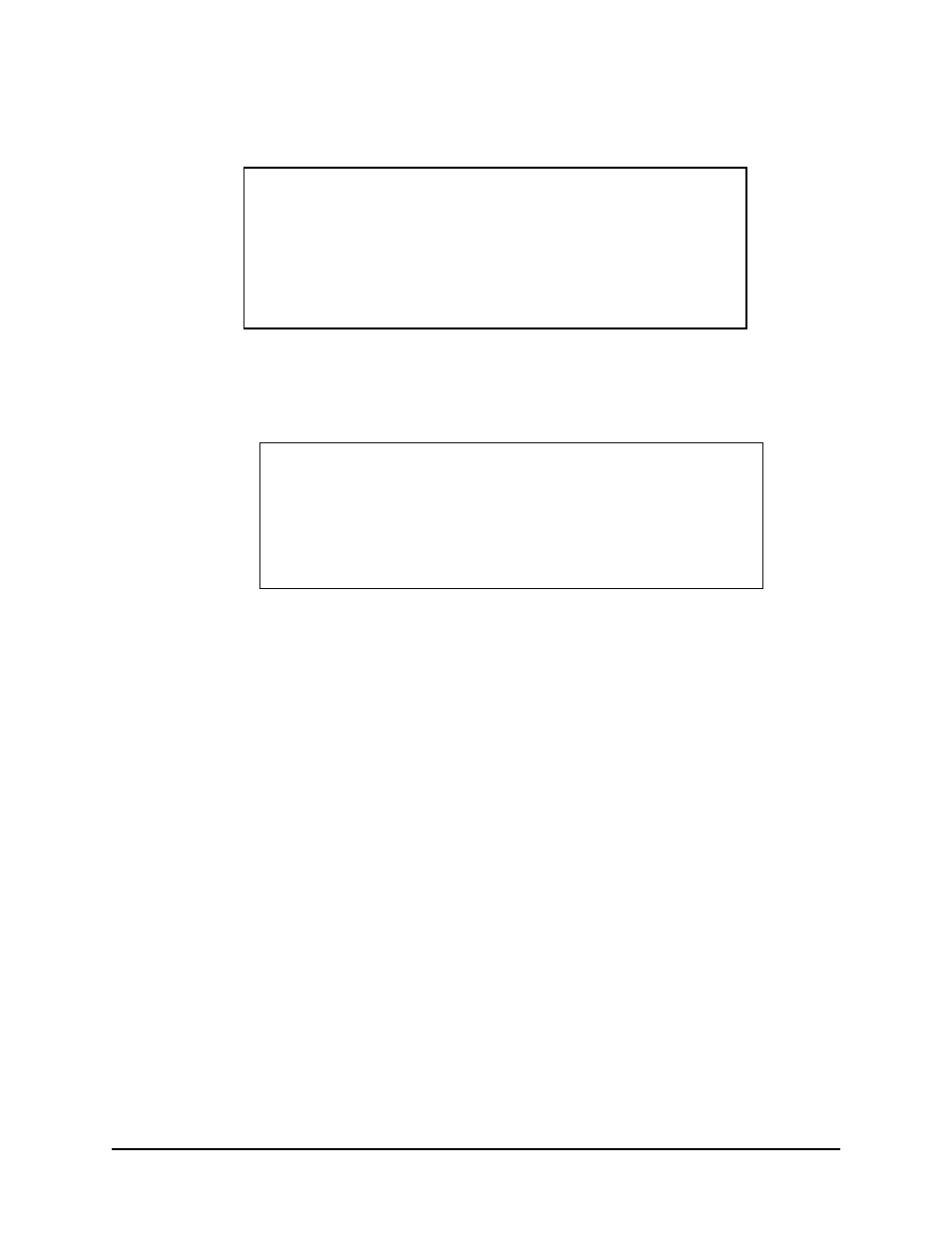
MTH-103D Installation and Operation Manual
7
The following are instructions to configure the parameters of the MTH-103D in the
CONFIGURATION mode:
Note
There are three (3) push button actions to communicate
the necessary information to the unit:
a. Momentary press and release within ½ second.
b. Press, then hold for more than one (1) second.
c. Press, then hold for more than ten (10) seconds.
Reapply power as explained in 1.3.1.
Press and hold the select push button (for more than ten [10] seconds.)
Note
When power is supplied by a frequency generator, you
must press the select push button within the first 30
seconds of power up. When using dc power no speed
signal should be applied.
After approximately ten (10) seconds, the display will show: ProG?
Momentarily press and release (within ½ second) the select push button to enter
the CONFIGURATION mode. Refer to Figure 1–2, page 5, Setup Flow Chart, for
displays referenced in the following paragraphs.
1.5
SSEL (Speed Function) Screen
The first screen will be the “SSEL x” parameter. The “x” will be a blinking digit
corresponding to one of the following functions
SSEL = 1:
RPM measurement enabled with user programmable
overspeed trip detection (instantaneous RPM).
SSEL = 2:
RPM measurement enabled with user programmable
underspeed trip detection (Class–C type).
SSEL = 3:
RPM measurement enabled with user programmable
overspeed trip detection (average RPM).
SSEL = 4:
RPM measurement without overspeed or underspeed
trip. (This option must be selected if tripping on hours
as explained in section 1.5.2.)
