Dogtra YS500 User Manual
Page 5
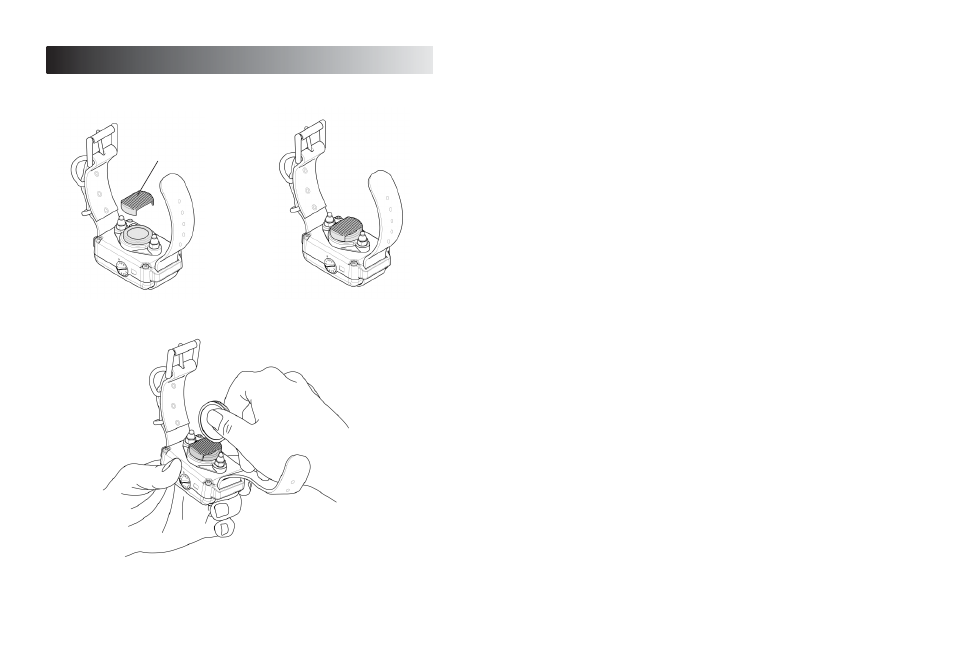
9
1) Turn on the “No Bark Collar” by turning the intensity
dial clockwise and set it on level seven.
2) Fit the test tool on the sensor of the collar.
3) Test by scratching the rough surface of the test tool
on the collar (as shown in the diagram) using a coin.
When the light comes on, wait for 15 seconds, then
repeat the same process once more.
8
TESTING THE NO BARK COLLAR
Test Tool
�
�
See also other documents in the category Dogtra Control panel:
- 1100NC (18 pages)
- 1400 Series (17 pages)
- 150NCP (20 pages)
- 1700 Series (24 pages)
- 1800 Series (20 pages)
- 1900 Series (21 pages)
- 2000 Series (20 pages)
- 210 Series (18 pages)
- 2300 Series (20 pages)
- 280 Series (22 pages)
- 3500 Series (23 pages)
- 7100H Series (24 pages)
- EDGE (19 pages)
- iQ CLiQ (26 pages)
- iQ Remote Trainer (15 pages)
- SureStim H Plus (20 pages)
- 1200 Series (22 pages)
- 1500 Series (18 pages)
- 1600 Series (20 pages)
- 175NCP (20 pages)
- 180NCP (18 pages)
- 200 Series (20 pages)
- 2000T Series (14 pages)
- 2200 Series (18 pages)
- 2500T Series (28 pages)
- 300M Series (20 pages)
- 7000M Series (24 pages)
- ARC (16 pages)
- EDGE RT (15 pages)
- iQ Plus (16 pages)
- eF-3000 (26 pages)
- Traning Book (6 pages)
- eF-3000 Gold (18 pages)
- iQ No Bark Collar (8 pages)
- YS200 (8 pages)
- YS100 (8 pages)
- YS300 (12 pages)
