Dogtra 2200 Series User Manual
Page 9
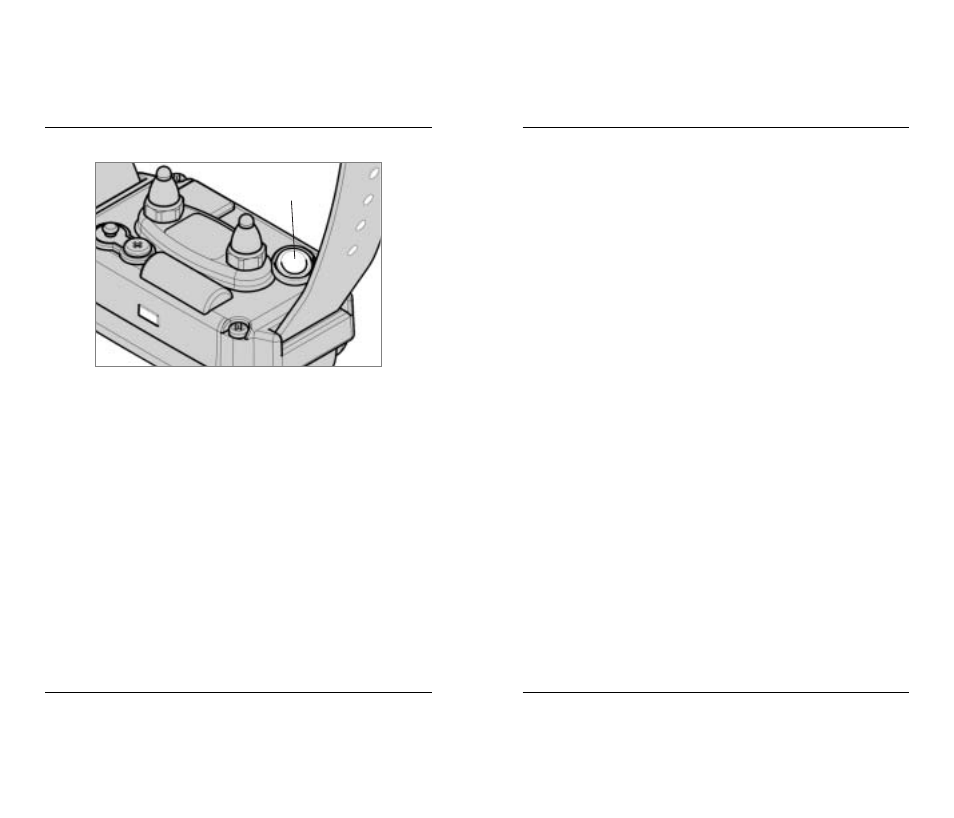
15
COLLAR / RECEIVER
14
COLLAR / RECEIVER
Turning on the Collar Receiver
The ON/OFF button is on the bottom of the
receivers. Push and hold the button for two
seconds until the LED light, located on the front
of the collar, starts blinking. The indicator light
will blink once every 2 seconds after the color is
turned on. The color of the light indicates the
status of battery life. The LED glows green when
the battery is fully charged and turns to amber
when battery life is getting low. When the LED
emits a blinking red light, the battery needs to be
recharged.
green = full charge, amber = medium charge
red = needs charge
When the “Constant” button on the
transmitter is pushed, the collar indicator light
will glow steadily as long as you hold the button
down, for up to twelve seconds. When the
“Nick” button is pushed, the light comes on for a
fraction of a second.
ON/OFF Button
