Parts checklist, Connecting lines – ClearSounds ANS3000 User Manual
Page 7
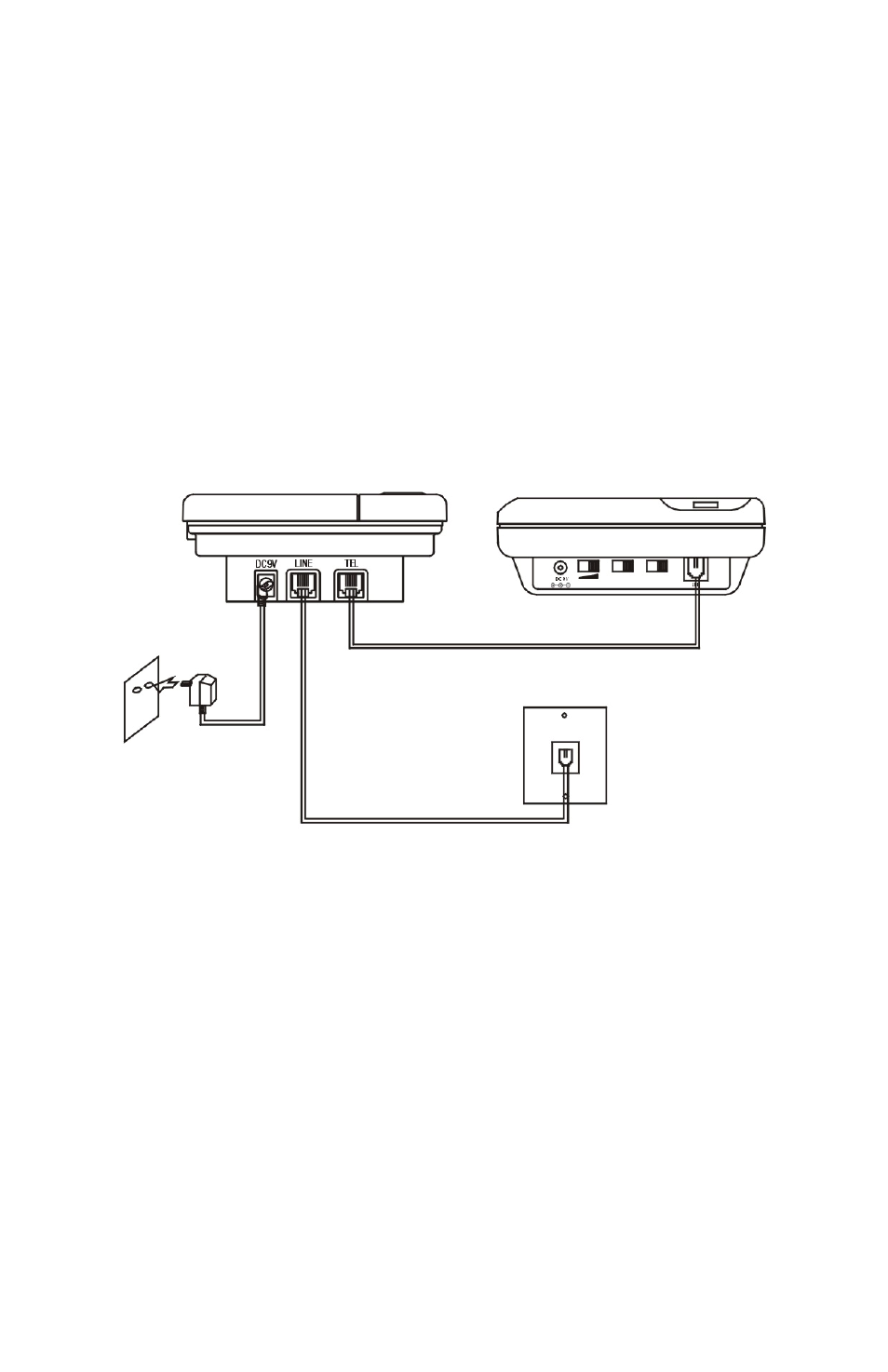
7 – ENGLISH
█
PARTS CHECKLIST
Check the contents of the box - The ANS3000 should contain:
1. Answering Machine
2. AC Power Adapter
3. Bracket
4. Telephone line cord
5. User’s Manual
█
CONNECTING LINES
1. Connect one end of the telephone cord to the LINE jack on
the back of the ANS3000 and connect the other end to a
modular phone jack.
2. Optional: Connect your telephone to the TEL jack on the
back of the ANS3000. Note: The ANS3000 can operate
independently without a telephone
.
3. Connect the modular end of the AC power adapter into the
9V DC jack on the back of the ANS3000 and then plug the
other end into a standard AC wall outlet.
Answering Machine
Telephone
AC Wall Outlet
Wall Phone Jack
