Getting started – Concord Camera 5345z User Manual
Page 6
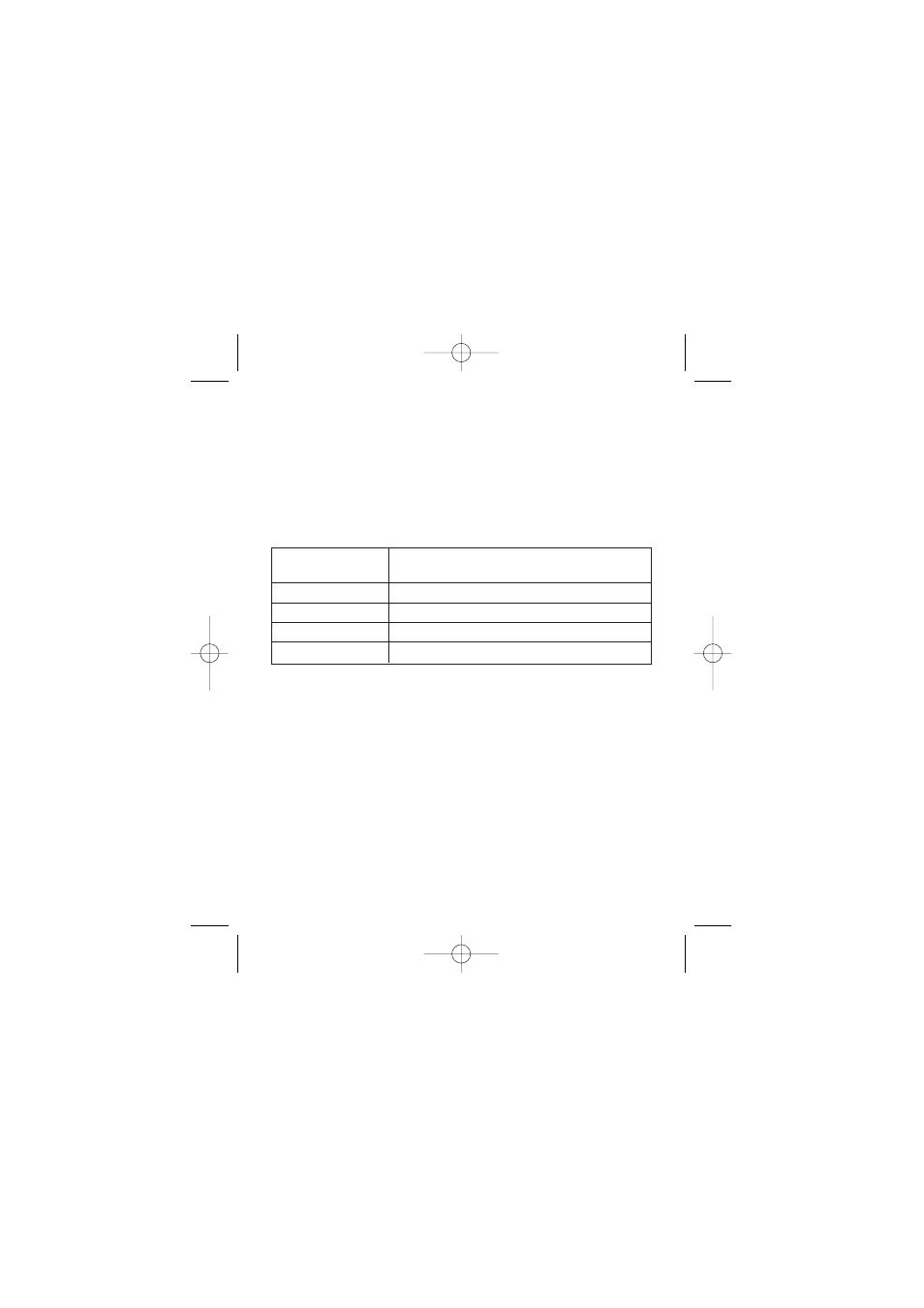
5
Getting started
Congratulations on your purchase of the Concord Eye-Q Easy Too
digital camera. This camera features 8 MB of internal SD RAM memory
allowing you to store still images or short video clips in the camera.
Please read this manual before operating the camera to become more
familiar with the features of this versatile digital camera.
Minimum system requirement
Operating System
Windows 98SE, 2000 Professional, Me and
Xp
CPU
Pentium 233MHz or higher
RAM
32MB RAM or higher
Accessory
USB port
Hard Disk Space
200MB free hard disk space
Note: Connect the PC and the digital camera using the USB cable
that is provided. Connecting via a USB hub or interface board is not
guaranteed. Home-made PCs may not work properly.
Camera Features
• Capable of recording images at VGA or CIF resolutions
• Auto exposure and auto white balance functions
• 8 MB internal memory
• USB connection
Package Contents:
a) USB cable
d) Web-stand
b) CD software
e) User Manual
c) Neck-strap
Easy Too Inst.Manual(5S1048-00) 19/6/02 9:49 am Page 5
