Uninstalling the software on a windows pc – Concord Camera 5345z User Manual
Page 19
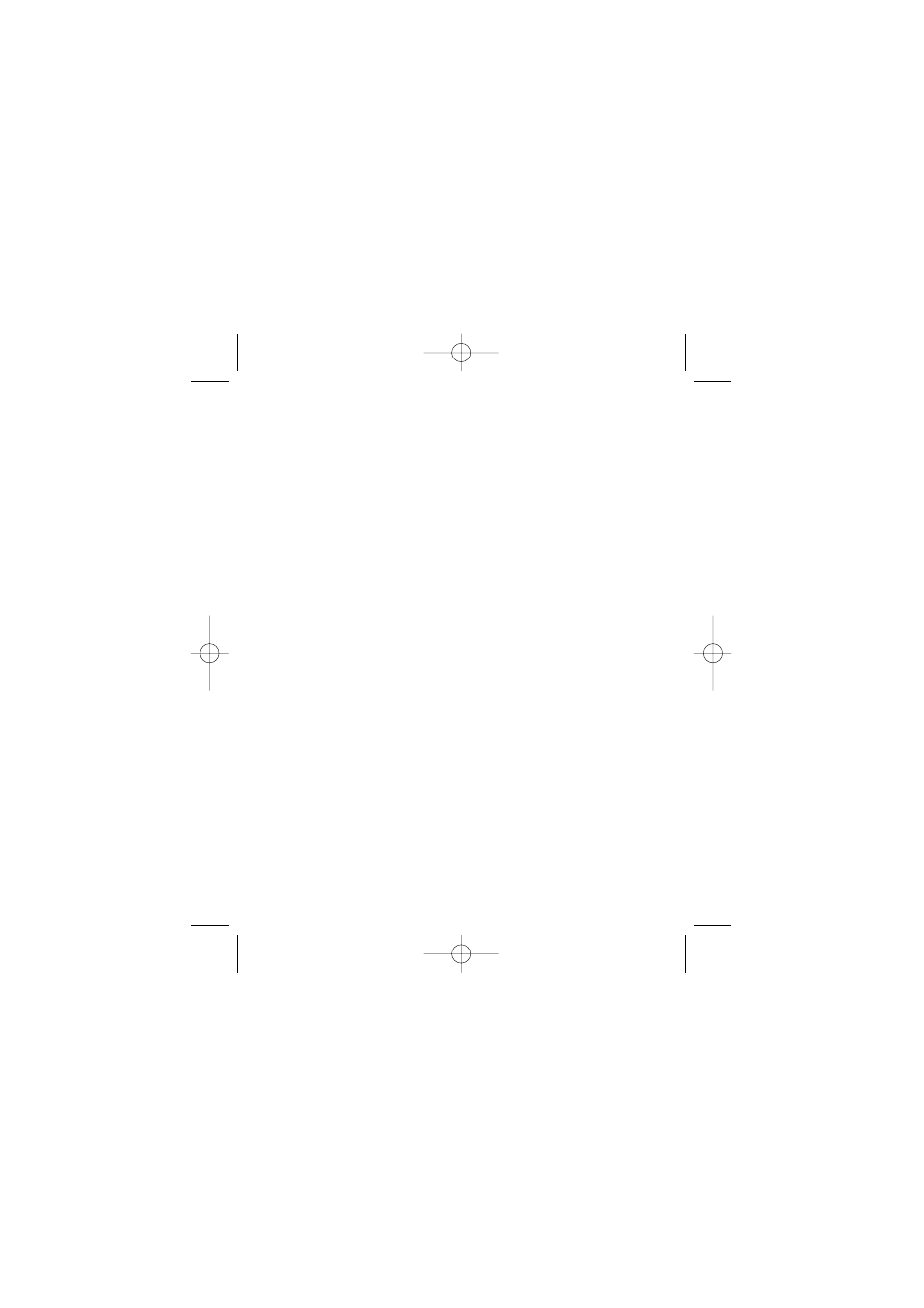
18
Uninstalling the software on a Windows PC
The User can automatically uninstall the software using the
"Add/Remove Program" in the Control Panel.
Note: Use this procedure only when the installed software is no
longer required or when the software installation fails.
Procedure:
1. Switch on your PC and start up Windows.
2. Open the "My Computer" windows and double-click on
"Add/Remove Programs" in the Control Panel.
3. Select the application to be uninstalled.
The "Add/Remove Programs Properties" windows appears. Select
the program to be deleted, PhotoImpression and click the
"Add/Remove" button.
4. Select the uninstall method.
5. The user can choose "Automatic " to uninstall the whole software
or choose "Custom" to uninstall part of the software. Press
"Next" to begin. If you choose "Custom," you need to select the
files, directory and registry key to be uninstalled and then press
"Finish" to begin the uninstallation.
Easy Too Inst.Manual(5S1048-00) 19/6/02 9:49 am Page 18
