Humboldt H-3185SD CONTROLLER User Manual
Page 10
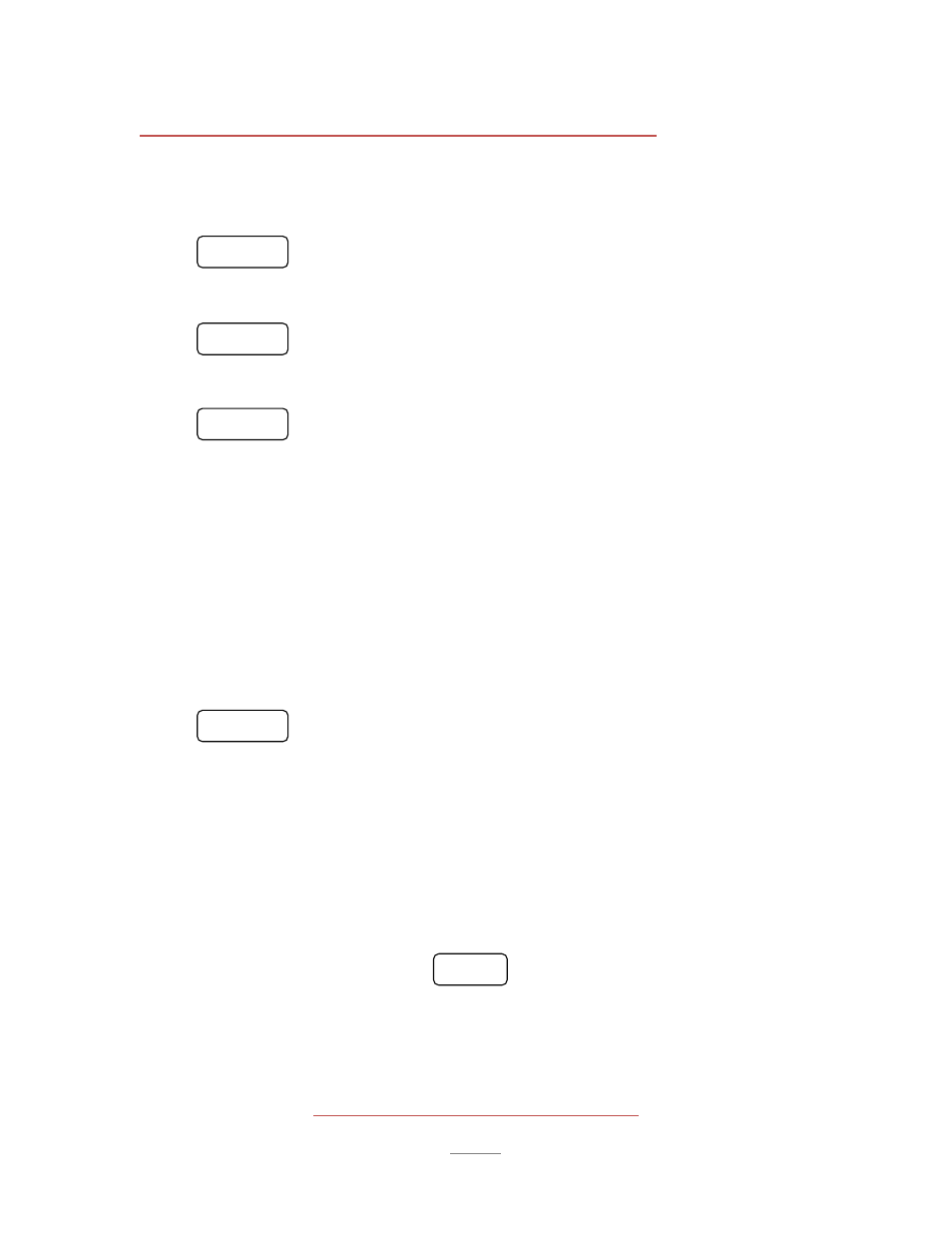
H-3185SD
C
ONTROLLER
O
PERATING
I
NSTRUCTIONS
© 2007 Humboldt Manufacturing
10
C
ONTROLLER
S
CREENS AND
N
AVIGATION
(C
ONTINUED
)
Controller Settings (Continued)
Setup Screen 2
Indicate status of Freezer
- Press this button to toggle the freezer on/off.
Indicate status of Heater
- Press this button to toggle the heater on/off.
Network setup can be done here. Settings include IP address for the controller,
Subnet, and Gateway. If you are having problems connecting to the device, verify
your settings here or contact your network administrator.
To access the freeze-thaw machine from your PC, open a web browser and type in
the IP address of the machine in the address bar of the browser.
Default Settings
IP Address: 192.168.0.11
Subnet Mask: 255.255.255.0
Gateway: 192.168.0.1
Pressing this button will take you back to Setup Screen 1.
On this screen you will also see the current temperature of the freeze/thaw
cabinet.
About Screen
This screen displays information about the unit as well as what the units current
IP address is.
From the main screen press the button.
FREEZE
THAW
BACK
About
IP
- H-4040 Series Water Level Indicators (4 pages)
- H-4114SD.3F Electrical Density Gauge (44 pages)
- 4000 USB Light Weight Deflectometer (96 pages)
- H-4120H Corps of Engineers Cone Penetrometer (8 pages)
- H-4137 Proctor Penetrometer Set (4 pages)
- H-4140 GeoGauge (42 pages)
- H-4166 Voluvessel (8 pages)
- H-4195 Soil Penetrometer, Pocket Style (4 pages)
- H-4200 Soil Penetrometer (4 pages)
- H-4202A Dynamic Cone Penetrometer Set (8 pages)
- H-4204 Proving Ring Penetrometer (8 pages)
- H-4210A Portable, Static Cone Penetrometer (8 pages)
- H-4212MH — Pocket Shear Vane, Metal (2 pages)
- H-4227 Vane Inspection Kit (4 pages)
- H-4385 Resistivity Meter (12 pages)
- H-4386 Soil Box (8 pages)
- HM-4502 Double-Ring Infiltrometer (4 pages)
- HS-4210 Digital Static Cone Penetrometer (8 pages)
- H-1322B Marshall and TSR Compression Machine (12 pages)
- H-9340 Ball & Ring Demonstration (4 pages)
- H-9650 Cork Borer (4 pages)
- H-2790 Hi-Low Detector (4 pages)
- H-3220A Benkelman Beam (8 pages)
- H-1684 Flakiness Gauge for Classification of Aggregate (4 pages)
- H-1686 Void Content Apparatus for Coarse Aggregate (4 pages)
- H-2713A Specific Gravity Bench Set (8 pages)
- H-3383F Humboldt Specific Gravity Flask (Phunque Flask) (8 pages)
- H-3860A Los Angeles Abrasion Machine (8 pages)
- H-4288 Universal Sample Splitter (4 pages)
- H-4325 Sieve Shaker (4 pages)
- HP-1160 Falling Sand Abrasion Tester (4 pages)
- H-3050 Humboldt Vicat Tester (8 pages)
- H-3150 Gilmore Apparatus (4 pages)
- H-3248 Length Comparators (12 pages)
- H-3492A Organic Impurties Test Set (2 pages)
- H-3600 Cement Bleeding Apparatus (4 pages)
- H-3620 Flow Table with Mold (8 pages)
- H-3630A Water Retention Apparatus (4 pages)
- H-1021 Force Determination Adapter (12 pages)
- H-1050 Ductility Machine (8 pages)
- H-1068 Series Ductility Testing Machines (8 pages)
- H-1200 Universal and Portable Penetrometers (8 pages)
- H-1240 Electric Penetrometer with Digital Automatic Timer (8 pages)
- H-1240D Digital Penetrometer with Digital Automatic Timer (8 pages)
- H-1336D Marshall Mechanical Compactors (8 pages)
