2 store fixed position, Store fixed position – Colorlight CL20 User Manual
Page 19
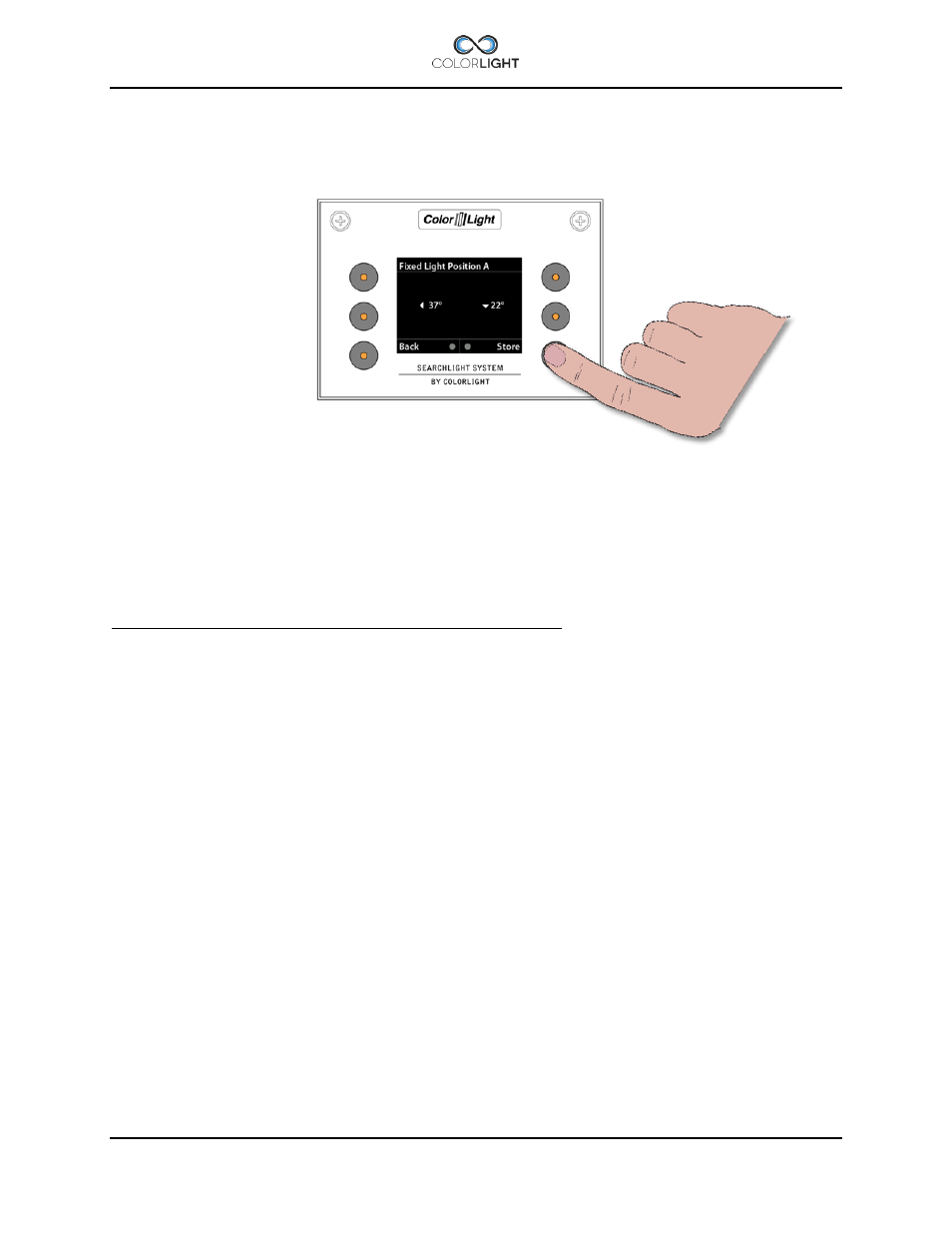
QUICK START MENU
User’s Manual
Page 19
10.1.2 Store fixed position
If no position has been stored or the searchlight is already at the stored position it will not move.
To store a new or change a fixed position, enter one of the regarded memories (A, B, C or D) in
the menu. If there is already a preprogrammed fixed position stored at the selected memory, the
searchlight will start to move to that position. Either select a free memory or, if you want to
change this item, take control over the searchlight by moving the joystick (also aborting an
eventual movement of the searchlight).
Now
– by using the joystick - move the searchlight to the desired new position and press
“Store”.
The current position is now stored.
Note that you always overwrite a previously stored position.
