Colorlight CL20 User Manual
Page 28
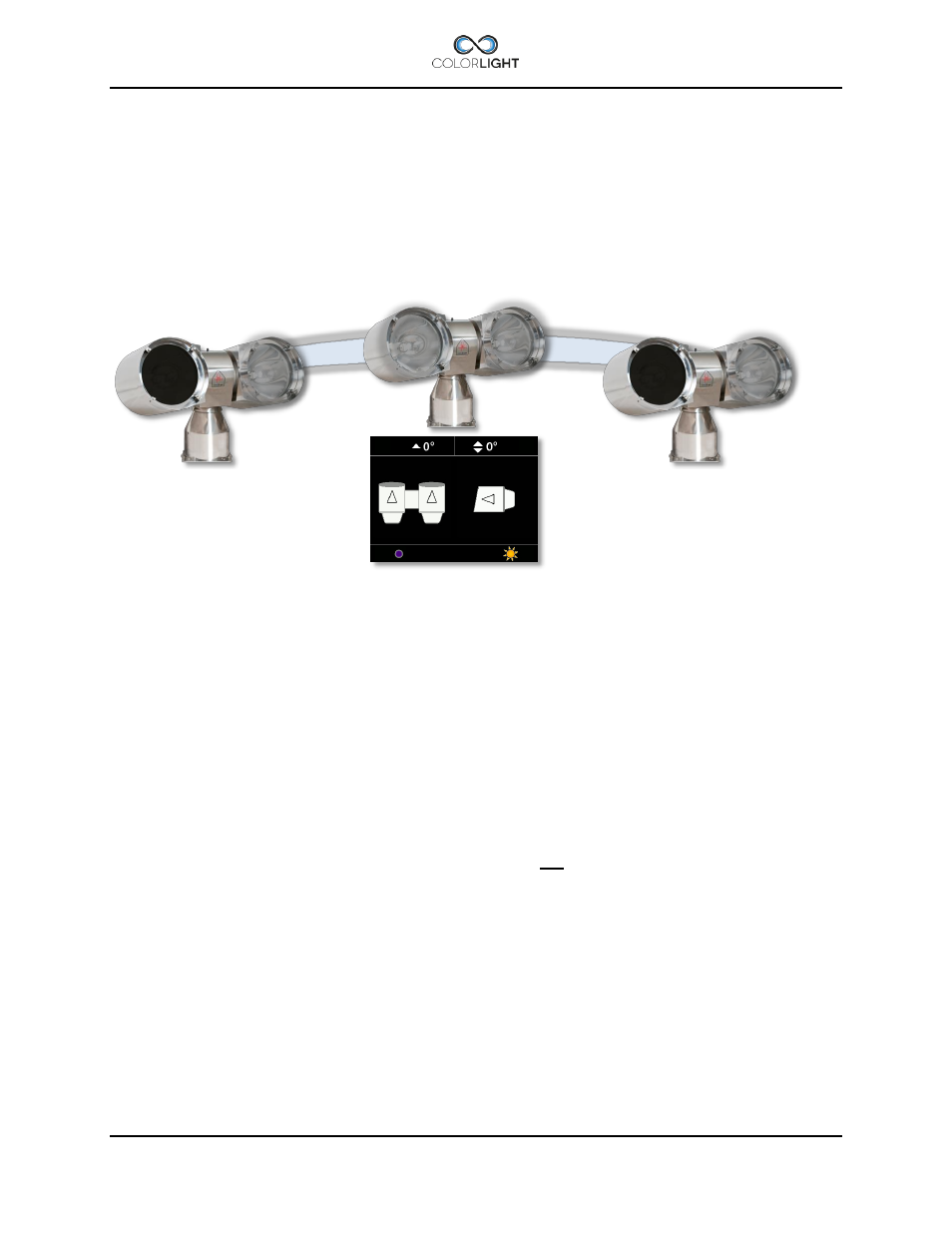
QUICK START MENU
Page 28
User’s Manual
10.5 Synchronized control (optional function from ver. 0.5.0.8)
This function is available in the
“Switch” submenu if there is more than one ColorLight Search
Light in the network and at least one operator panel has the option "Synchronized control"
enabled. The feature gives the user control over multiple searchlights at the same time from a
single operator panel and can therefore obtain optimal light on the same area.
For this feature to be easy to handle, the searchlights should be given a unique name, for
example by mounting location on the boat, please see
The following basic functions will be synchronized if
“Sync” is enabled in the operator panel:
Horizontal and vertical movement based on position, i.e. there may be a small
discrepancy during real-time movement with joystick but the final position will always be
identical on all synced system when movement stops.
Light / on off, white light button will turn on and off all the white lights on master and
synchronized slaves and UV button does the same with any UV light.
Off and park, if the parking command in panel is selected, the master and all connected
slaves will simultaneously turn off the lights and park.
The Sweep, Fixed positions or Surveillance features will not be synchronized, but only started
on the searchlight in the network that the operator panel points to, even if this searchlight is the
master.
Important, the following settings must have been performed during installation or power failure
on each of the systems in the network before they can be included in the synchronized group
control.
Actions after installation or power failure please see
INSTALLATION OR POWER FAILURE.
Slave 1
Slave 2
Master
Panel with sync activated
