Date – BMW 2007 bmw 328i User Manual
Page 83
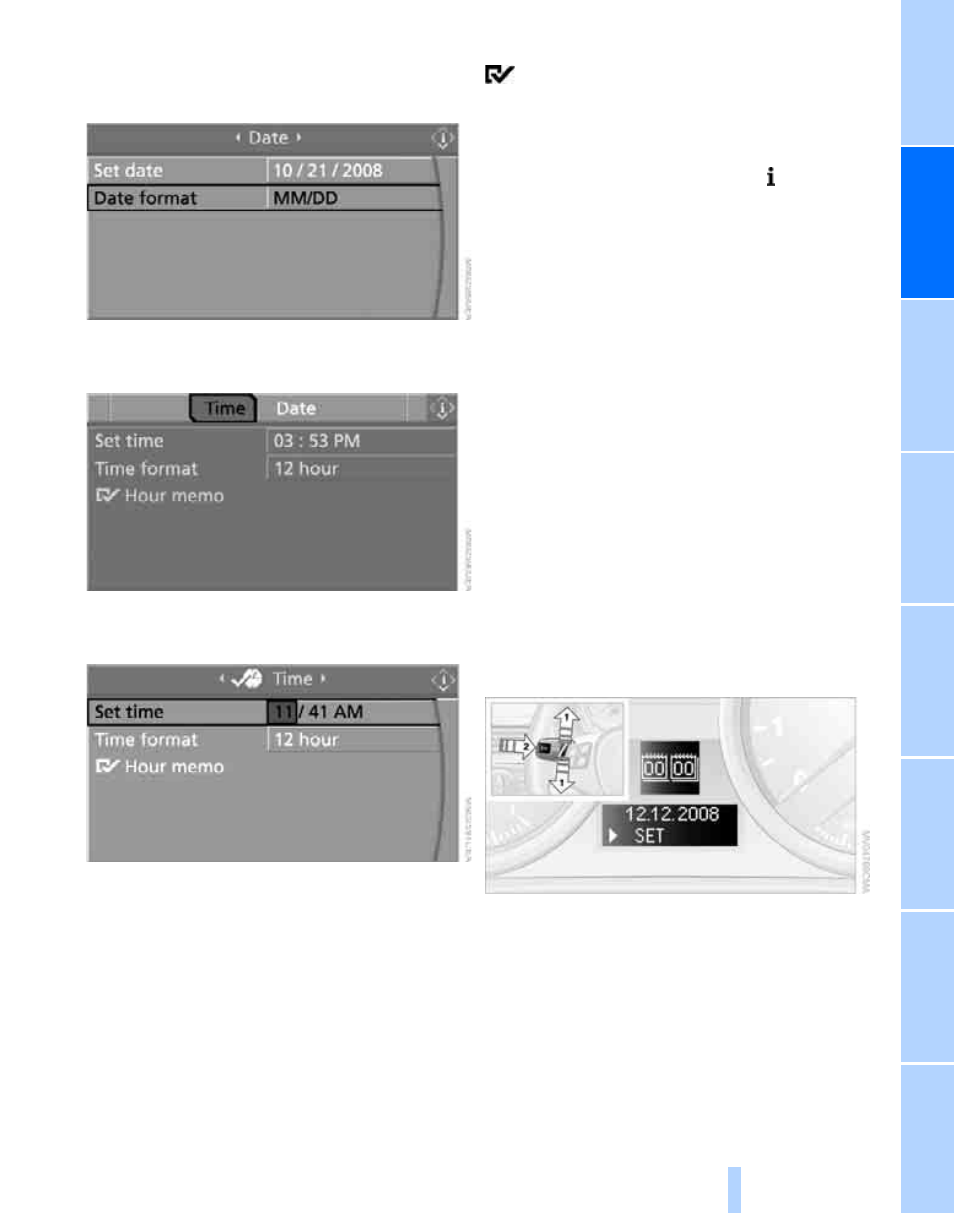
81
5.
If necessary, move the controller forwards
to move the highlight marker to the upper-
most field.
6.
Turn the controller until "Time" is selected
and press the controller.
7.
Turn the controller until "Set time" is
selected and press the controller.
Adjusting settings
8.
Turn the controller to set the hours and
press the controller.
9.
Turn the controller to set the minutes and
press the controller.
The system accepts the new time.
Switching on the hour signal*
You will hear three tones just before each full
hour.
Select "Hour memo" and press the controller.
The hour signal is activated.
Setting the time format
1.
Open the start menu.
2.
Press the controller to open the menu.
3.
Turn the controller until "Settings" is
selected and press the controller.
4.
Turn the controller until "Time / Date" is
selected and press the controller.
5.
Select "Time format" and press the control-
ler.
6.
Select the desired format and press the
controller.
Date
The settings are stored for the remote control
currently in use, refer also to Personal Profile on
page
Setting the date
In the instrument cluster
To set the dd/mm or mm/dd date format, refer
to Setting the date format below.
1.
Push button
1 in the turn indicator lever up
or down repeatedly until the appropriate
symbol appears in the display, accompa-
nied by the date and the word "SET".
2.
Press button
2.
3.
Use button
1 to set the day of the month.
4.
Press button
2 to confirm the entry.
5.
Set the month and the year in the same way.
Online Edition for Part no. 01 41 0 012 928 - © 08/06 BMW AG
