Cooper Instruments & Systems LTL 730 Wireless Tension Link Load Cell User Manual
Page 3
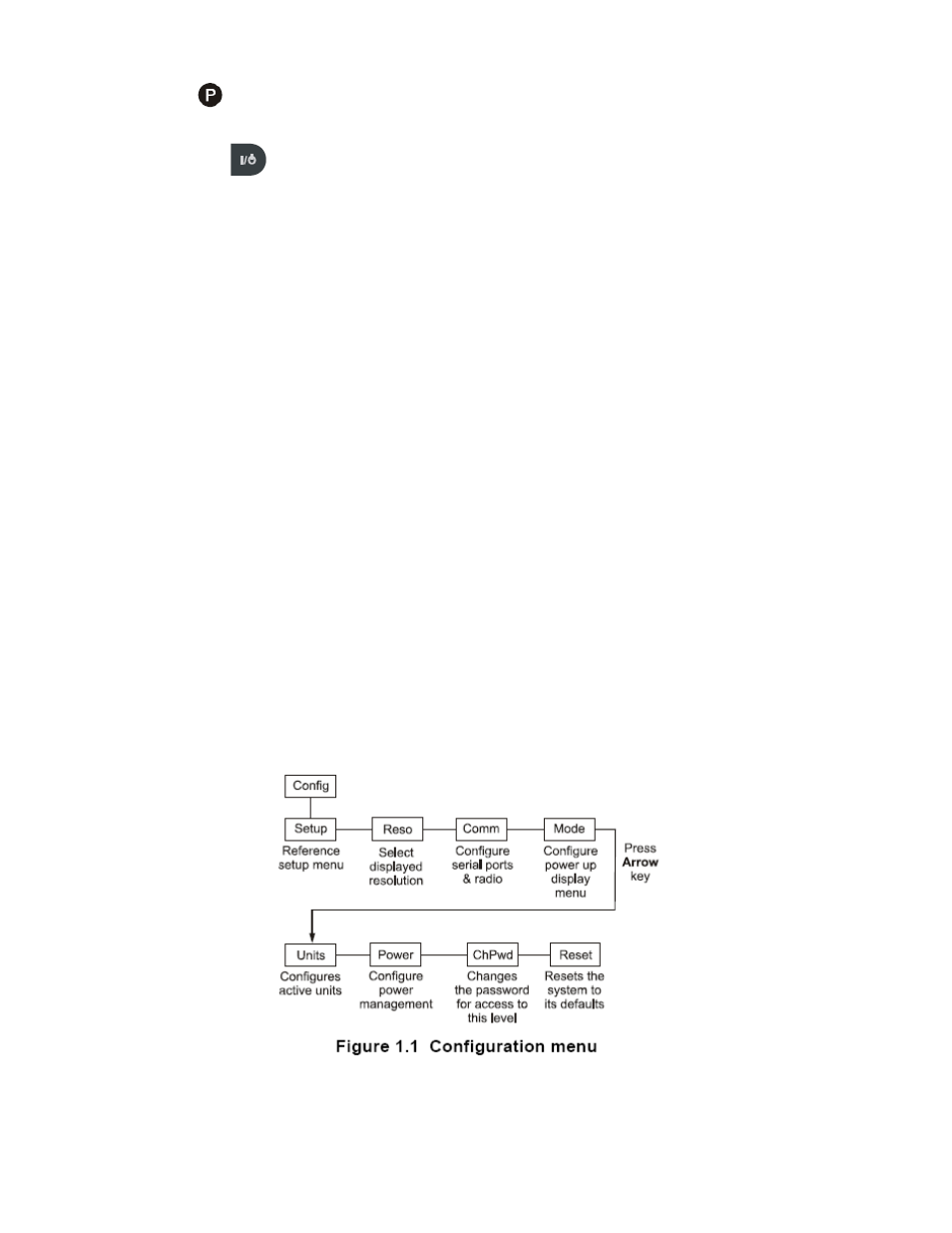
LTL Quick User Guide
January 3, 2008 LTL_QUG_en_500201.fm AWT35-500201 Issue AA
Capture of a new peak value. This annunciator will remain lit for a few seconds.
Press the On/Off key
to power up and power down the LTL.
Zeroing
Zeroing allows the weight or load of fixturing to be invisible to the measurement. The zeroed load must always be
considered as part of the maximum capacity. Press the ZERO key to zero the display.
Displaying Peak Force
The LTL will store the peak force applied until that reading is cleared. To display the peak force applied, press the Mode
softkey until
PEAK
is displayed. Clear the peak reading by pressing the Clear softkey.
Installing Spacers
High capacity dynamometers with shackles of 50,000 lbf/20,000kgf capacity and up, use spacers on each side of the LTL to
insure proper centering for performance and safety reasons.
Do not use the dynamometer with shackles if the spacers are not installed. The LTL design incorporates an innovative
method to retain these spacers, if desired, to ease shackle installation.
See User Manual on the CD for more detail on retaining spacers.
Configuration Menu
To get to the Configuration Menu shown in Figure 1.1, follow these steps:
1. Press the Config softkey… The display prompts for a password.
2. The default password is
0
(zero). Use the Num keys to enter the password and press the Enter key when done…
The keys shown in Figure 1.1 appear.
3. Press the Comm softkey to configure communications. Several common configurations are shown in the following
section…
