Chief Manufacturing PAC-251 User Manual
Page 6
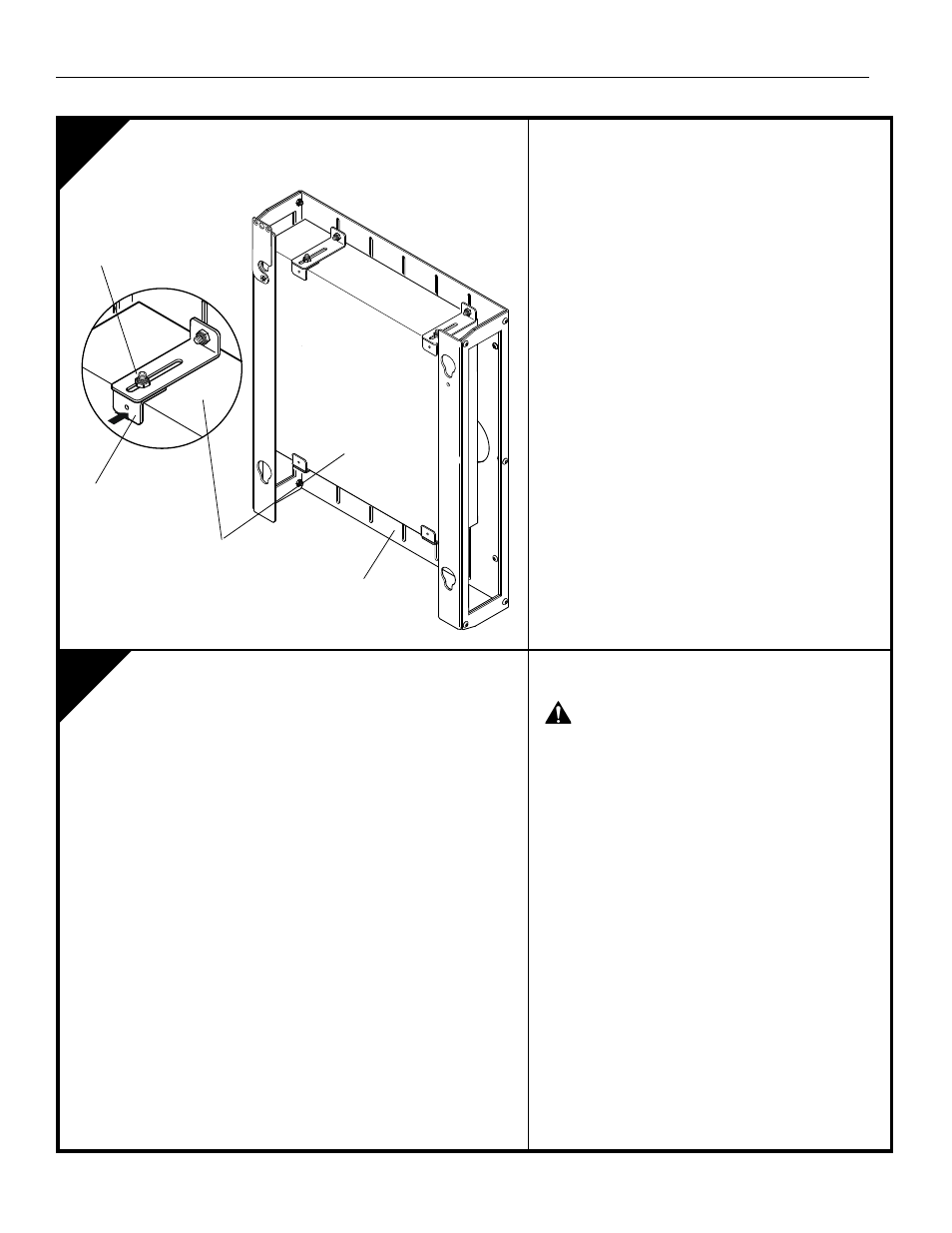
Model: PAC-251
Installation Instructions
6
5
6
Adjust Upper Device Mounting Brackets
1.
Slide two device holding brackes (20) forward until
they contact device. (see detail in figure at left)
2.
Tighten two 1/4-20 Nylock nuts (70)
Install Device Accessory with Device to
Mount
WARNING:
COMBINED WEIGHT OF device AND
RACK MAY WEIGHT IN EXCESS OF 40 LBS.
ALWAYS use two people when lifting and follow
proper lifting technicques when installing!
1.
Secure device rack with device to PST following
the instructions outlined in the manual provided for
the PST mount.
20
10
device
70
See also other documents in the category Chief Manufacturing Furniture:
- XSM Series (12 pages)
- DFK42P (1 page)
- RMT1 (1 page)
- DGP42 (6 pages)
- RPAxxx (2 pages)
- PACLR1 (1 page)
- Flat Panel Display Accessory Arm KSA-1003 (1 page)
- KCG220 (1 page)
- Centris FHP-110 (8 pages)
- Medium Flat Panel Wall Mount JWP (10 pages)
- CMS440P (1 page)
- FSD-4100 (11 pages)
- Truss Pitch-Adjustable Mount TPP (7 pages)
- CM6DH (12 pages)
- Pole Clamp Accessory FSA-1017 (4 pages)
- CM7 (1 page)
- KSA-1004 (7 pages)
- KWT110 (1 page)
- LCD2TS (8 pages)
- Direct Attach Ceiling Mount JHS Series (6 pages)
- Vibration Mount CMA-347 (8 pages)
- FSR Series (6 pages)
- Universal Slat Wall Multi Arm Mount KSY220 (10 pages)
- SSC Bracket SSC-3 (1 page)
- RPA-U (6 pages)
- RPM-U* (6 pages)
- CM2 (30 pages)
- PSH-2000 (8 pages)
- Keyboard Tray Accessory KSA1021 (6 pages)
- PWC-2000 (10 pages)
- Fusion Mobile Carts & Stands (6 pages)
- PDC Series (8 pages)
- MF1 Series (12 pages)
- Swing Arm Mounts (1 page)
- Flat Panel Display Security Kit FSA-100 (6 pages)
- FDP Series (2 pages)
- Fusion Series (4 pages)
- FHP18-110 (8 pages)
- PST 2000 Series (8 pages)
- Universal Static Wall Mount RMF1 (12 pages)
- KWK-110 (8 pages)
- Structural Ceiling Plate with Flex Joint CMA-345 (1 page)
- MIWRF Series (12 pages)
- Video Ceiling Mount VCM (2 pages)
