Bio-Rad MicroRotofor™ Cell User Manual
Page 11
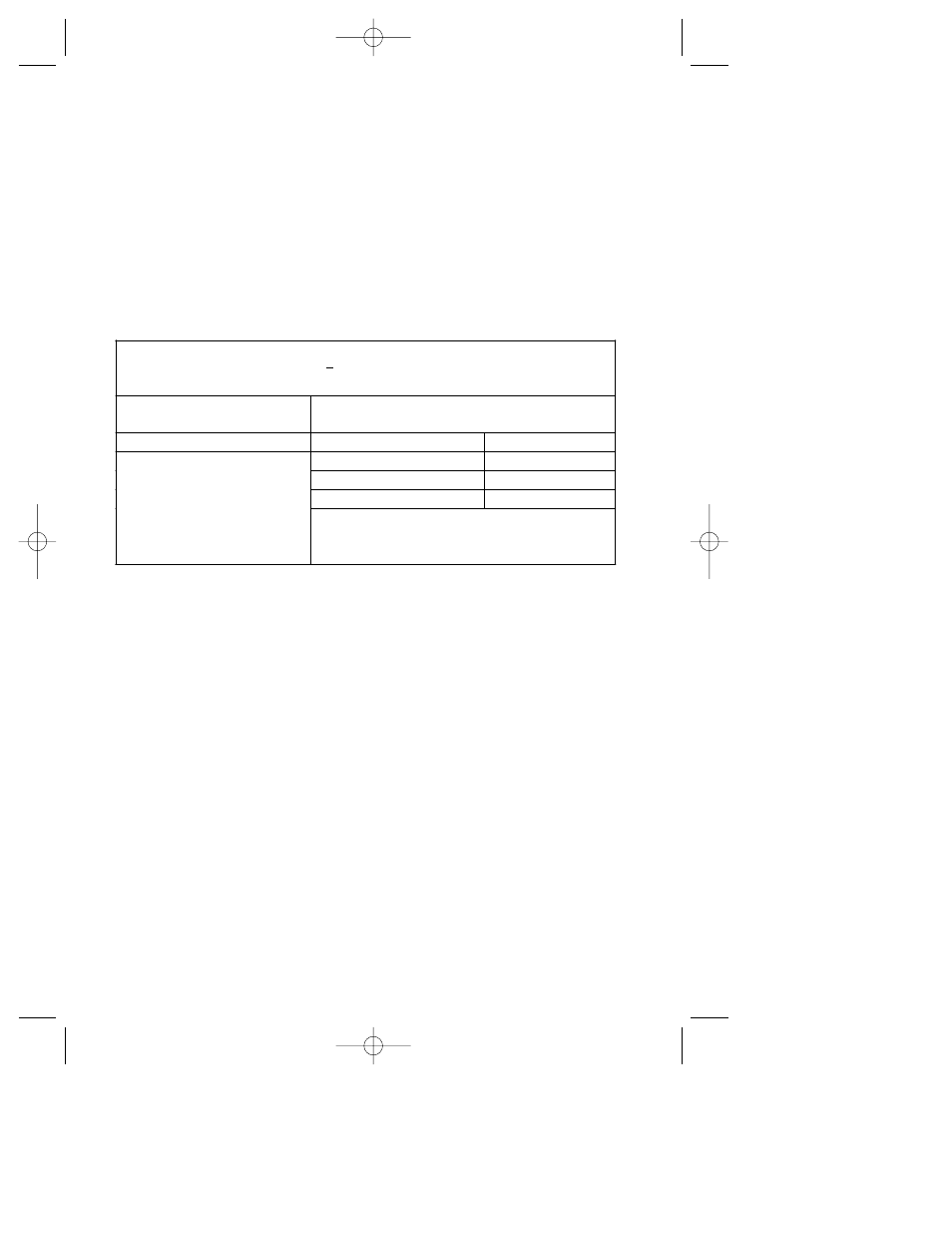
4.5 Power Conditions
Table 4.1 lists the recommended power conditions.
Power conditions are listed for power supplies capable of maintaining 1 Watt
constant power and for power supplies which cannot run under constant
power, but are programmable for stepwise constant voltage with limiting
current.
Note: Refer to the MicroRotofor instruction manual, Tables 3.2, 3.3, & 3.4 for
detailed power conditions and cooling setting information.
Table 4.1: Power conditions
4.6 Harvest the Fractions
Once the IEF run is complete, i.e., the colored proteins have focused in the
expected fractions, harvesting should be completed as quickly as possible to
avoid diffusion of the separated proteins. Throughout the following steps,
minimize movement of the focusing chamber to avoid diffusion.
1. Turn the power supply off and disconnect it from the MicroRotofor cell.
2. Turn off power to the oscillating motor and cooling block on the
MicroRotofor cell, and remove the lid from the chassis.
3. Make sure that the MicroRotofor chassis is connected to a vacuum
source and that the harvesting tray is in place and flush against the
sealing gasket.
4. Open the cooling block cover and, using forceps, remove the sealing
tape from the sample loading ports.
5. Apply a vacuum to the chassis.
Cooling Setting II:
Internal Temperature of 20
+
2°C at ambient temperature range
of 19–26°C
Constant Power
1 Watt
Step Method:
Constant Voltage
Voltage range
Step#. V / time
Current Range
1. 150V / 10 min.
8-3 mA
2. 200V / 10 min.
4-2 mA
3. 300V / 60+ min.
4-3 mA
100–500 V
A 20mA current limit and a 2W power
limit are recommended for the Step
Method.
9
10004399A.qxp 9/12/2005 2:08 PM Page 9
