To restore data backed up to a computer – Casio CASSIOPEIA User Manual
Page 36
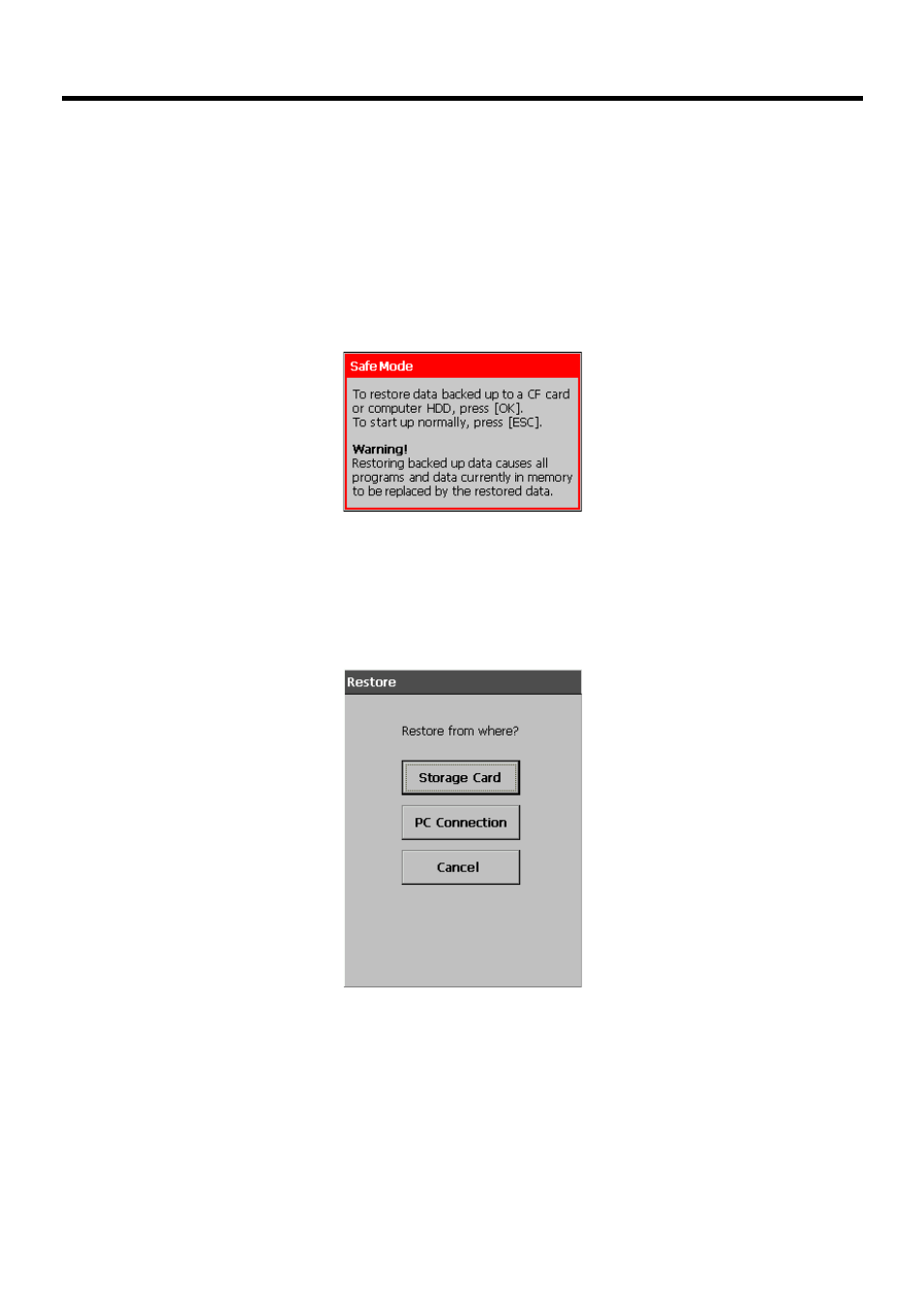
36
To restore data backed up to a computer
1. Connect the AC adapter to the CASSIOPEIA.
2. Press the [Power] button.
3. While holding down the [OK] button, use the stylus to press the [Reset] button.
• This enters the Safe Mode.
4. Tap the [OK] button.
• This displays the touch screen calibration screen. Follow the instructions on the
display to calibrate the touch screen.
• The following screen appears after you finish touch screen calibration.
5. Start up your computer (which should have PC Connect installed on it), start up PC
Connect, and establish a connection between the computer and your CASSIOPEIA.
6. Tap [PC Connection].
• This establishes a connection between your CASSIOPEIA and computer. In response
to the dialog box that appears to ask if you want to start up by restoring backup data,
tap [OK].
• The following steps are performed in PC Connect on your computer.
- EX-JE10 (191 pages)
- EX-JE10 (195 pages)
- EX-JE10 (187 pages)
- EX-JE10 (187 pages)
- EX-JE10 (189 pages)
- EX-Z400 EN (203 pages)
- EX-Z450 (For North American customers) (191 pages)
- EX-Z650 (202 pages)
- EX-Z650 (193 pages)
- EX-Z200 (For North American customers) (170 pages)
- EX-H10 (For North American customers) (189 pages)
- EX-H10 (For North American customers) (189 pages)
- EX-H10 (For North American customers) (194 pages)
- EX-JE10 (196 pages)
- EX-JE10 (194 pages)
- EX-JE10 (192 pages)
- EX-JE10 (195 pages)
- EX-JE10 (196 pages)
- EX-Z750 (250 pages)
- EXILIM G MA0910-A 1170 (193 pages)
- QV-2800UX (151 pages)
- EX-ZS160 (137 pages)
- EX-ZS26 (138 pages)
- EX-ZS160 (136 pages)
- EX-FS10 (184 pages)
- EX-H20G (For North American customers) (192 pages)
- EXILIM EX-Z550 (196 pages)
- EX-P700 (267 pages)
- EXILIM EX-Z270 (202 pages)
- EXILIM EX-Z270 (194 pages)
- EXILIM EX-Z19 (139 pages)
- EXILIM EX-Z19 (139 pages)
- EX-H5 (For North American customers) (186 pages)
- EX-ZS200 (139 pages)
- EXILIM EX-Z28 (136 pages)
- EX-FC100 (191 pages)
- EX-FC150 (193 pages)
- EX-Z400 EN (203 pages)
- EX-P600 (247 pages)
- QV-3EX (122 pages)
- EX-TR150 (129 pages)
- EX-TR150 (127 pages)
- EX-TR200 (129 pages)
- EX-S100 (207 pages)
- EX-Z2000 (195 pages)
