Using the stylus – Casio CASSIOPEIA User Manual
Page 17
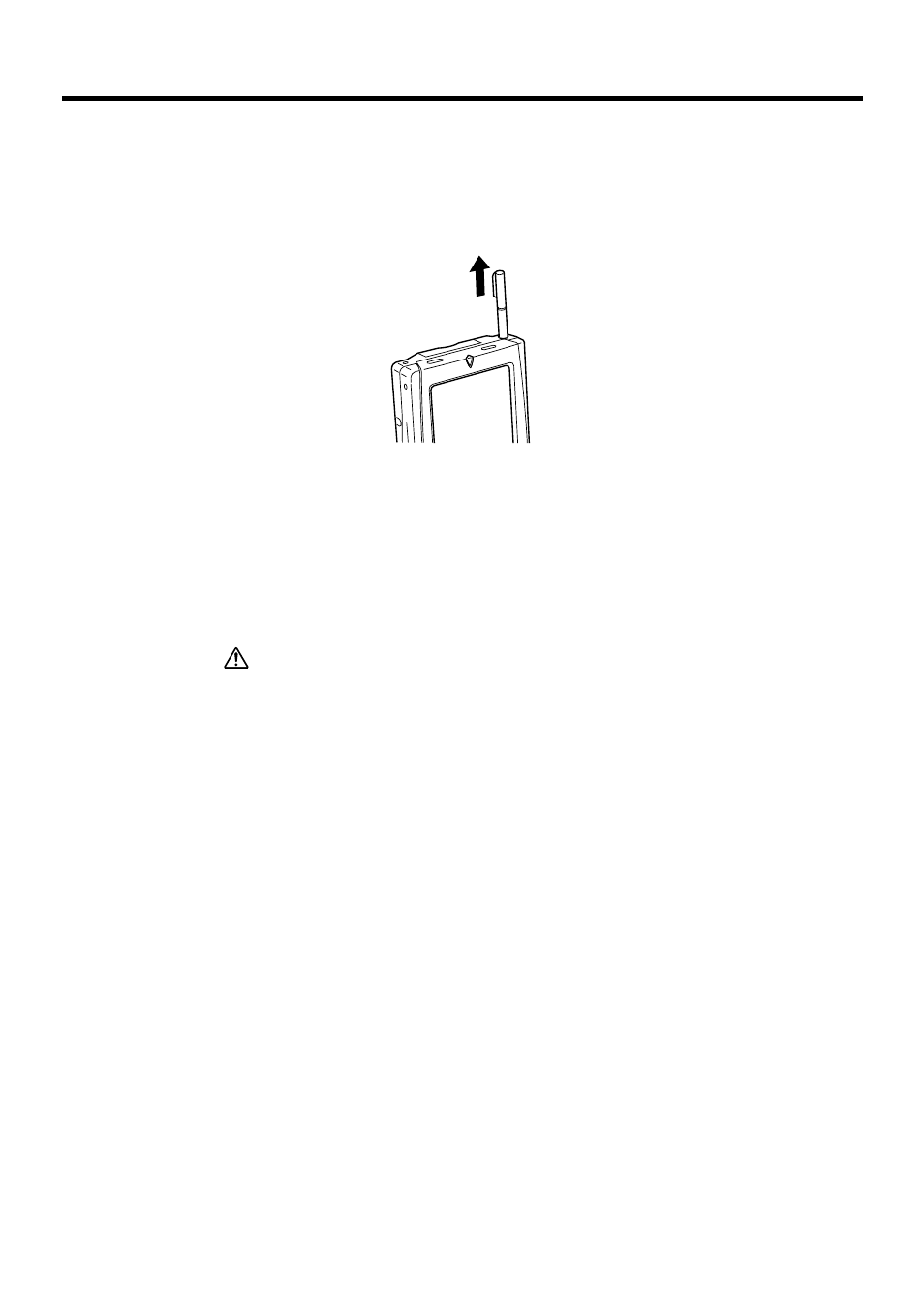
17
Using the Stylus
Data input and virtually all other operations are performed using a stylus, which is
housed inside the stylus holder in the higher right corner of the CASSIOPEIA.
The following defines the various operations that you can perform with the stylus.
Tap ...................... Touch the screen once with the stylus to select a screen item.
Drag .................... Hold the stylus on the screen and drag across the screen to select text
and images. Drag in a list to select multiple items.
Double-tap .......... Tap the touch screen twice to open an item.
Important
• Take care that you do not misplace or otherwise lose the stylus by always storing it in
the stylus holder when you are not using it.
• Take care to avoid breaking the tip of the stylus.
• Use only the stylus that comes with the CASSIOPEIA, or some other stylus type
instrument with a soft, blunt point to perform screen operations. Never use a pen,
pencil, or other sharp writing implement.
- EX-JE10 (191 pages)
- EX-JE10 (195 pages)
- EX-JE10 (187 pages)
- EX-JE10 (187 pages)
- EX-JE10 (189 pages)
- EX-Z400 EN (203 pages)
- EX-Z450 (For North American customers) (191 pages)
- EX-Z650 (202 pages)
- EX-Z650 (193 pages)
- EX-Z200 (For North American customers) (170 pages)
- EX-H10 (For North American customers) (189 pages)
- EX-H10 (For North American customers) (189 pages)
- EX-H10 (For North American customers) (194 pages)
- EX-JE10 (196 pages)
- EX-JE10 (194 pages)
- EX-JE10 (192 pages)
- EX-JE10 (195 pages)
- EX-JE10 (196 pages)
- EX-Z750 (250 pages)
- EXILIM G MA0910-A 1170 (193 pages)
- QV-2800UX (151 pages)
- EX-ZS160 (137 pages)
- EX-ZS26 (138 pages)
- EX-ZS160 (136 pages)
- EX-FS10 (184 pages)
- EX-H20G (For North American customers) (192 pages)
- EXILIM EX-Z550 (196 pages)
- EX-P700 (267 pages)
- EXILIM EX-Z270 (202 pages)
- EXILIM EX-Z270 (194 pages)
- EXILIM EX-Z19 (139 pages)
- EXILIM EX-Z19 (139 pages)
- EX-H5 (For North American customers) (186 pages)
- EX-ZS200 (139 pages)
- EXILIM EX-Z28 (136 pages)
- EX-FC100 (191 pages)
- EX-FC150 (193 pages)
- EX-Z400 EN (203 pages)
- EX-P600 (247 pages)
- QV-3EX (122 pages)
- EX-TR150 (129 pages)
- EX-TR150 (127 pages)
- EX-TR200 (129 pages)
- EX-S100 (207 pages)
- EX-Z2000 (195 pages)
