Compressor, Diagram – BE Pressure supply 80 Gallon Enclosed Rotary Screw Compressor AC1080SQ User Manual
Page 28
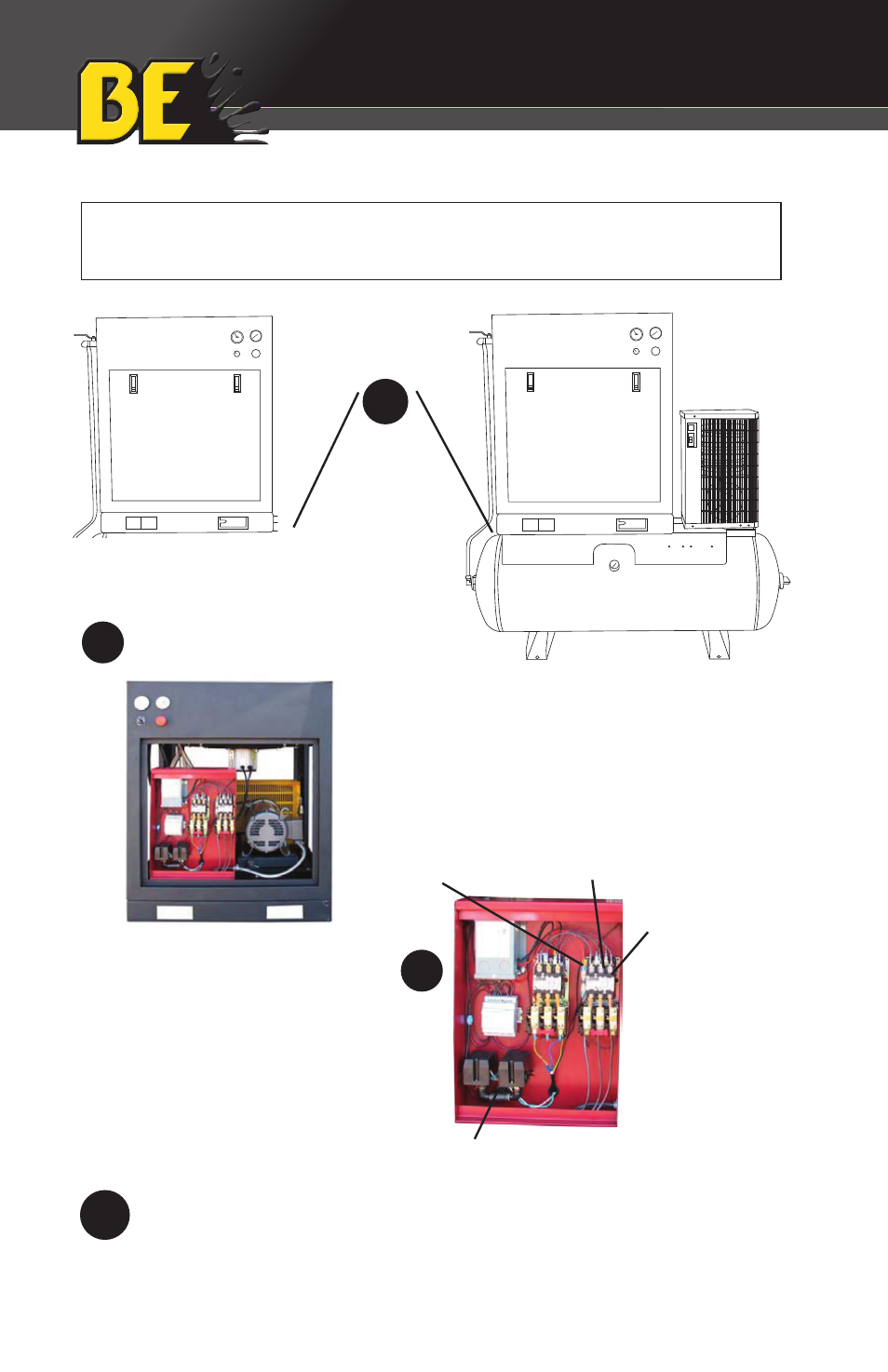
28
ALWAYS MAKE SURE POWER IS OFF
BEFORE WIRING COMPRESSOR
1
2
3
Remove panels
and electrical cover
Place 1 of the
incoming power
lines under the
starter screw
shown
Place 2nd incoming
power wire in position 2
on compressor motor
contact
Place 2nd
incoming
power wire in
position 2
on compressor
motor contact
Place ground wire
under washer
4
Put cover back on electric panel before checking for proper rotation. If
rotation is incorrect swap wires in position 1 & 3 to change the rotation.
Once rotation is correct place all panels back on compressor
Place incoming power
wires through wiring
port on the bottom of
the unit
compressor
diagram
This manual is related to the following products:
