Baseline Systems Ethernet Radio User Manual
Page 2
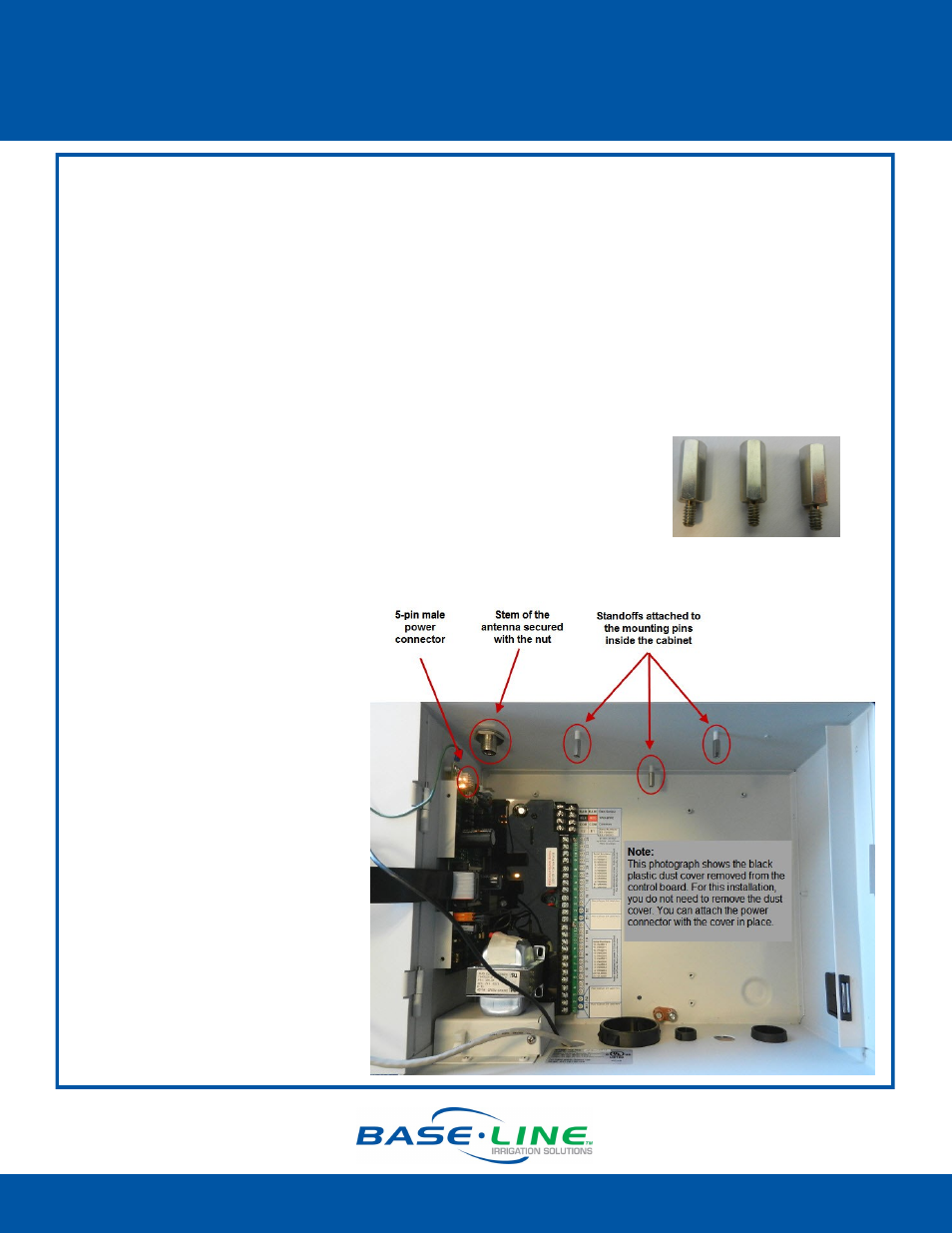
BL-ER-X Ethernet Radio Unit for X/XS Cabinet
Installation Guide
1-866-294-5847
Rev 8.19.2014
www.baselinesystems.com
4. Power down the controller.
5. Use needle-nose pliers to remove the rubber plug from the antenna port on the top of the
cabinet.
6. Remove the nut and the lock washer from the bottom of the antenna, and then insert the
stem of the antenna into the port on the top of the cabinet.
7. From the inside of the cabinet, place the lock washer on the stem of the antenna, and then
thread the nut onto the stem. Use a wrench to tighten the nut sufficiently to ensure that the
antenna makes good contact with the outside of the cabinet.
8. Thread the coax connector that is attached to the antenna cable onto the stem of the
antenna and hand-tighten it.
8. Attach the standoffs to the mounting pins inside the cabinet.
9. Align the mounting holes on the radio unit with the standoffs. Use
the screws provided to securely attach the unit inside the cabinet.
Standoffs
10. Plug the 5-pin connector from
the Endpoint radio unit into
one of the 5-pin male power
connectors on right end of the
controller board.
11. Power up the controller.
12. Follow the instructions in the
Ethernet Radio Configuration
Guide to complete the radio
setup.
Page 2
