Using the options key – B&G Network Data User Manual
Page 9
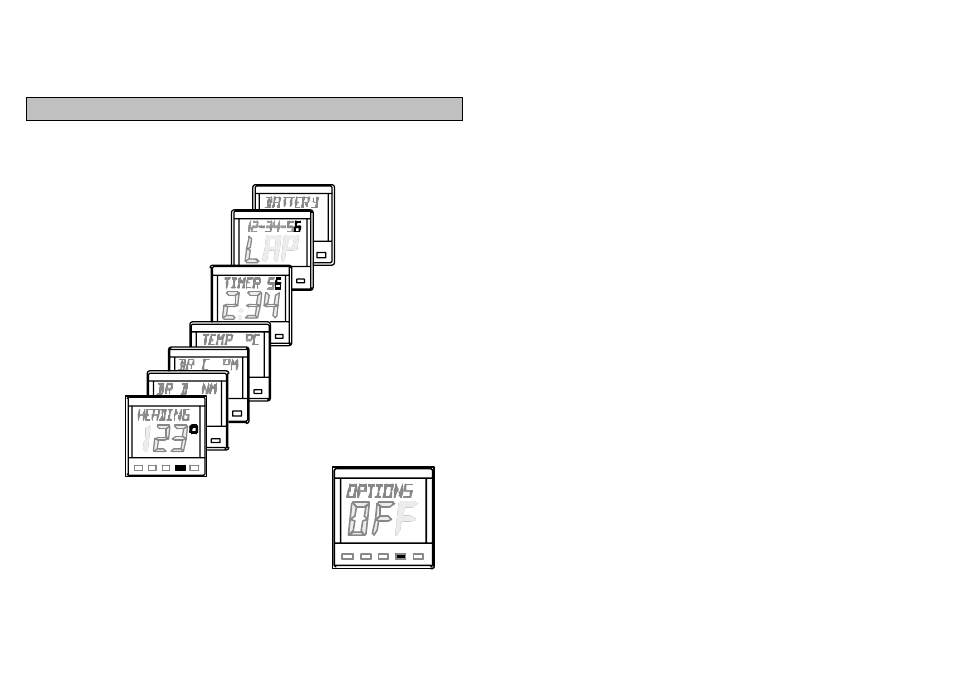
9
OPTIONS
OPTIONS
USING THE OPTIONS KEY
Press the OPTIONS key to cycle through the options.
If there is no data available the
Network DATA unit will display OFF
when the OPTIONS key is pressed.
The information is only displayed when the Network DATA
unit is connected to Network PILOT and Network SPEED or
Network QUAD units.
When connected to the appropriate units the following can be
displayed:
HEADING Compass heading supplied from Network
PILOT's internal fluxgate compass.
DR D NM Dead Reckoned Distance in NM or M.
DR C
0
M Dead Reckoned Course in degrees
Magnetic
M.
TEMP
0
C Sea water temperature in degrees
Celsius
C or Fahrenheit F.
TIMER
Timer, Hours and Minutes in large digits,
Seconds in small digits.
LAP
Lap timer, reset on main unit.
BATTERY Battery volts.
